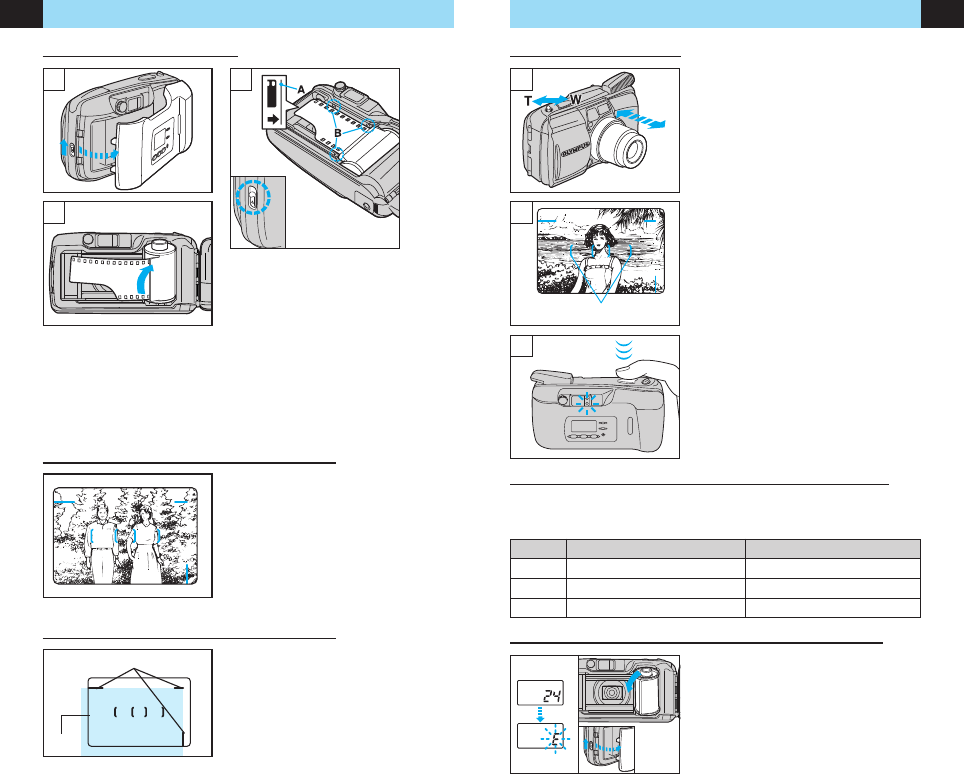CÓMO HACER FOTOS
FUNCIONES BÁSICAS
ES
37
CARGA DE LA PELÍCULA
FUNCIONES ESTÁNDAR
ES
36
1
2
1. Deslice el dispositivo de cierre del
respaldo hacia arriba para abrir el
mismo.
• No toque el interior de la cámara,
especialmente el objetivo.
2. Introduzca el carrete de película
en su posición hasta que escuche
un suave clic.
3. Alínee la punta de la película con la
línea guía (A) y coloque la película
entre las guías de posicionamiento (B).
Luego, cierre el respaldo de la cámara
hasta que oiga clic.
• La película avanzará automáticamente
hasta el primer fotograma.
• Abra la tapa del objetivo deslizándola
hasta que escuche un suave clic.
Cerciórese de que en el contador de
exposiciones que se muestra en el
panel LCD aparece el símbolo «
II
».
• Si parpadea el símbolo «
EE
», vuelva
a cargar la película.
3
ENFOQUE Y DISTANCIA DE TRABAJO
FOTOGRAFÍA DE PRIMEROS PLANOS
Esta cámara utiliza un sistema autofoco
avanzado de amplia cobertura que facilita
el enfoque de los sujetos incluso aunque
no se encuentren en el centro del visor.
Fotografíe los sujetos situados a una
distancia de entre 0,6 m e ∞ (infinito)
con la focal angular y a una distancia de
entre 0,8 m e ∞ (infinito) a la focal tele.
Cuando el sujeto se encuentre muy cerca de
la cámara, el sujeto quedará desenfocado.
El área de la imagen se desplazará hacia
abajo en el visor cuando se acerque más
al sujeto.
Q
Marcas de corrección de primeros
planos (área de la imagen a la
distancia más cercana al sujeto).
W
Área de la imagen a infinito.
1
2
3
Marcas del autofoco
1. Abra la tapa del objetivo deslizándola
hasta que escuche un suave clic.
El objetivo se desplegará ligeramente
y se iluminará el panel LCD. Presione
la palanca del zoom en dirección del
símbolo «T» para la posición tele
(100 mm) o en dirección del símbolo
«W» para la posición granangular
(28 mm).
• Transcurridos unos cuatro minutos y
medio de inactividad, el objetivo se
plegará y se apagará el panel LCD.
2. Sitúe las marcas del autofoco (AF)
sobre el sujeto.
• No mire a través del visor directamente
al sol ni a otras fuentes intensas de
luz.
3. Pulse el disparador hasta la mitad de
su recorrido para enfocar el sujeto.
Asegúrese de que se enciende la
luz verde; a continuación pulse el
disparador a fondo para hacer la foto.
Después de haber efectuado el disparo,
la película avanzará automáticamente
hasta el siguiente fotograma.
FLASH AUTOMÁTICO – DISTANCIA DE TRABAJO
REBOBINADO Y EXTRACCIÓN DE LA PELÍCULA
(con película negativa en color)
Cuando se utilice película inversible, la distancia de trabajo en el modo tele se
reducirá un 30% aproximadamente.
ISO
100
200
400
Angular (W)
0,6 a 4,6 m
0,6 a 6,5 m
0,6 a 9,2 m
Tele (T)
0,8 a 1,8 m
0,8 a 2,5 m
0,8 a 3,6 m
La cámara rebobina automáticamente la
película al llegar al final del rollo.
Asegúrese de que el motor se ha detenido
y de que el símbolo «
EE
» está parpadeando
antes de abrir el respaldo para extraer la
película.
Q
W