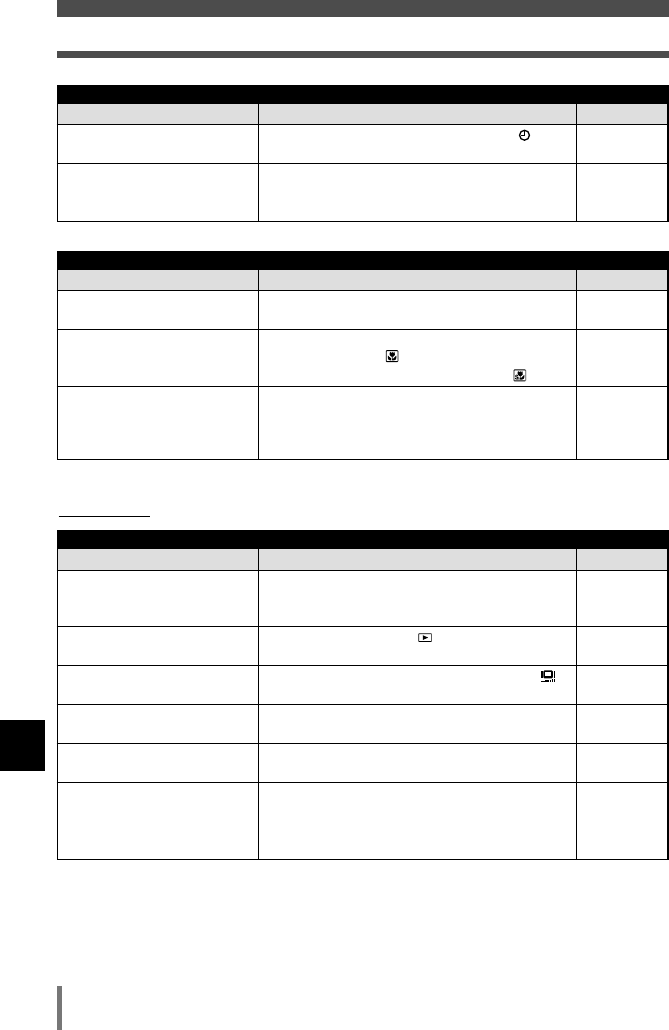12
Miscellaneous
196
Troubleshooting
Pictures you have taken do not appear on the monitor.
Possible cause
The power is off.
The camera is in the
shooting mode.
The brightness is not
adjusted properly.
There are no pictures on the
card.
There is a problem with the
card.
The camera is connected to
a TV.
Ref. Page
P. 30
P. 30, 72
P. 125
—
P. 192
P. 87
The date recorded with the image data is wrong.
Possible cause
The date/time is not set.
The camera has been left
with the battery removed.
Corrective action
Set the date/time in the SETUP menu’s . The
clock is not preset at the factory.
If the camera is left for about 1 day with the
battery removed, the date/time setting is
canceled. Set the date/time again.
Ref. Page
P. 127
P. 127
The picture is out of focus.
Possible cause
Auto focus is not possible.
The subject is too close.
There are water droplets on
the lens or the lens is dirty.
Corrective action
Use focus lock to focus on the subject and then
shoot.
If the distance to the subject is 50 cm (1.6 ft.) or
less, use MACRO . If the subject is as close
as 30 cm (11.8"), use SUPER MACRO .
Clean the lens. Use a commercially available
blower blush and then wipe with a lens cleaner
to remove dust. Mold may form on the lens
surface if the lens is left dirty.
Ref. Page
P. 39
P. 48
P. 200
ⅷ Playback
Corrective action
The camera automatically turns off if it is not
operated for a certain period of time. Press the
POWER switch to turn the camera on.
Set the mode switch to .
Adjust the brightness in the SETUP menu’s .
NO PICTURE appears on the monitor. Record
pictures.
Refer to “Error codes”.
The monitor does not function when the AV
cable is connected to the camera. Disconnect
the AV cable from the cradle or detach the
camera from the cradle.