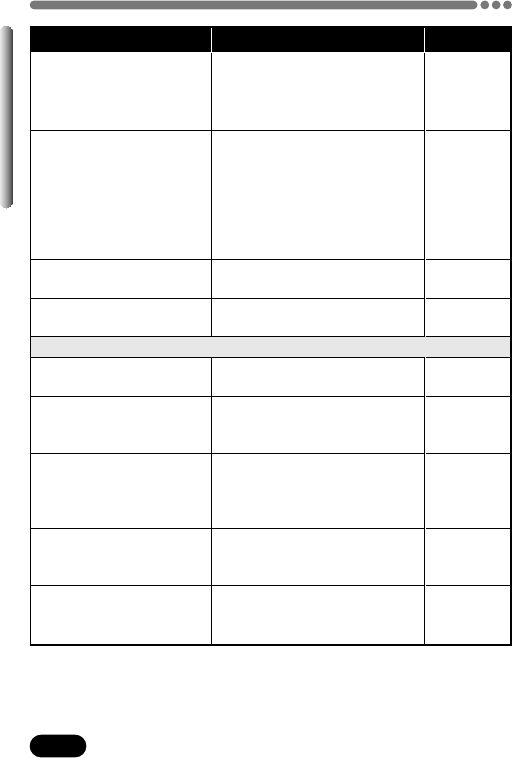The flash does not fire.
126
Chapter 10
Troubleshooting (Cont.)
Possible cause Corrective action Ref. Page
Erase unwanted pictures or
insert a new card. Before
erasing, download important
images to a PC.
Replace the batteries with new
ones. (If images are being
recorded on the card, wait until
recording is finished.)
Wait until there is room in the
memory gauge.
Refer to “Error codes”.
Press the flash switch to raise
the flash.
If you want the flash to fire on a
brightly illuminated subject, set
the flash to fill-in mode.
The flash does not fire in the
auto bracketing mode. Set
another mode in the DRIVE
menu.
The flash does not fire in the
movie mode. Set a different
shooting mode.
The flash does not fire in the
panorama mode. Cancel the
panorama mode.
P. 101
P. 21
P. 16
P. 133
P. 63
P. 63
P. 72
P. 45
P. 76
The card is full.
The batteries ran out of
power during shooting or
while the images were
being written to the card.
(Monitor turns off, or the
battery check indicator
blinks.)
The memory gauge is full.
There is a problem with the
card.
The flash is pushed down.
The subject is illuminated.
Auto bracketing is set.
The camera is in the movie
mode.
Panorama mode is set.