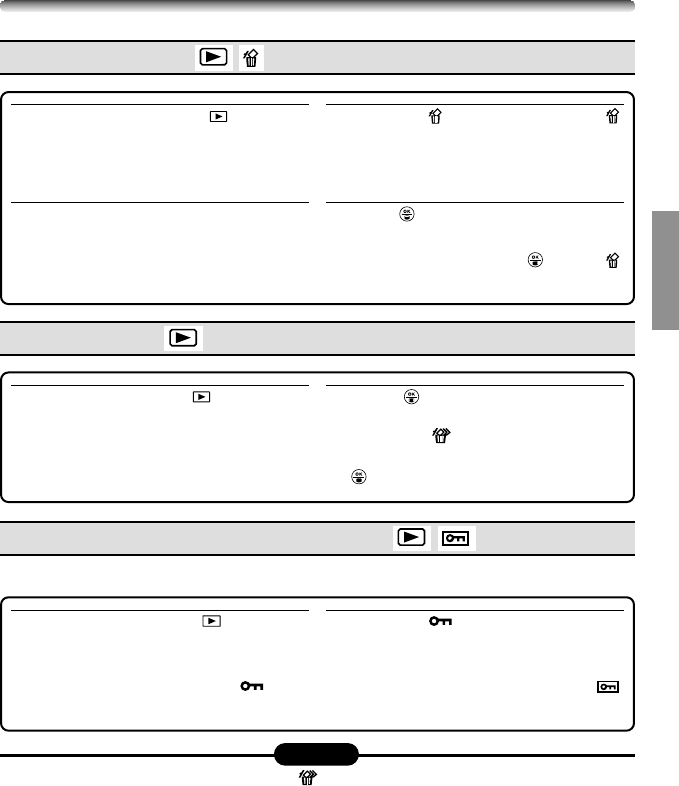19
Canceling single frame erasure: Press ñ to select NO, then press or the
button.
1
Set the Mode dial to . Select a
picture you wish to erase using the
Arrow pad. Cancel the Protect
setting if it is on.
2
Press the (Erase) button. The
ERASE screen asking you to
confirm the erasure will appear.
3
Press Ñ to select YES.
4
Press to erase the picture.
Single frame erase
All-frame erase
1
Set the Mode dial to .
2
Press to display Menu. Select
MODE MENU — CARD — CARD
SETUP — ALL ERASE using the
Arrow pad. Select YES, then press
.
This function is also available with Quick View.
1
Set the Mode dial to to display
the picture you want to protect.
2
Press the button. The picture is
protected.
Cancel protection: Press the button with the protected picture displayed.
disappears and protection is canceled.
Preventing accidental erasure of pictures
● Protected pictures will not be erased by ALL ERASE, but will be by FORMAT.
Note: