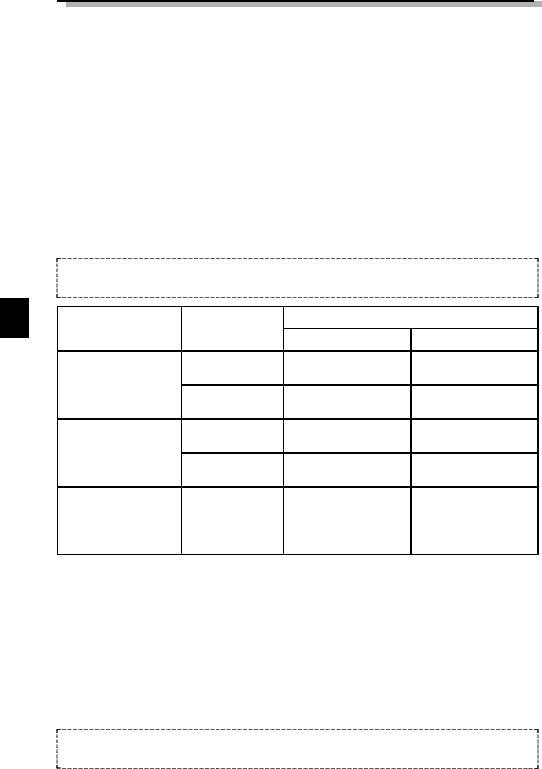106
■ Kabelanschluß
Die Spezialkabel und die CAMEDIA Master Software gehören zur Ausstattung des
praktischen Anschluß-Kits, das mit der Kamera geliefert wird.
Falls Sie einen IBM PC-kompatiblen Computer betreiben, der unter Windows 98 oder
Windows 98 Second Edition läuft, muß der USB-Treiber schon vorher auf Ihrem
Computer installiert sein. Angaben zum Installieren des Treibers finden Sie in der
Installationssanleitung des USB-Treibers (oder in der CAMEDIA Master
Installationssanleitung, falls Sie CAMEDIA Master benutzen).Falls Sie einen Apple
Macintosh Computer unter Mac OS 8.6 betreiben, sollten Sie sich vergewissern, daß
Sie die Version 1.3.5 der Software "USB MASS Storage Support" installiert haben.
Um die CAMEDIA über ein serielles Kabel mit dem Computer zu verbinden, brauchen
Sie das optionale Spezialkabel für die serielle Schnittstelle und die CAMEDIA Master
2.5 Software.
Näheres hierzu finden Sie in der Online-Anleitung der CAMEDIA
Master Software.
Näheres hierzu finden Sie in der auf CD-ROM gelieferten
Gebrauchsanleitung der Software.
PC
Hardware/Software
Anschluß
USB-Anschluß
USB-Spezialkabel Nicht erforderlich
Conector en
serie (RS-232C)
Cable en serie
especial (*2)
CAMEDIA Master
USB-Anschluß
USB-Spezialkabel USB-Treiber (*1)
Serielle
Schnittstelle
(RS-232C)
Spezialkabel für
serielle Schnittstelle
(*2)
CAMEDIA Master
Windows 2000
Professional, Mac
OS 8.6 (*1) oder 9
Windows 98 oder
Windows 98
Second Edition
Windows 95 oder
NT 4.0 SP3 ooder
später, Mac OS
7.6.1 oder später
Anschlußkabel
Anschlußanforderungen
Kommunikationsprogramm
Conector en
serie (RS-232C)
Cable en serie
especial
CAMEDIA Master
*1: • Der USB-Treiber ist auf der CAMEDIA Master 2.5 CD-ROM enthalten. Die neueeste
Version des USB-Treibers kann außerdem von der Olympus-Website heruntergeladen
werden.
• Um die Kommunikationsfunktionen mit Mac OS 8.6 zu nutzen, brauchen Sie die
Software "USB MASS Storage Support 1.3.5". Auskunft, wie Sie die "USB MASS
Storage Support 1.3.5" bekommen, finden Sie bei Apple Computer.
•
Wenn ein USB-Anschluß verwendet wird, können Sie auch ein Dateiverwaltungsprogramm
wie Windows Explorer zum Übertragen und Löschen der Bilddaten benutzen.
• CAMEDIA Master kann auch über einen USB-Anschluß kommunizieren und bietet leicht
verwendbare Bildbearbeitungsfunktionen.
*2: • Für den Apple Macintosh ist ein optionales Macintosh-Konvertierungskabel erforderlich.