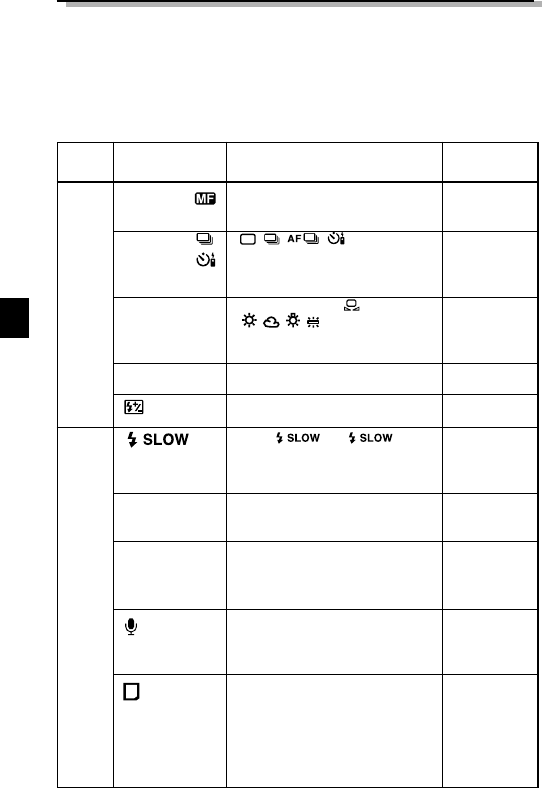98
Menüseite
1/3
2/3
Wiedergabe
AF/MF
DRIVE
WB
ISO
DIGITAL ZOOM
FUNCTION
Funktion
•AF MF
•Wählt Autofokus oder manuelle
Scharfstellung.
• BKT
•
Für Serienbildaufnahmen,
Aufnahmen mit Selb-stauslöser oder
automatische Belichtungsreihe.
•AUTO PRE-SET
•
•Stimmt den Weißabgleich auf eine
Lichtquelle ab.
•AUTO 100 200 400
•Wählt den ISO-Wert.
•Zur Korrektur der Blitzhelligkeit.
•OFF 1 2
•Stellt die Blitzzeit bei
Nachtaufnahmen auf den opti-
malen Wert.
•OFF ON
•Für bis zu 5faches digitales
Zoomen.
•
OFF BLACK & WHITE SEPIA
WHITE BOARD BLACK BOARD
•Ermöglicht spezielle
Aufnahmearten.
•OFF ON
•
Ermöglicht Ihnen, den aufgenomme-
nen Bildern gesprochene
Kommentare hinzuzufügen.
•PLAY
•Wählen Sie diese Einstellung, wenn
Sie eine SmartMedia-Karte mit
Spezialfunktionen für solche
Aufgaben wie
Panoramabilderstellung einsetzen
wollen.
Grundeinstellung
AF
Einzelbildauf-
nahme
AUTO
AUTO
± 0
OFF
OFF
OFF
OFF
–
AUFNAHME-MENÜINHALTE
Sie können Funktionen nach Ihren Aufnahmeerfordernissen voreinstellen. Siehe
auch die Bedienungsanleitung auf der CD-ROM.
Menü für Standbildaufnahmen
Diese Optionen werden in den Betriebsarten für Standbildaufnahme (P und
A/S/M) angezeigt.