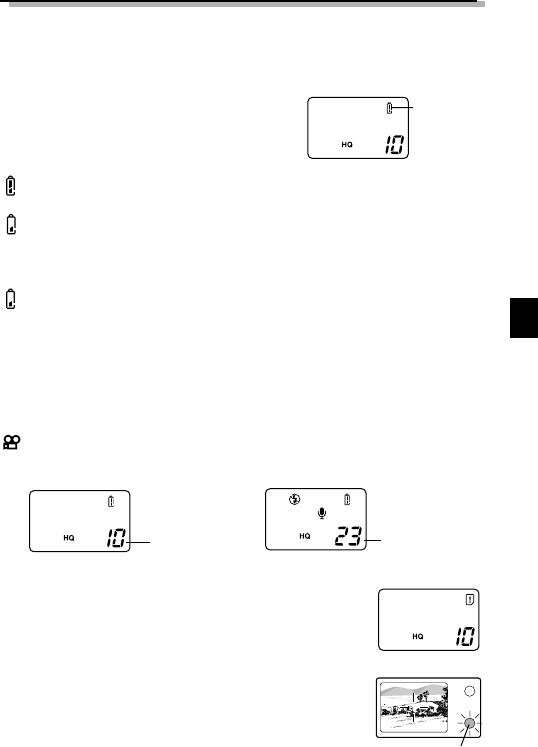89
KONTROLLE DER ANZEIGE
■ Überprüfen des Batterieladezustands
Wenn Sie die Kamera einschalten, wird die
Restkapazität der Batterie im LCD-Feld
angezeigt. Wenn die Restkapazität gering ist,
sollten Sie neue Batterien einlegen. Falls Sie
Batterien des Typs NiMH oder NiCd verwen-
den, sind die Batterien wieder aufzuladen.
leuchtet (und schaltet sich automatisch ab).
Die Batterien haben ausreichende Ladung und sind bereit für die Aufnahme.
blinkt, und die anderen Symbole im LCD-Feld werden normal angezeigt.
Die Batterieladung ist schwach, und die Batterien sollten gewechselt werden. Es
können immer noch Aufnahmen gemacht werden, aber der Batteriestrom bricht
eventuell plötzlich ab.
blinkt (und erlischt nach 12 Sekunden), und die anderen Symbole im
LCD-Feld verschwinden.
Die Batterien sind leer und sollten sofort ausgewechselt werden.
Batterie-
ladeanzeige
LCD-Feld
■ Überprüfen verbleibender Aufnahmen/Zeit
Wenn Sie die Kamera einschalten und die Programm-Wahlscheibe dabei auf "P"
oder "A/S/M" steht, wird die Restzahl speicherbarer Einzelbilder im LCD-Feld
angezeigt. (Wenn beim Einschalten der Kamera die Programm-Wahlscheibe auf
steht, wird die verfügbare Aufnahmezeit (in Sekunden) angezeigt.)
Standbildaufnahme-Modus
Restzahl
speicherbarer
Einzelbilder
Movie-Modus
Verfügbare
Aufnahmezeit (Sek.)
Wenn die Restzahl speicherbarer Aufnahmen 0 ist, gibt die
Kamera einen Warnton ab, die grüne Anzeigelampe neben
dem Sucher blinkt, und auf dem LCD-Monitor erscheint die
Meldung "CARD FULL". Dasselbe geschieht, wenn Sie die
Kamera das nächste Mal einschalten.
In dem Fall sollten Sie eine neue Karte einsetzen oder eine
nicht volle Karte. Sie könnten aber auch nicht benötigte
Einzelbilder von der Karte löschen, um freien Speicherplatz
zu schaffen.
LCD-Feld
Sucher
Grüne Anzeigelampe