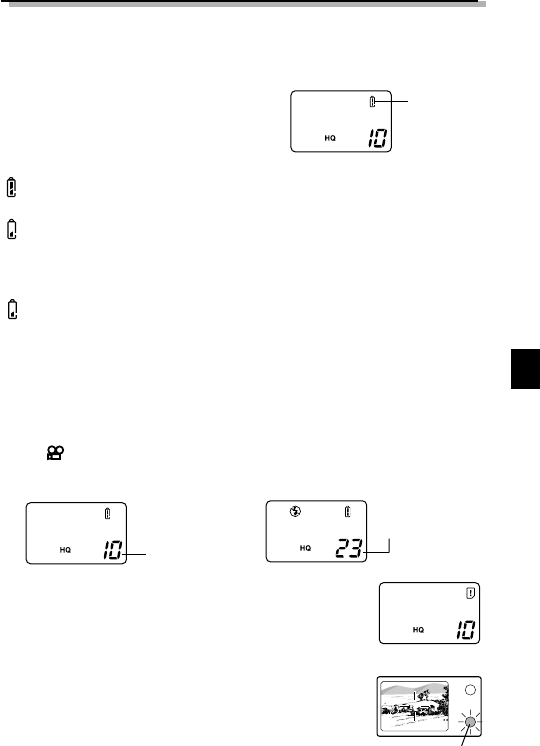125
VERIFICACIÓN DE LA PANTALLA
■ Verificación de la carga remanente de la batería
Cuando activa la alimentación de la cámara,
el nivel de carga remanente de la batería se
visualiza en el panel de control. Cambie por
una batería nueva cuando la carga rema-
nente sea baja. Recárguelas si está usando
baterías de NiMH o Ni-Cd.
se enciende (y se apaga automáticamente)
La batería está suficientemente cargadas para tomar fotografías.
parpadea, mientras que los otros iconos del panel de con-
trol se visualizan normalmente.
Las pilas están por descargarse y deben ser reemplazadas. Podrá seguir
fotografiando, pero puede ser que se quede sin batería en la mitad de una toma.
parpadea (y desaparece después de 12 segundos) y los
otros iconos del panel de control desaparecen.
Las pilas están completamente agotadas y deben sustituirse inmediatamente.
Indicador
de nivel de
la batería
Panel de control
■ Verificación de las tomas/tiempo disponibles
Cuando se activa la alimentación de la cámara con el disco de modo ajustado a
"P" o "A/S/M", el número de imágenes almacenables se visualiza en el panel de
control. (Cuando active la alimentación de la cámara con el disco de modo ajus-
tado a , se visualiza el tiempo de grabación disponible (en segundos).
Modo de imágenes fijas
Número de imá-
genes almacenables
Modo de cine
Tiempo de grabación
disponible (seg.)
Cuando el número de imágenes almacenables llegue a 0, la
cámara emite un pitido de aviso, la lámpara verde próxima
al visor parpadea, y el mensaje "CARD FULL" aparece en
el monitor LCD. Lo mismo sucede la próxima vez que acti-
va la alimentación de la cámara.
Si así sucede, cargue una tarjeta nueva o una que no esté
llena. Alternativamente, podrá espacio libre borrando algu-
nas imágenes innecesarias de la tarjeta.
Panel de control
Visor
Lámpara verde