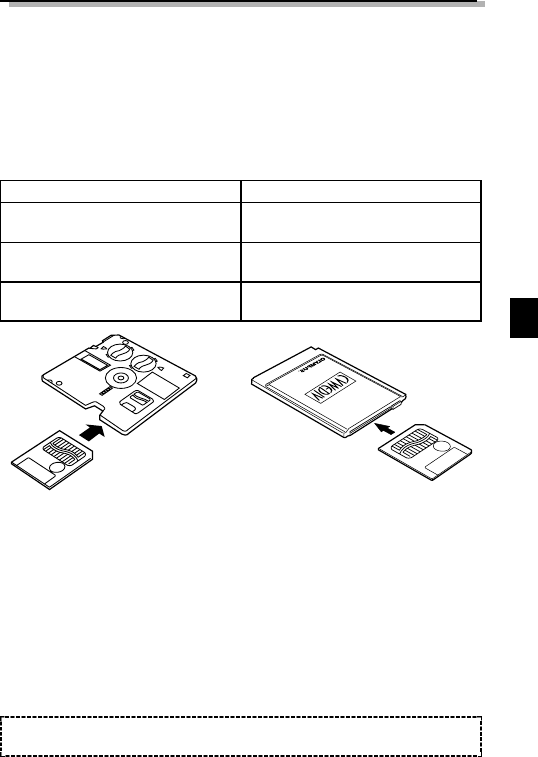105
BILDÜBERTRAGUNG AUF IHREN COMPUTER
■ Bildübertragung auf Ihren Computer/Direkte
Bildübertragung von einer Karte
Mittels Kabeladapter können Bilddaten direkt auf einen Computer übertragen
werden, ohne dass Sie eine spezifische Anwendungssoftware benötigen.
Die neuesten Informationen zu den verfügbaren Adaptern erfahren Sie bei
unserem Kunden-Support-Zentrum.
Hinweis:
● Je nach der Konfiguration Ihrer Computer-Hardware und Software und der
SmartMedia-Kartenkapazität können Sie die hier aufgeführten Geräte
eventuell nicht verwenden. Vergewissern Sie sich vorher, daß Ihre Ausrüstung
kompatibel ist.
● Aufnahmen, die auf den Computer kopiert wurden, können mittels der mit-
gelieferten CAMEDIA Master Software betrachtet werden. Die Aufnahmen
können Sie auch mit einem anderen JPEG-unterstützenden Grafikprogramm
(Paint Shop Pro, Photoshop o.ä.) betrachten, oder aber mit einem Web-
Browser (Netscape Communicator, Microsoft Internet Explorer o.ä.). Angaben
hierzu finden Sie in der Anleitung des betreffenden Programms.
Computertyp Erforderliches Gerät
Ausgestattet mit 3,5-Zoll-
Diskettenlaufwerk
Diskettenlaufwerkadapter
(Gesondert erhältlich)
Ausgestattet mit PC-Karten-
Steckplatz
PC-Karten-Adapter (Gesondert erhältlich)
Ausgestattet mit USB-Anschluß
SmartMedia-Schreib-/Lesegerät
(Gesondert erhältlich)
Näheres hierzu finden Sie in der auf CD-ROM gelieferten
Gebrauchsanleitung der Software.