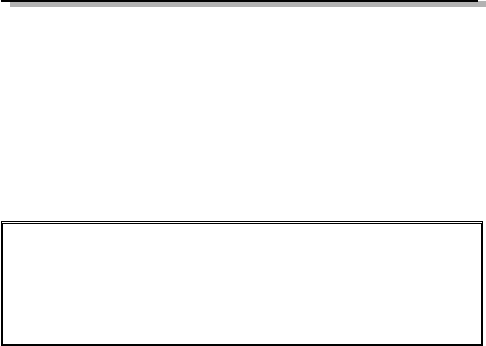2
Thank you for purchasing an Olympus digital camera. Before you start to use your new
camera, please read these instructions carefully to enjoy optimum performance and a
longer service life. Keep this manual in a safe place for future reference.
•IBM is a registered trademark of International Business Machines Corporation.
•Microsoft and Windows are registered trademarks of Microsoft Corporation.
•Macintosh is a trademark of Apple Computer Inc.
•All other company and product names are registered trademarks and/or trademarks of their
respective owners.
•The standards for camera file systems referred to in this manual are the “Design Rule for
Camera File System/DCF” standards stipulated by the Japan Electronics Industry
Development Association (JEIDA).
IMPORTANT NOTICES
Disclaimer of Warranty
Olympus makes no representations or warranties, either expressed or implied,
by or concerning any content of these written materials or software, and in no
event shall be liable for any implied warranty of merchantability or fitness for any particular pur-
pose or for any consequential, incidental or indirect damages
(including but not limited to damages for loss of business profits, business interruption and loss
of business information) arising from the use or inability to use these written materials or soft-
ware. Some countries do not allow the exclusion or limitation of liability for consequential or
incidental damages, so the above limitations may not apply to you.
Copyright Notice
All rights reserved. No part of these written materials or software may be reproduced or used
in any form or by any means, electronic or mechanical, including photocopying and recording
and the use of any kind of information storage and retrieval system, without prior permission
in writing from Olympus. No liability is assumed with respect to the use of the information con-
tained in these written materials or software, or for damages resulting from the use of the infor-
mation contained in these written materials or of the software. Olympus reserves the right to
alter the features and contents of this publication or software without obligation or advance
notice.
WARNING
Unauthorised photographing or use of copyrighted material may violate applicable copyright
laws. Olympus assumes no responsibility for unauthorised photographing, use or other acts
that infringe upon the rights of copyright owners.
CONTENTS/TABLE DES MATIÉ/INHALT/CONTENIDO
PRECAUTIONS (in English only)...........................................3
ENGLISH ......................................................................5
FRANÇAIS ...................................................................41
DEUTSCH ....................................................................77
ESPAÑOL...................................................................113