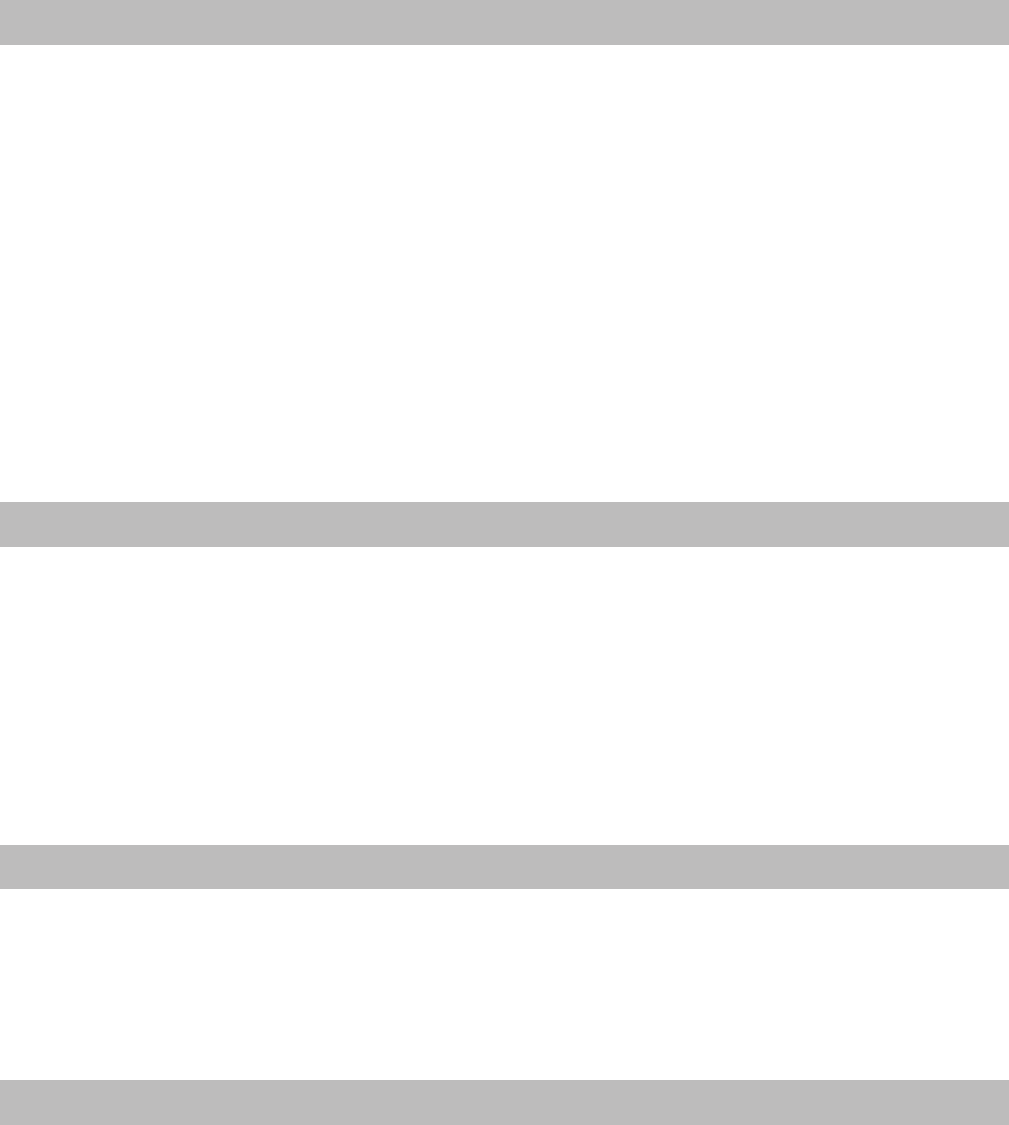Elementi di comando
Girate "ON / OFF“ dell'interruttore l'unità sopra (posizioneON o I). L'unità è aspetta
per uso. L'unità ha un microinterruttore - inizio di taglio quando la carta è inserita
Premi il FWD (forward / di andata) dell'interruttore. I funzionamenti dell'unità di taglio
(sempre). La carta può essere inserita per il taglio.
Respinga l'interruttore REV (reverse) per recuperare la carta inserita.
Liberi lʻinterruttore REV per distruggere il resto della carta rimasto incastrato nel mec-
canismo di taglio.
Lampada "power" (alimentazione): L'apparecchiatura è inserita e aspetta per uso.
Lampada "HOT" (calda o surriscaldamento):
La trinciatrice è stato troppo calda e spenta. Dopo il raffreddamento l'apparecchiatura
è aspetta per uso ancora
Impiego conforme alle disposizioni
Utilizzare il distruggidocumenti solo per tagliare carta nelle apposite imboccature. Il
materiale da distruggere deve essere asciutta e corrispondere ai requisiti specificati
nei dati tecnici! Non provare a distruggere altri materiali in quanto si corre il rischio di
farsi male (ad es. con schegge di materiale solido, ecc.) o di danneggiare lʻapparec-
chio (ad es. distruzione del meccanismo di taglio, ecc.).
Non utilizzare questo apparecchio per distruggere moduli continui! Rimuovere even-
tuali clip e fermagli prima di alimentare la carta nellʻapparecchio! Impiegare lʼapparec-
chio solo in ambienti chiusi, asciutti.
Messa in funzione
- Inserire il cavo di rete nella presa. Prestare attenzione ai dati relativi allʻalimentazione
posti sul retro dellʻapparecchio.
- Per motivi di sicurezza, la presa e il cavo di rete dellʼapparecchio devono essere
facilmente accessibili per poter disinserire lʼalimentazione elettrica in caso dʼemer
genza!
Alimentazione carta
- Regoli l'interruttore a ON.
- Introdurre la carta attraverso lʼimboccatura.
- Lʼapparecchio inizia a far ruotare i suoi ingranaggi in avanti e afferra la carta.
- Una volta terminato il ciclo di distruzione lʼapparecchio si disinserisce automatica
mente. Il motore rimane in funzione ancora 2-3 secondi per rimuovere eventuali resi
dui di carta dal meccanismo di taglio.
Attenzione:Non superare la capacità di fogli specificata nei dati tecnici altrimenti la
carta potrebbe incepparsi! Tenere conto dellʼaumento di spessore in caso di fogli pie-
gati e checosì si corre il rischio di superare la capacità massima ammessa. Ridurre la
quantità di carta anche in caso di fogli a grana grossolana. Si consiglia di non riempire
il cestino della carta fino al meccanismo di taglio. In questo modo si evita che la
carta si inceppi nel meccanismo. Vuotare il cestino della carta regolarmente.
15