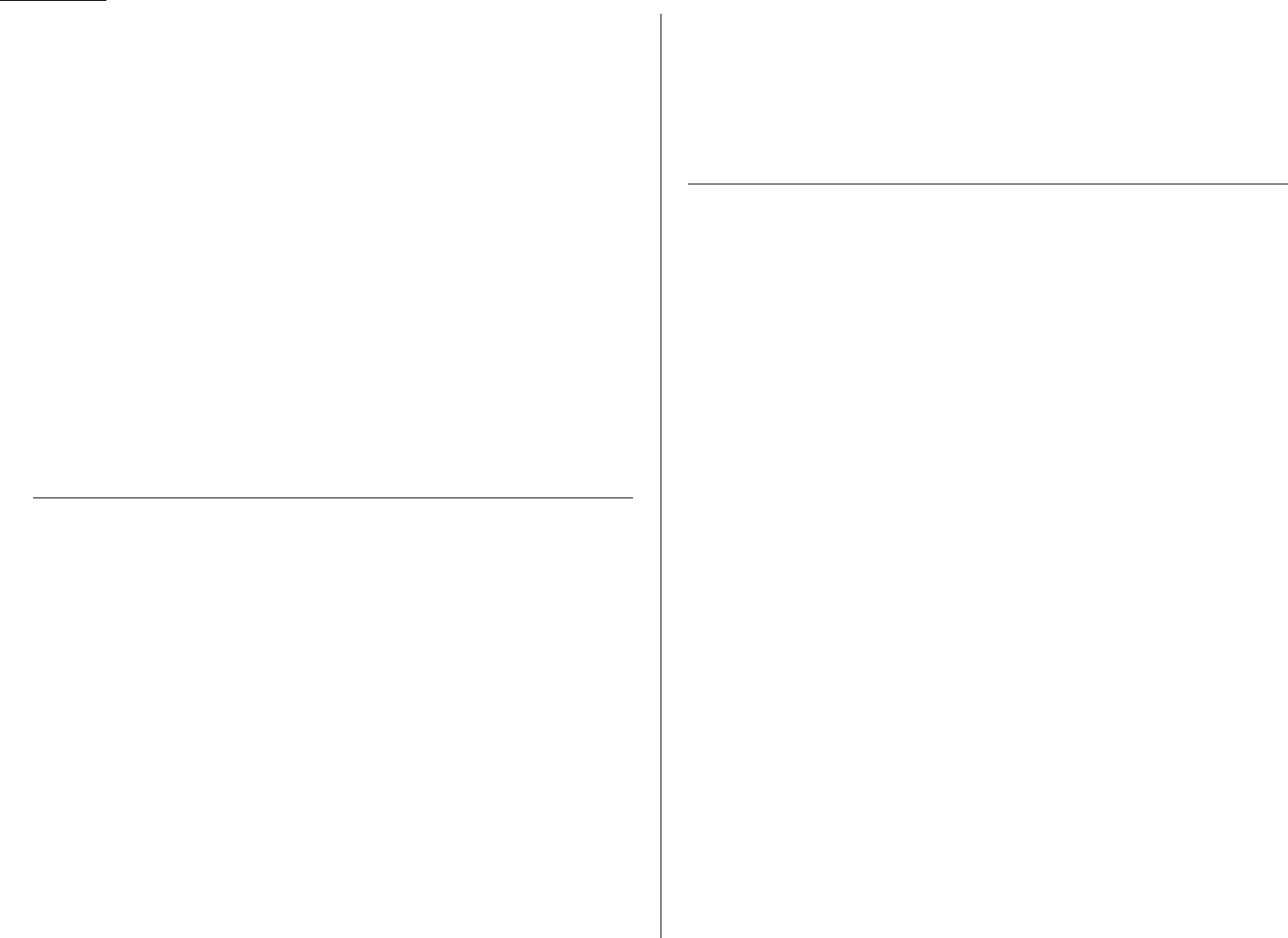Just in case …
Receiving faxes
Q: My fax never answers. What’s wrong?
A: Check to make sure your fax machine is properly connected to a working
AC
power outlet and phone jack (see page 1.7). If you’re using a second phone with
your machine, make sure it’s connected properly (page 2.20).
Q: Sometimes when I answer my machine with the telephone attached to the my
machine, I hear a beeping sound that repeats every few seconds. Is this a fax?
A: Yes. When you hear these fax tones, someone is trying to send you a fax. Next
time, press
START
and hang up the handset. Your fax will receive the message.
Q: Does my fax machine have to be plugged in to the
AC
power jack to receive a
message?
A: Yes. Your phone will ring if the phone line is connected, but you can’t receive a
fax unless your fax machine is plugged into both the phone jack and the
AC
power jack. Make sure your fax machine is always plugged in so you never miss
an important fax message.
Q: Can I receive a fax if I’m using the phone on my machine?
A: You can receive a fax from the person to whom you’re talking. When that per-
son has a document ready in his/her machine’s feeder, press
START
.
Working with your answering machine
Q: People have complained that they call my fax machine and hear my answering
machine’s message, but are cut off before they can send a fax. What happened?
A: Any remote fax machine attempting to send a fax must “hear” responding fax
tones within 40 seconds after the person at that machine presses the start key.
That 40 seconds includes getting the dial tone, dialling the number, “listening”
to the pause before the ringing starts and the remote fax machine answering
the ring. Only after that time does your message play.
That’s why we urge you to create a short outgoing message. The shorter the
waiting period, the more likely it is that the remote fax machine will proceed
with the transmission. Please create an outgoing message on your answering
machine that’s no longer than 10 seconds (see page 2.11 for a suggestion).
Polling
Q: What’s the purpose of polling?
A: Polling lets you automatically “pull” a document which is set in another fax
machine. You can poll whenever you need to retrieve information and don’t
want the source to pay for the phone call. With polling, you pay for the call and
get the information you need.
How your fax machine works
How a fax machine works is simple:
You put a page into your fax machine’s feeder and call a fax number. Your machine
makes a satisfactory connection with the other machine, and then …
• Your machine takes the document.
An image scanner in your fax machine examines the information on the page.
• Your machine wraps the document.
Your fax machine translates the scanned information into a numeric code and
compresses the code for the fastest possible transmission speed.
• Your machine sends the document.
Finally, your fax machine sends the compressed code.
On the other end of the line …
• The remote fax machine receives the code.
• Your machine unwraps the document.
The remote fax machine uncompresses and deciphers the code, turning it into a
representation of the scan your machine made.
• The remote fax machine prints the representation.
The only difference between a regular telephone call and a fax call is the content of
the transmission:
• On a regular call, your telephone sends your voice.
• On a fax call, your fax machine sends a coded image.
The way fax machines work is regulated closely by the International
Telecommunications Union (
ITU
), an agency of the United Nations. The standards the
ITU
applies ensure the compatibility of your fax machine with millions of other
machines worldwide. However, they also limit the way you can use your machine
with other devices, such as telephones and answering machines.
5.16