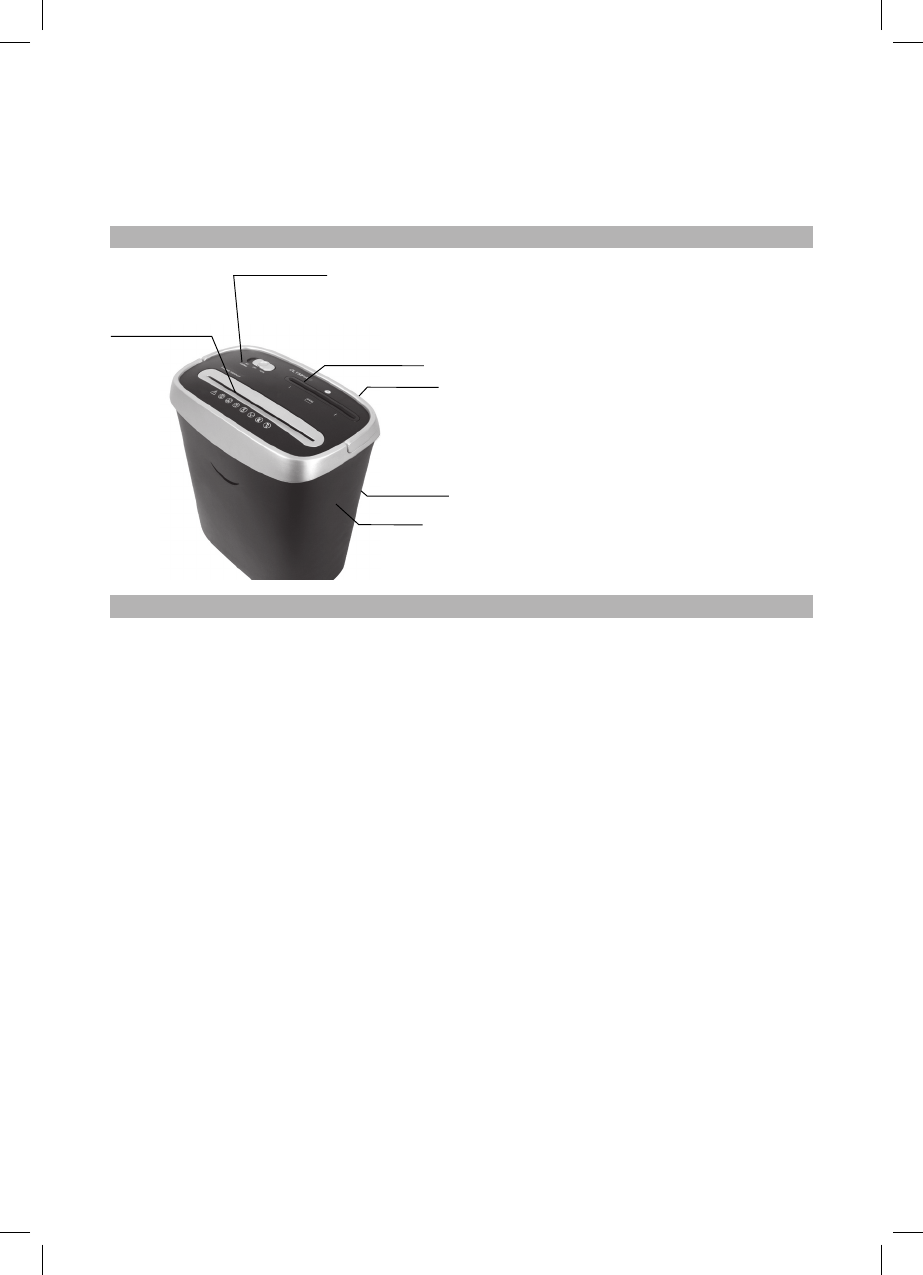11
Parts and function
Operations
Place the shredder head on the waste bin correctly; when you x the shredder head
in place you will hear a click when the microswitch underneath the shredder head
connects correctly with the rib on the waste bin. Now connect the shredder to the
mains (check the voltage), and move the selector switch to the AUTO position to
operate the shredder.
PAPER/CREDIT CARD
Put the waste paper/credit card you want to shred into the paper feed opening verti-
cally. The mechanical sensor inside the paper feed opening will be triggered and the
shredder will start to work automatically. After shredding is nished, the shredder will
run for 2-4 seconds until the motor is switched off automatically. Do not shred more
than 5 sheets of paper at a time, as shown in the specications.
CD
If you want to shred a CD, move the selector switch to the ON CD position and put
the CD into the CD feed opening. Do not shred more than 1 CD at a time, as shown
in the specications.
If there is a jam, move the selector switch to the REV position and the shredder will
reverse the jammed paper automatically. If you want to stop the shredder, move the
selector switch to the OFF position. If the motor overheats, the shredder will be shut
off automatically.
1.
2.
3.
4.
injuries (for example, if solid material splinters) or damage to the device (destruction of
the cutting unit, etc.).
Do not shred endless paper documents with this device. Remove all paper clips and
staples before feeding paper into the device.
The device may only be used indoors in dry rooms.
1) Paper feed opening/credit card
2) Selector switch
AUTO: the shredder is ready to work
OFF: the shredder stops
REV: the shredder reverses the
paper when you move the
switch to this position
ON CD: the shredder is ready to work
3) CD feed opening
4) Power cord
5) CD waste bin
6) Waste bin
4) Power cord
6) Waste bin
3) CD feed opening
1) Paper feed ope-
ning/credit card
2) Selector Switch
5) CD waste bin
AUTO: the shredder is ready to work
OFF: the shredder stops
REV: the shredder reverses the paper when
you move the switch to this position
ON CD: the shredder is ready to work