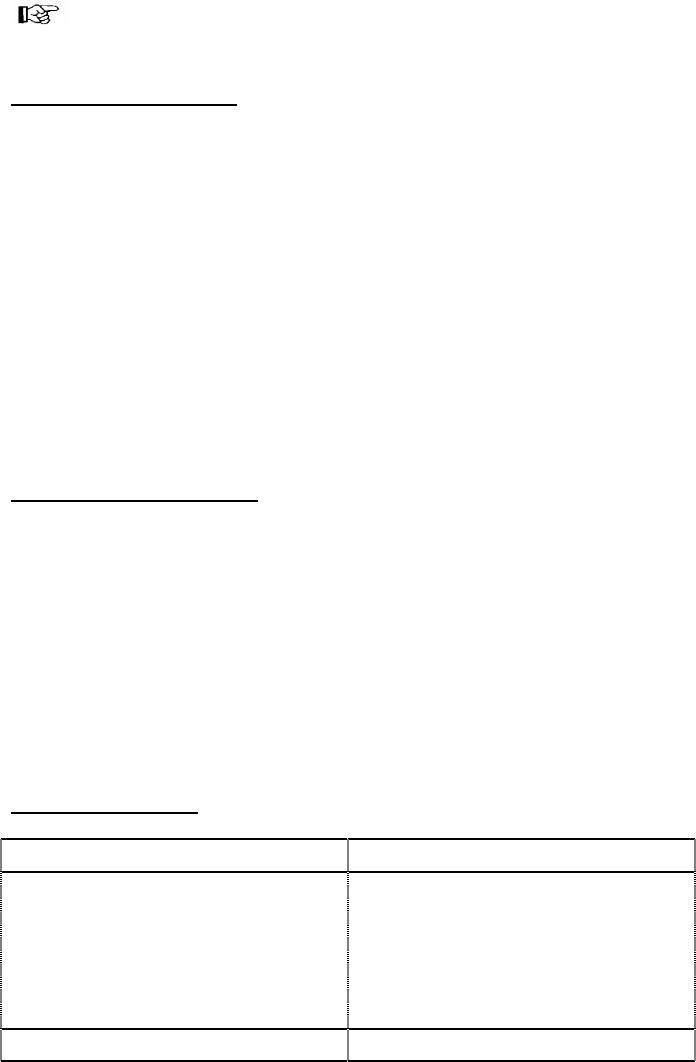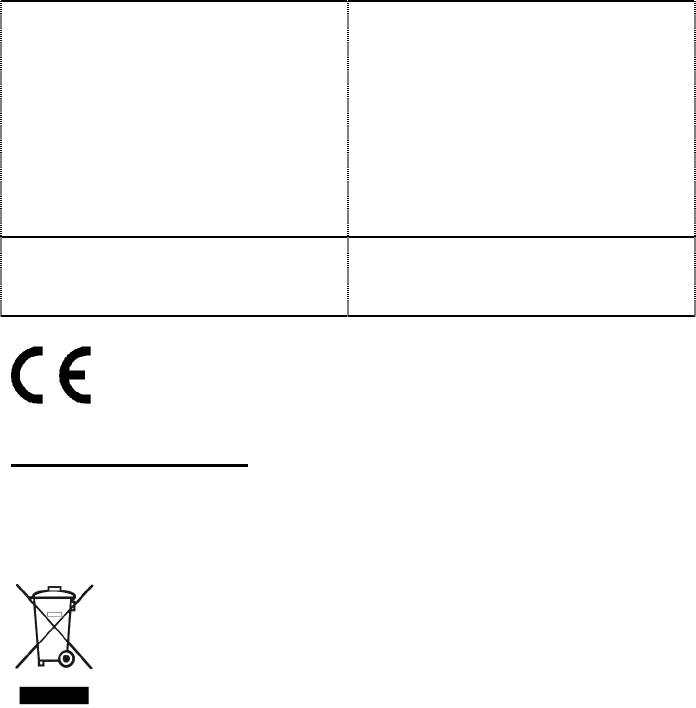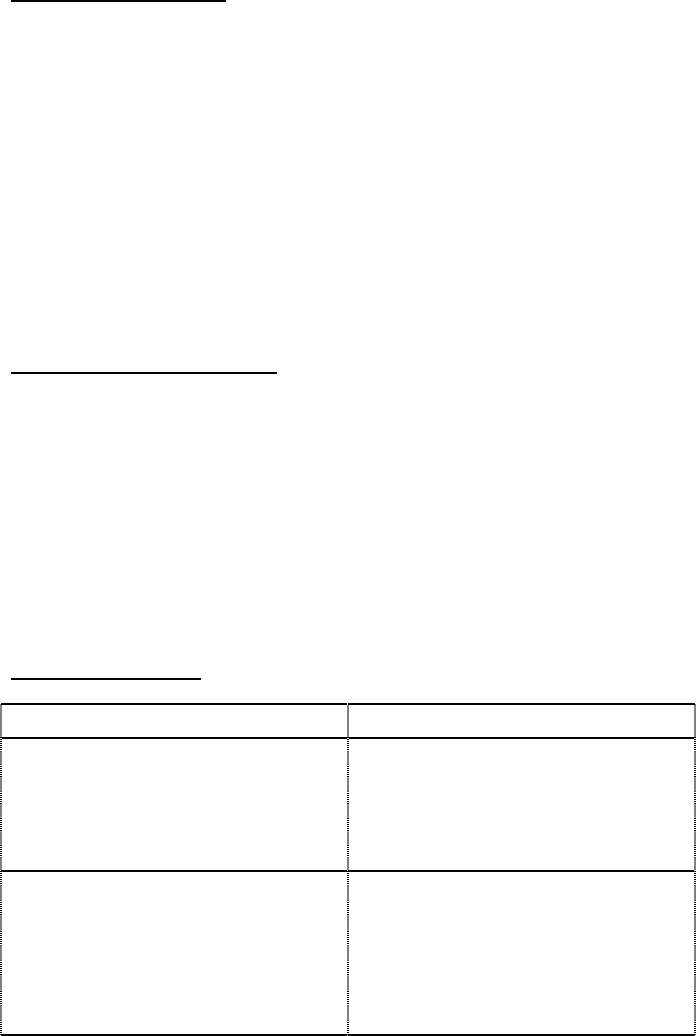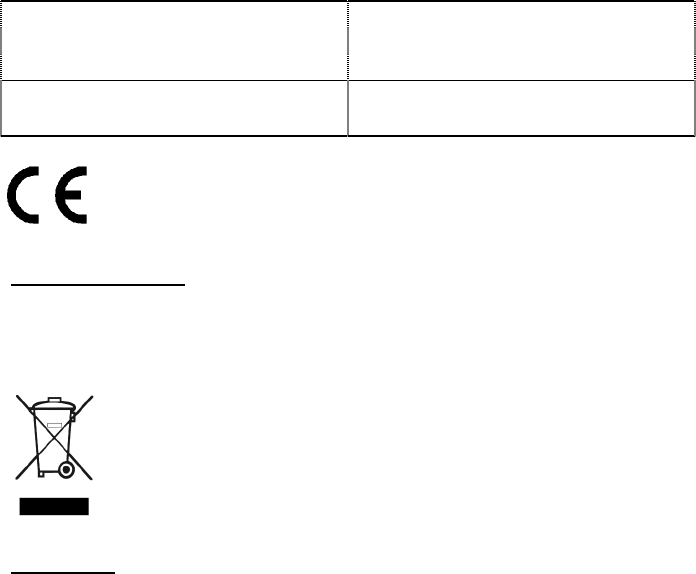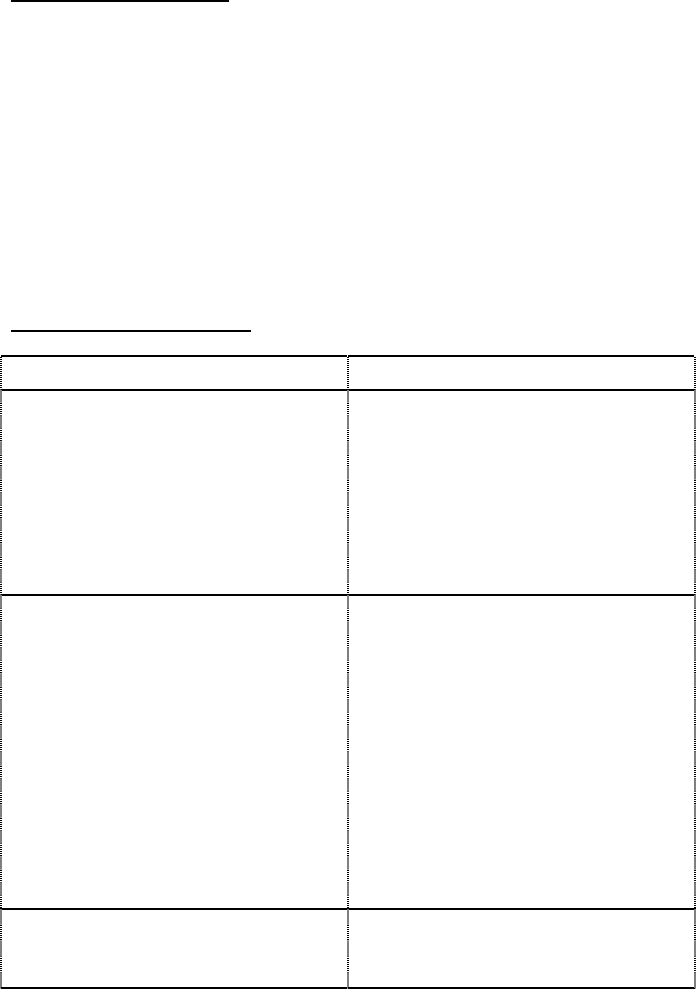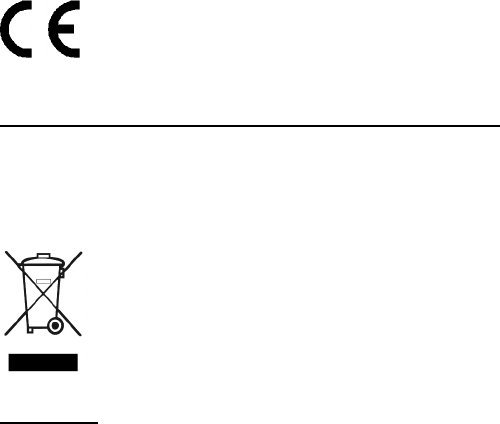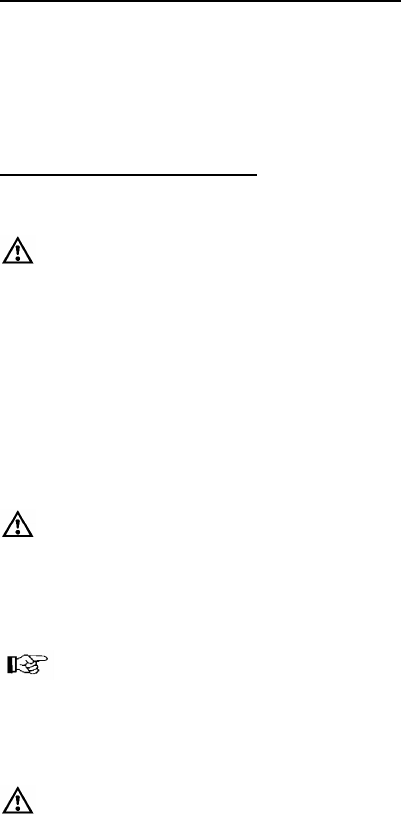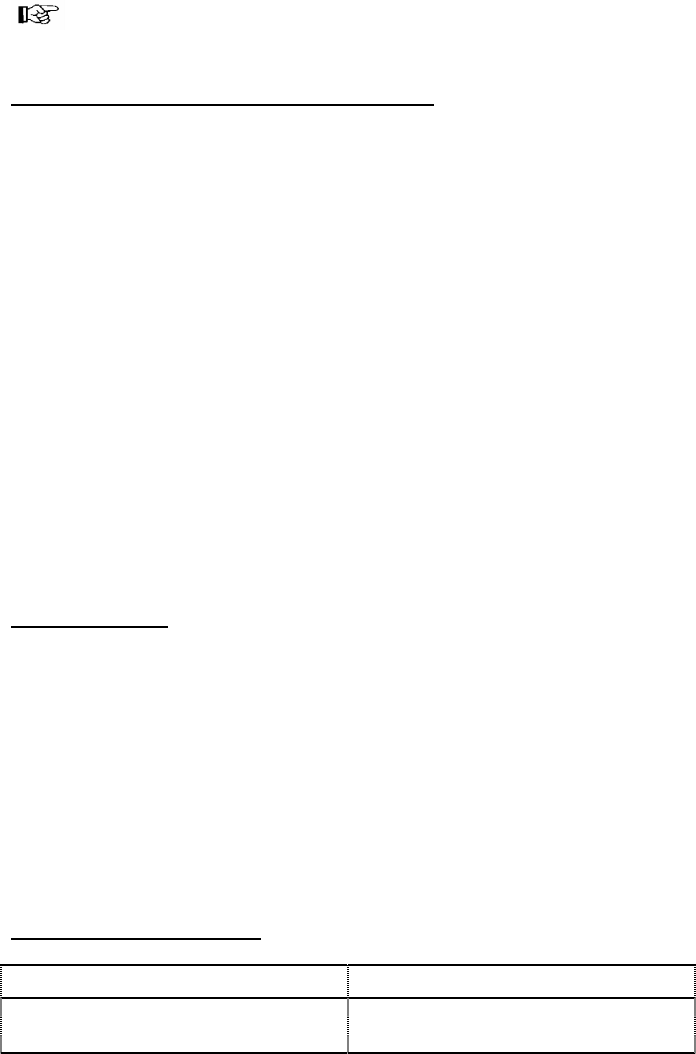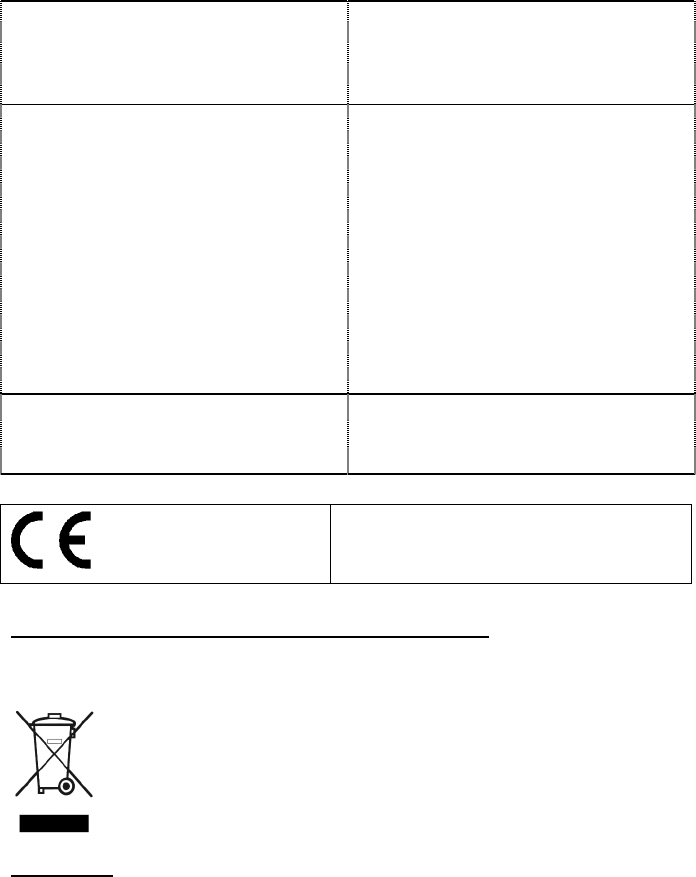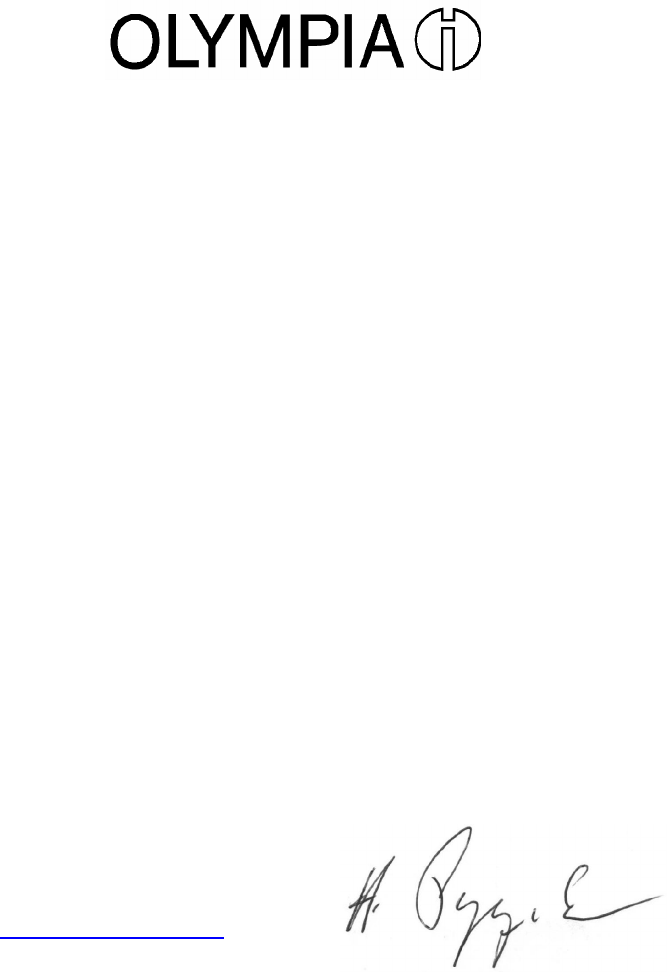2
Deutsch
Wichtige Sicherheitsanweisungen..................................................................................4
Haftungsausschluss.........................................................................................................5
Gültigkeitsverlust bei Ausweisen....................................................................................5
Leistungsmerkmale..........................................................................................................5
Betriebsdauer ...................................................................................................................6
Bestimmungsgemäße Verwendung ................................................................................6
Heißlaminieren..................................................................................................................6
Folienstau beheben..........................................................................................................7
Pflege und Reinigung.......................................................................................................7
Fehlerbehebung................................................................................................................7
Entsorgungshinweis ........................................................................................................8
Garantie ........................................................................................................................9
English
Important Safety Information.........................................................................................10
Exemption From Liability...............................................................................................11
Loss of Validity...............................................................................................................11
Features ......................................................................................................................11
Operating Time ...............................................................................................................12
Intended Use...................................................................................................................12
Hot Laminating ...............................................................................................................12
Clearing Foil Jams..........................................................................................................13
Cleaning and Servicing..................................................................................................13
Troubleshooting .............................................................................................................13
Disposal Notes................................................................................................................14
Warranty ......................................................................................................................14
Francais
Consignes importantes de sécurité ..............................................................................15
Exclusion de la garantie.................................................................................................16
La perte de validité des cartes.......................................................................................16
Caractéristiques de performance..................................................................................16
Temps d´exploitation......................................................................................................17
Utilisation conforme aux prescriptions.........................................................................17
Plastification à chaud.....................................................................................................17
Elimination de bourrage.................................................................................................18
Entretien et nettoyage ....................................................................................................18
Elimination d'erreurs......................................................................................................20
Reseignement sur la évacuation ...................................................................................19
Garantie ......................................................................................................................21