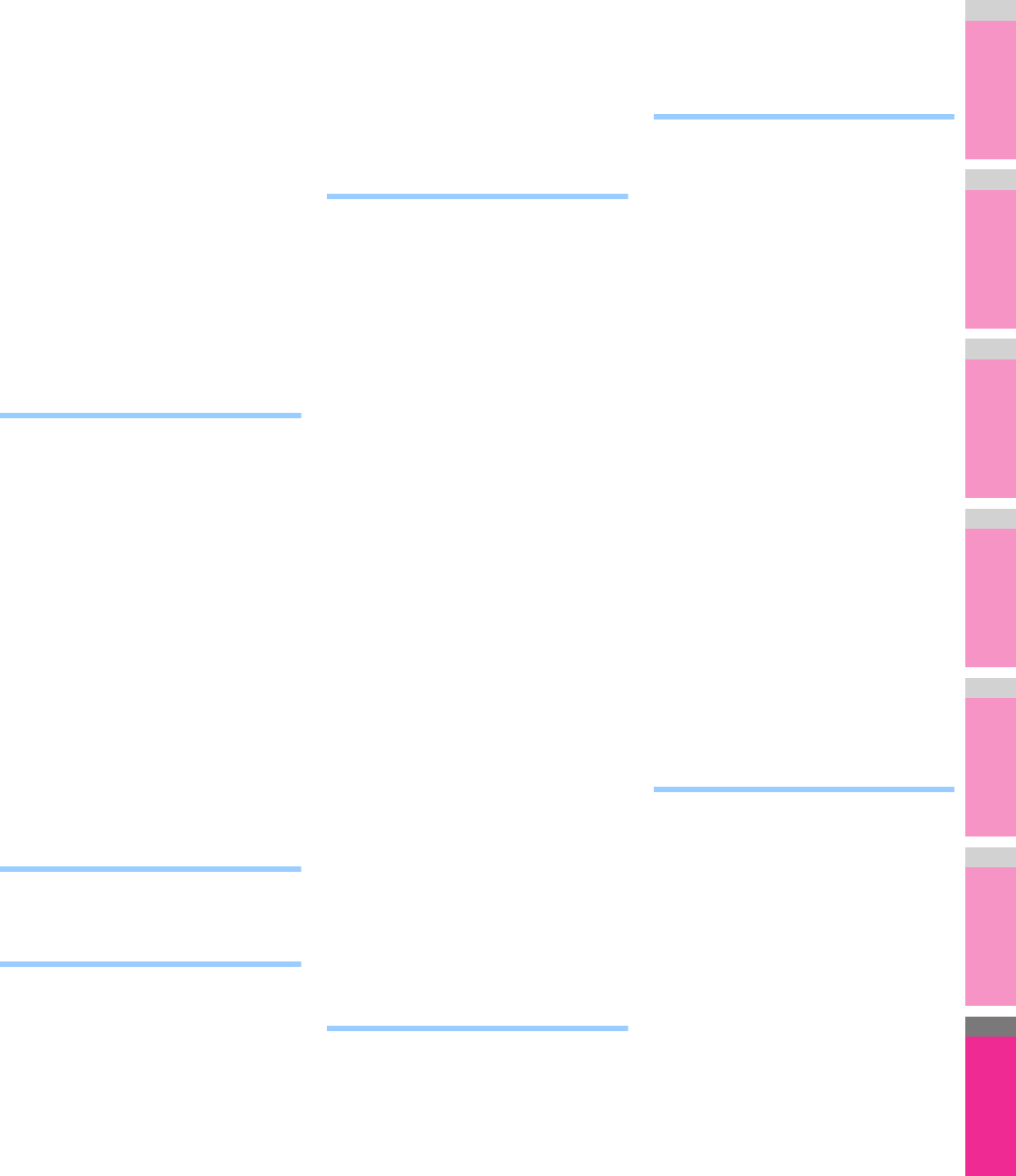- 354
Initial v ............ 9, 166
Insert Page 20, 21, 49
Installi 259
Installi .................... 263
Interleav 21, 50
Internal Fo 84
INTERNET FAX 282
Internet Fa 136
precaut 197
receiv 204
sendin 198
Internet Fa 167
Internet Fa 200
Internet Fa 170
Inva
Deleting 77
Display 76
Printing 76
IP ADDRESS ..................... 269
IP Address ................... 271
IPv6 PROTOCOL 270, 271, 2
ITU-T ................. 127
J
JOB BUILD ............. 99
Job hist 116
JOB SKIP CONTROL .............. 266
[JOB STATUS] 198
JOB STATUS 80
Job statu 114
Job statu ................ 114
Jobs
confirm 114
deletin 114
Hold Print ................... 73
Invali 76
moving . 115
Normal Pri ............... 68
pausin 115
Private Print 71
Proof Print .................. 70
Schedul 68
JPEG ........... 77
JPEG Comp ................. 35
K
KEY FORMAT ......... 298, 301
KEYWORD ....... 239
L
Language 35
LAST NAME ...................... 238
Layout .... 58
Layout Dire 59
[Layout] t .................. 1
LDAP server ................ 188
LDAP Server Sett 34
Left to Righ ............. 64
Letterhead ............. 29
LINE ART 235
Link Loc 270, 271,
LIST ....... 236
List Print Format ...... 321
LIST/REPORT ... 287
LLMNR ........ 270,
LOCAL ......... 289
LOCATION .. 252
Log .......... 80,
Inter
send ..... 205
Logging o ............. 3
[LOGIN USER NAME] .............. 201
LOGON ........ 275
Long Edge ...............
M
MAGAZINE SO
Mailb
creatin
board mai
creatin
mailbox 131
deletin
deletin
printing .................... 128
registe ............
retrievi ...
sendin
Managin
Managin 238
Managin
Managin ........... 258
Margi
Center .. 19
Outer .... 19
Units ..... 19
[MASTER PASSWORD] ................... 1
MASTER PASSWORD
MAXIMUM COPIES ..................
MEMORY TX
Menu
Inter
Menu Tabs
Messag 169
Messag
Meta sc ................ 221, 2
[MFP LOCAL] ..................... 200
Mirror ........... 27
Model Sel
MONITOR VOLUME 154
MONO COLOR
MPT ........ 231
MULTI TX .....................
Multiple 14
Multiple
N
N/W-Fax driver opti
[NAME 1] ............................
[NAME 2] ............................
Navigatio 185
Negative/Po 27
NetBIOS Name
NETWORK ........ 268
[NETWORK PATH] 201
NIC configu
NONE ................ 299,
Normal Print .
Changin
Deleting
Pausing
Resumi
Number of Co ...............
Number of p ..........
O
Offramp g ............................
OMIT BLANK PAGE ............
Omit Bla ...........
OMIT BLANK PAGE
ADJUSTMENT ...........
ONE-TOUCH ADJUSTMENT ...........
Onramp gate .................
On-scree
On-scree ............
Option ......
Orientati
Original
ORIGINAL M
Original ......................
ORIG
AUTO COLOR ......................
ORIGINAL MODE FOR BLACK ........
ORIGINAL MODE FOR COLOR .......
ORIGINAL OUTSIDE ERASE ...........
Original
Original
[Others] tab ....................
Output Devic
Output Doc ..............
Output PDL ...............
OUTSIDE ERASE ....................
Outside Eras
Overlay Im ...............
Overlay Im ...................
Override
Settings .....
P
Page Attribu
PAGE NUMBER
Page Orde
Pages ...........
Pages per Sheet ..................
Pages to Print
PAPER EMPTY MESSAGE ..............
Paper Feed ...............
Paper Handli
[Paper Handl
PAPER MISFEED RECOVERY ........
Paper Size
Paper Source
Paper Type
[PASSWORD] ..........
[Pause] ....
PCL font lis ..............
PCL fonts ............
PDF ..............
encryp
security set ............
[PDL Settings .........