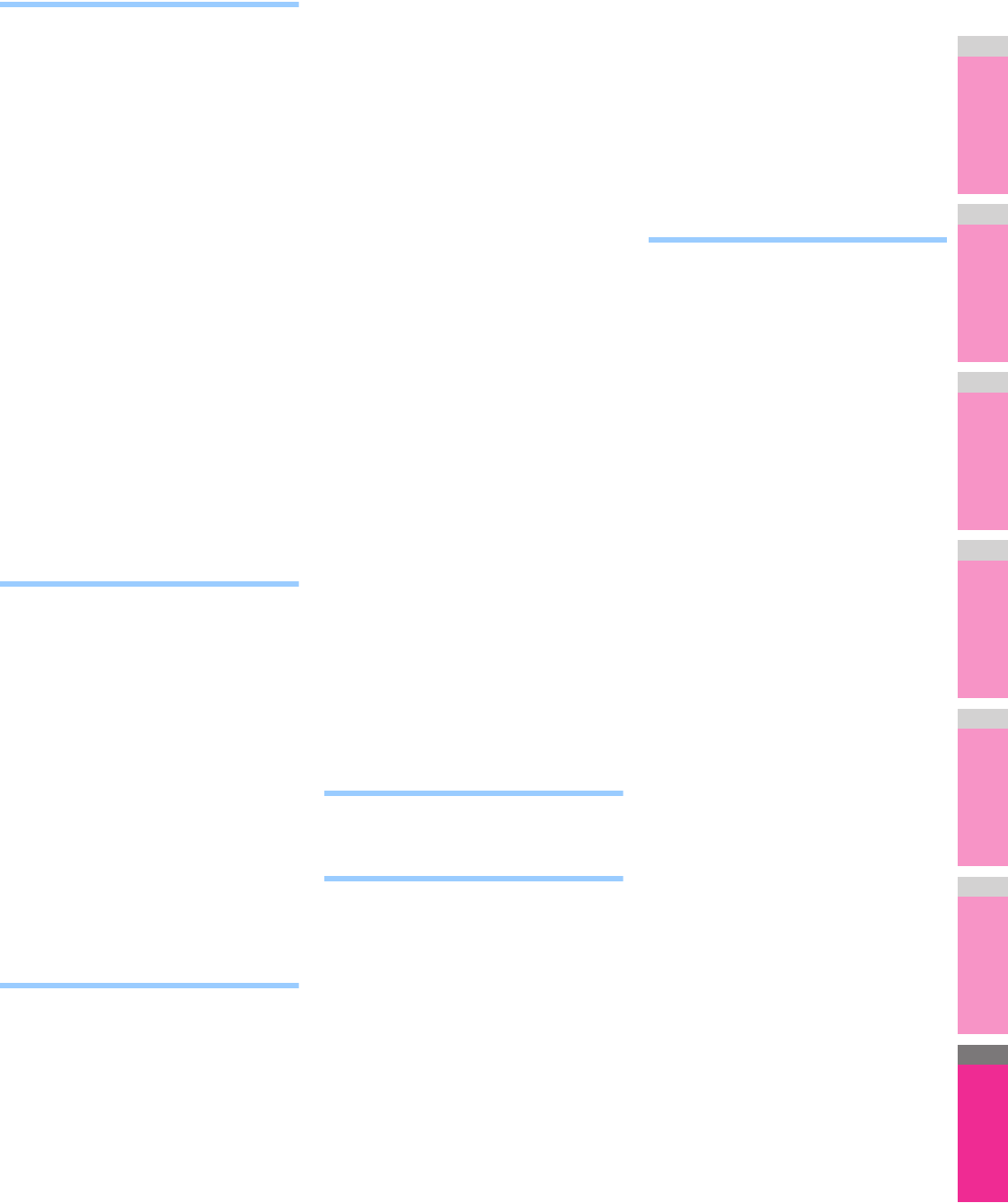- 361 -
N
NACHNAME ..................................... 242
Navigationstaste ............ 191
NDS AKTIVIEREN 279
Negativ/Positiv .... 29
NetBIOS-Name ............ 280
NetWare AKTIVIEREN ..................... 279
NetWare-Einst
... 2
NETZWERK ..... 273
Netzwerk prüfen 283
Netzwerkfax-Treiberoptionen ........ 172
NETZWERK-GESCHW. DUPLEX
MODUS ........... 282
[NETZWERKPFAD(NETWORK PATH)]
.......... 207
Neue Kontakte erstellen ......... 242
Neuen Abteilungscode speiche 320
NIC-Konfigurationsseite .... 332
Normaler Druck 15
anhalten ... 74
fortsetzen ............. 74
Löschen ...................................... 73
Reihenfo................. 74
Numerische Bildschirmtastatur ......... 326
Nur auf erster Seite drucken 28, 54
Nur auf Systemfarbe anwenden ... 27, 67
Nützliche Vorlagen 213
O
Öffentliche M
... 1
Öffentliche Vorlagengrup ...... 214, 2
Offramp-G 141
OHNE LEERSEITE 108
Ohne Leerseite .................... 188
Onramp-Gateway ... 140
Option ...... 35
Option installieren ................ 263
Originalformat ..... 188,
ORIGINALMODUS ... 155,
Originalmodus ........................... 187, 205
ORIGINALMODUS F
........... 235
ORIGINALMODUS F 235
ORIGINALMODUS FÜR
.
Originalpapiergröße ............. 16,
ORIGINALRAND LÖSCHUNG 285
P
Papierformat .......... 61
Papierformat des Ziels 64
Papierhandhabung ............................. 63
[Papierhandhabung(Pape
Register 14, 21, 52
PAPIERMANGEL MELDUNG ......... 262
PAPIERQUELLE AUTOMATISCH
WECHSELN ............. 284,
PAPIERSTAU BESEITIGT ............... 273
Papiertyp .......... 17
Papierzufuhr ............. 17,
[PAUSA(Pause)] ....... 157
PCL Fonts 89
PCL-Fontliste ............ 353
PDF ............. 82
Sicherheitsfun
... 200
verschlüsseln .......... 200
PEAP ........ 301,
PERM. SICHER EMPF.
POLICY NAME
Pop-Up Meldung einstellen .............. 273
Position ............. 29,
Posterdruck ......... 20
PostScript Überdrucken 25, 66
PRÄSENTATION .............................. 239
PREFIX ........... 276
PRIMÄRE ANSCHLUSSN
.... 2
Priorität Reserve ..............
Private Gruppe
erstellen .......... 216
Löschen .................................... 220
Private Gruppe ...........
private Gruppendaten ändern
Vorlagen speichern
Private Vorlagengruppe
PRN ............. 82
Produktinformationen betrachten ..... 263
Professionelles Deckblatt ................. 184
Profil .
Programmeinstellung überschreiben
.... 36
Protokoll ....... 85,
Internetfax .......... 210
Senden ..................................... 211
Protokolle exportieren
Prüfdruck ........ 15,
anzeigen ............ 75
Drucken .......... 76
Löschen ...................................... 76
ps .............. 82
PS Fonts
PS3-Fontliste ....... 352
PSK-KENNUNGSSATZ ........ 302
PWD ......... 167
Q
Qualität ........... 70
R
Rahmen um Seiten zeichne
RAHMENTYP ......... 279
Rand ............ 63
Außen .......... 21
Einheit ......................................... 21
Mitte ........ 21
RANDLÖSCHUNG ............................. 93
Rauigkeit des Drucks ändern ........... 2
Rechnungsinfos .................................. 64
Referenznummer .......... 1
Register .......... 14
[Erweitert(Advanced)] Register
[Andere(Others)] Register ............ 14, 31
[PDL Einstellungen
Register ............ 38
[Plug-in(Plug-in)] Register ...............
[Vorlagen(Templates)] Re
Registrierte Kontingen
Reines Grau .....
Reines Schwarz ............
Reines Schwarz und Grau ............
Relais-Mailbox ............
Remote Scan-Treiber
Rendering Intent
Restliche von
RGB ANPASSUNG ....................
RGB Quellprofil .............
RGB Quellprofile .............
RGB-Anpassung ...........
RTI ..........
S
S/W JUSTAGE FÜR STANDARD
SADF ..............
SÄTTIGUNG ........
Sättigung ...........
Scan-Einstellungen .........
SCANNEN ............
Scanzähler anzeigen
Scanzähler pro Abteilungscode anzeigen
.........
SCHÄRFE .........
Schärfe ...........
Schärfefilter verwenden
Schlaf- oder Superschlafmodus einstellen
.........
SCHLÜSSELFORMAT ..............03, 307
SCHLÜSSELWORT ..........................
Schriftart ....
Schwarz überdrucken ....................
SEITE NUMMER
Seiten .............
Seiten einfügen ..................
Seiten pro Blatt
Seitenattribute ............
Seitenausrichtung umkehren
Seitenfolge ...
SEITENGRÖSSE FRA
....
Seitenlayout links nach rechts
SEKUNDÄRE ANSCHLUSSNUMMER
..........
[Senden(Send)] Register ...................
SENDEJOURNAL ...........
SENDELEISTUNG ..........
[SENDEN(SEND)] ...
Sendeprotokoll ..................................
SENDETYP ..........
Sendewiederholung ...................
Server Name ......................
Server Name Liste ....................
[SERVERNAME(SERVER NAME)]
SERVICE TELEFONNUMMER
Sichere PDF Einstellung ...................
SICHERHEIT .....
Sicherheit .............
Skalierung .........
SLEEP TIMER .............................
SMB-PROTOKOLL ....
SMB-Protokoll einrichten
SMTP-Server ...........
SNMP Einstellungen .....
SNMP Kommunikation ........................
SNMP V1/V2 .........................