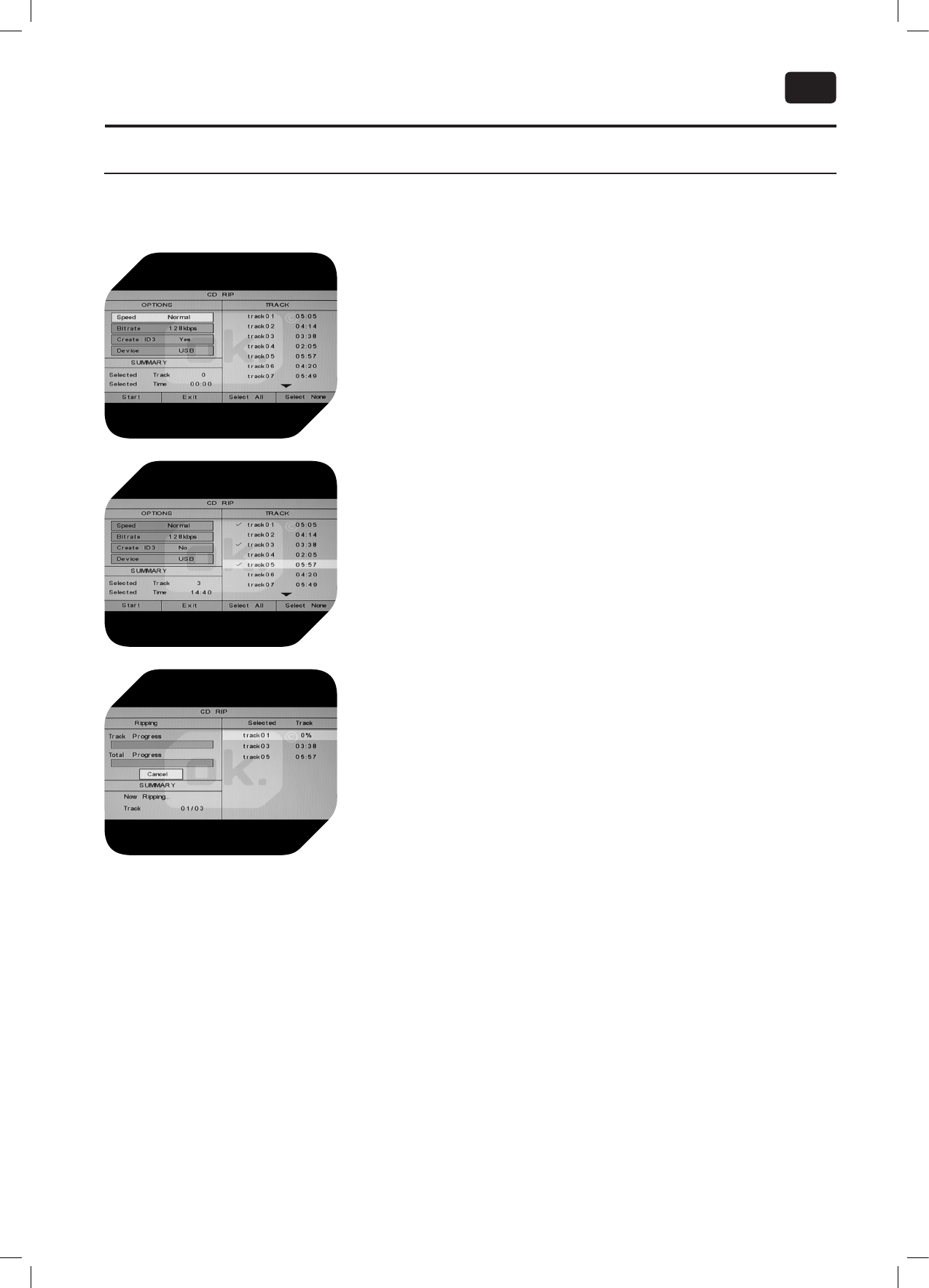121
IT
INTRODUZIONE FUNZIONE COPIA CD
Questa funzione consente all'utente di copiare dei file da un CD su un supporto di memoria USB.
1. Inserire un CD audio nel lettore DVD.
2. Collegare un supporto di memoria USB al lettore DVD.
3. Premere il tasto SUBTITLE sul telecomando, sullo schermo vi sarà
visualizzato il dialogo per copiare il CD.
4. Nella finestra di dialogo il lato sinistro indica delle opzioni ed il lato
destra visualizza i numeri dei brani del CD. Utilizzare i tasti del cursore
per navigare nella schermata.
5. Sono disponibili due modalità di copia (modalità normale e modalità
di copia veloce).
6. In modalità di copia normale, la riproduzione e la copia saranno
eseguire contemporaneamente; in modalità di copia veloce, solo
l'azione di copia del CD sarà eseguita in maniera veloce.
7. Premere ripetutamente ENTER per impostare la bit rate (da 96 kbps a
320 kbps).
8. Per creare degli ID3 tag, premere ENTER per impostare lo stato YES
(attivato) dell'opzione ID3.
9. Come impostazione standard, il dispositivo USB è la destinazione per
la conversione dei dati audio del CD nel formato MP3.
10. Nella sezione di selezione dei brani TRACK a destra nella schermata,
premere ENTER per selezionare/deselezionare i brani da copiare.
11. Utilizzare i tasti del cursore sul telecomando per selezionare il logo
"Start", premere ENTER per avviare il processo di copia dei brani. Sarà
visualizzato il progresso di copia. I brani copiati saranno salvati in
formato MP3 sul dispositivo USB.
12. Per fermare il funzionamento prima di avviare il processo di copia. Per
interrompere il processo di copia, cliccare sul logo Cancel. Confermare
con ENTER.
13. Per riprodurre dei brani MP3 copiati dal dispositivo USB, premere
DVD/USB/CARD. Aprire la cartella CDA_RIP, selezionare i brani e
premere ENTER per avviare la riproduzione.
NOTA: La funzione di copia è solamente disponibile per i CD del tipo audio; il formato di destinazione è
esclusivamente MP3.
ATTENZIONE: Nel caso il processo di copia venga cancellato, il file di destinazione incompleto del tipo MP3
potrebbe non essere riprodotto in maniera corretta. Per raggiungere buone prestazioni dei file di destinazione,
occorre far completare il processo di copia. Non aprire il vano dischi durante il processo di copia.