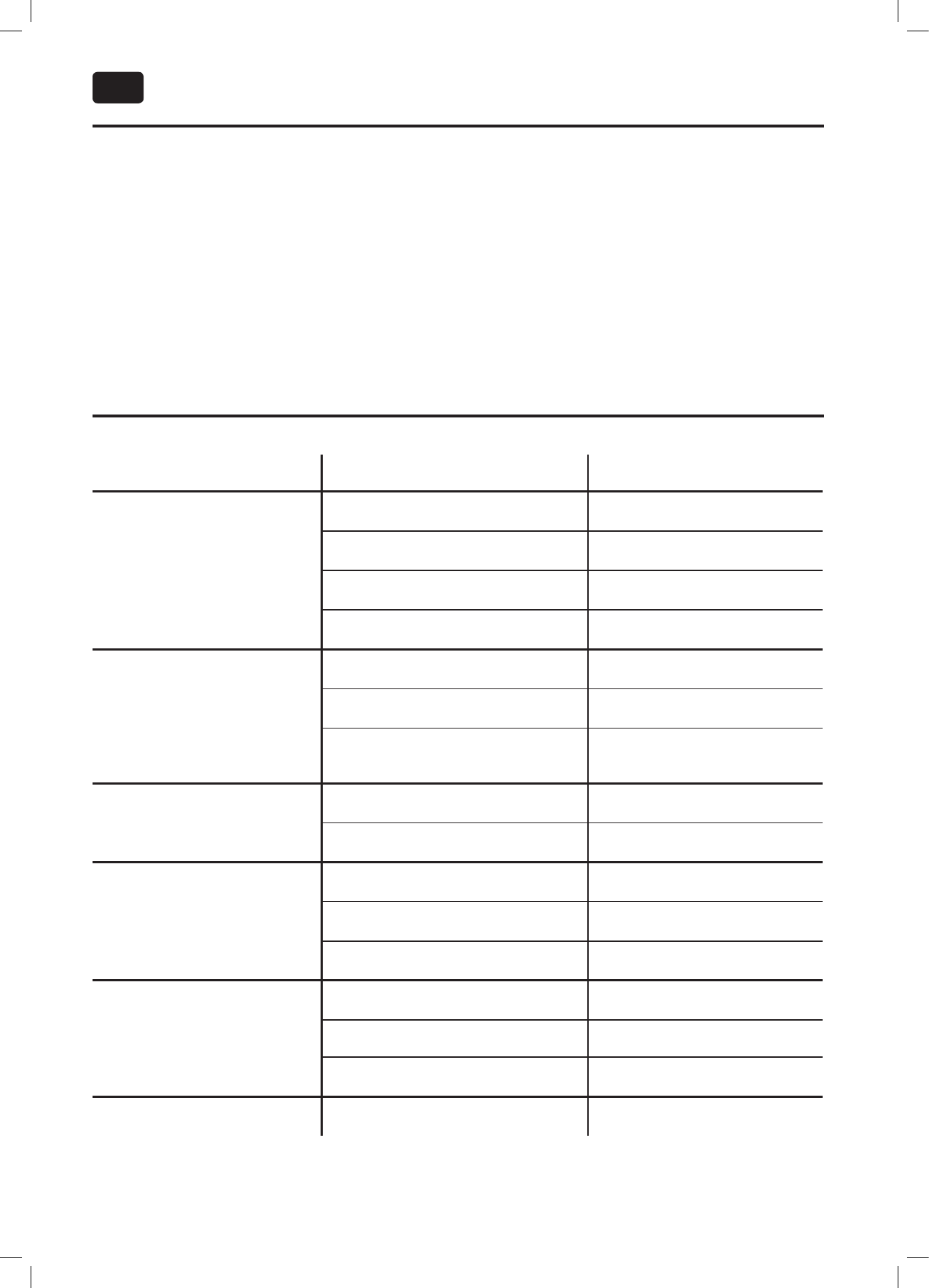100
IT
MANUTENZIONE
ELIMINARE GUASTI
ATTENZIONE: Per la vostra sicurezza, assicurarsi di
sconnettere il cavo di alimentazione AC (corrente
alternata), prima di eseguire lavori manutentivi o di
pulire il dispositivo.
Pulire il dispositivo principale
Pulire la parte esterna del dispositivo con un panno
morbido, pulito e bagnato con acqua tiepida. Non uti-
lizzare benzene, solventi o alcool, potrebbero rovinare
il finissaggio della superficie.
SINTOMO POSSIBILE CAUSA MISURA CORRETTIVA
Nessuna corrente o immagine Il cavo di alimentazione non è
connesso correttamente al dispositivo.
Connettere il cavo di alimentazi-
one al dispositivo.
Il cavo di alimentazione non è inserito
in una presa AC (corrente alternata).
Inserire il cavo di alimentazione in
una presa AC (corrente alternata)
E' stata selezionata la fonte di ingresso
errata.
Selezionare la fonte di ingresso
corretta.
La fonte di ingresso non riesce a
collegarsi con la TV.
Controllare i collegamenti.
Niente audio Volume al minimo. Aumentare il volume premendo
VOL +.
E' stato premuto il tasto MUTE (Muto)
sul telecomando.
Premere MUTE sul telecomando.
E' stata impostata una modalità audio
non corretta.
Impostare il sistema audio
corretto per la TV tramite il menu
principale.
Errore di riproduzione Il disco non è stato inserito corretta-
mente.
Controllare che il disco sia inserito
correttamente.
Impronti o polvere sul disco.
Pulire il disco.
Nessuna reazione al telecoman-
do
Ostacoli tra l'apparecchio ed il
telecomando.
Rimuovere eventuali ostacoli tra
l'apparecchio ed il telecomando.
Telecomando di fuori del campo di
controllo.
Puntare il telecomando verso il
sensore al pannello frontale.
Le batterie nel telecomando sono
scariche.
Controllare le batterie e sostituirle
se necessario.
Interferenze sull'immagine La fonte dell'interferenza si trova nei
pressi del lettore.
Tenere lontano dal lettore ogni
fonte di interferenza.
Sporcizia o graffi sul disco. Pulire o sostituire il disco.
Unità bloccata oppure in modalità di
standby.
Spegnere il dispositivo, attendere
dieci secondi e riaccenderlo.
Nessuna reazione
all'azionamento di tasti
Sbalzi di tensione o altri fenomeni
elettrici.
Spegnere il dispositivo, attendere
dieci secondi e riaccenderlo.