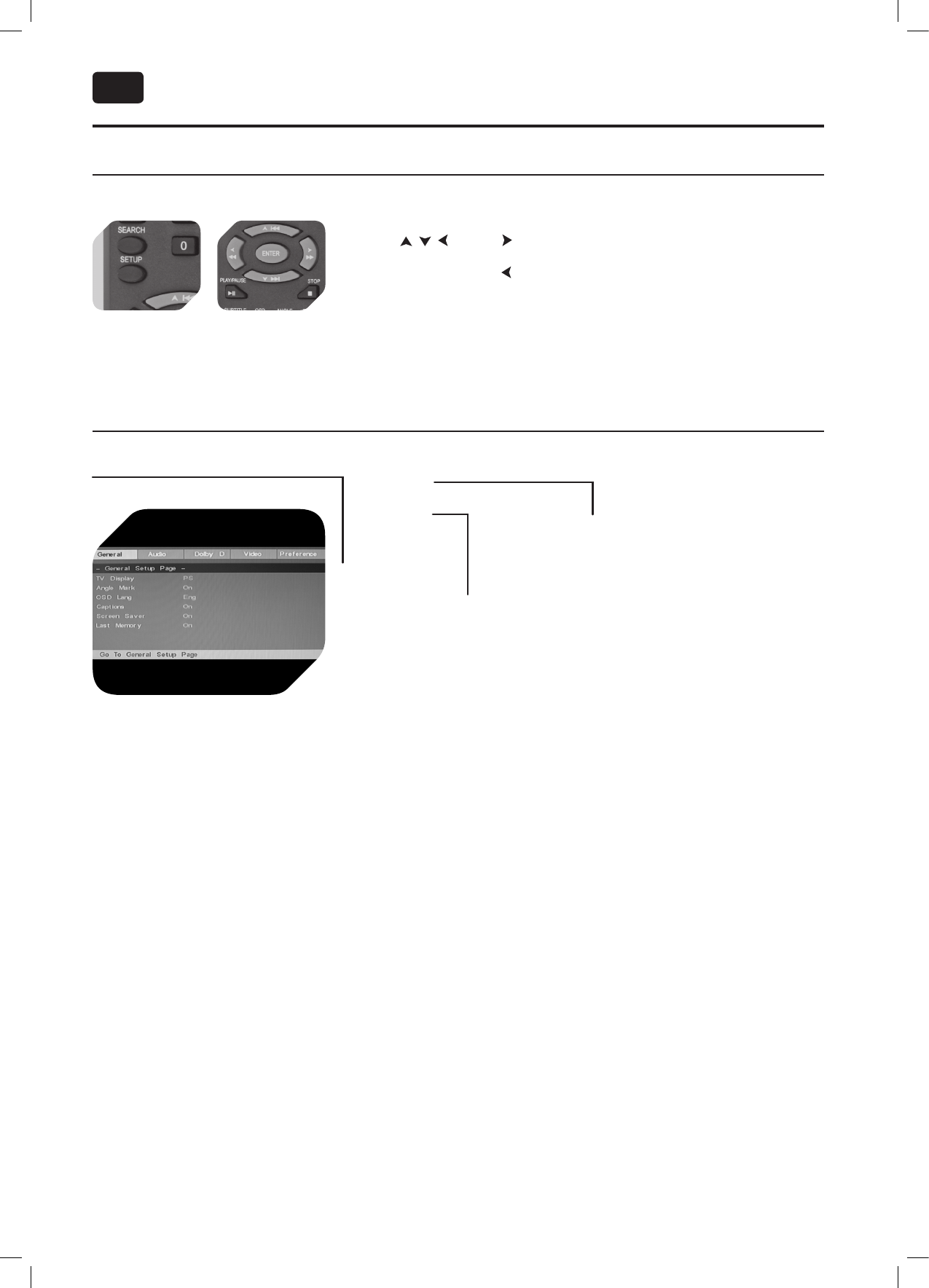96
IT
IMPOSTAZIONI DI SISTEMA
STRUTTURA DEL MENU
IMPOSTAZIONI GENERALI
– TV Display – Normal/PS
– Angle Mark – Normal/LB
– OSD Lang – English – Wide/WS
– Captions – French
– Screen Saver – German
– Last Memory – Spanish
– Italian
– Turkish
NAVIGARE TRA I MENU
Premere SETUP sul telecomando per accedere al menu di impostazione.
Premere , , oppure per navigare tra le impostazioni della relativa
opzione di menu. Premere ENTER to per confermare la selezione e salvare
l'impostazione. Premere per tornare al menu precedente. Premere SE-
TUP per uscire dal menu.
TV Display: Selezionare il rapporto di aspetto per lo schermo del vostro televisore. Ci sono vari tipi di display
visualizzati sullo schermo per le varie esigenze dei dischi e televisori.
AVVERTENZA:
Non importa quale formato di visualizzazione sia selezionato, un'immagine creata in formato standard da 4:3
sarà sempre visualizzato con un rapporto di aspetto di 4:3.
Il formato di visualizzazione di titoli DVD può variare; si prega di leggere le informazioni allegate al vostro •
specifico titolo DVD.
Nel caso il titolo DVD sia registrato in formato 16:9, ed il televisore disponga di un rapporto standard da 4:3, •
l'immagine sarà sottoposta ad una compressione orizzontale.
Alcuni titoli DVD possono essere registrato in formati speciali. In tali casi i titoli DVD saranno visualizzati nel •
loro formato originale, indipendentemente dal formato di visualizzazione TV selezionato.
Angle Mark: Per selezionare un angolo particolare della cinepresa durante la riproduzione di un DVD offerente
vari angoli.
OSD Lang (On Screen Display Language): Per selezionare la lingua per l'intero menu di impostazione e per la
visualizzazione sullo schermo.
Captions: Per persone non udenti. Il programma può essere visualizzato con didascalia esplicativa.
NOTA: Questo è valido per un disco contenente dei titoli.
Screen Saver: Se attivato attraverso ON, vi sarà un'immagine animata sullo schermo quando il lettore DVD è
inattivo per un determinato tempo.
Last Memory: Per continuare la riproduzione partendo dal punto in cui il lettore è stato fermato. La funzione
Last Memory, diversa dalla funzione Resume, è effettiva anche se il DVD è stato rimosso dal lettore. Con alcuni
VCD con PBC la funzione Last Memory potrebbe non funzionare in maniera corretta.