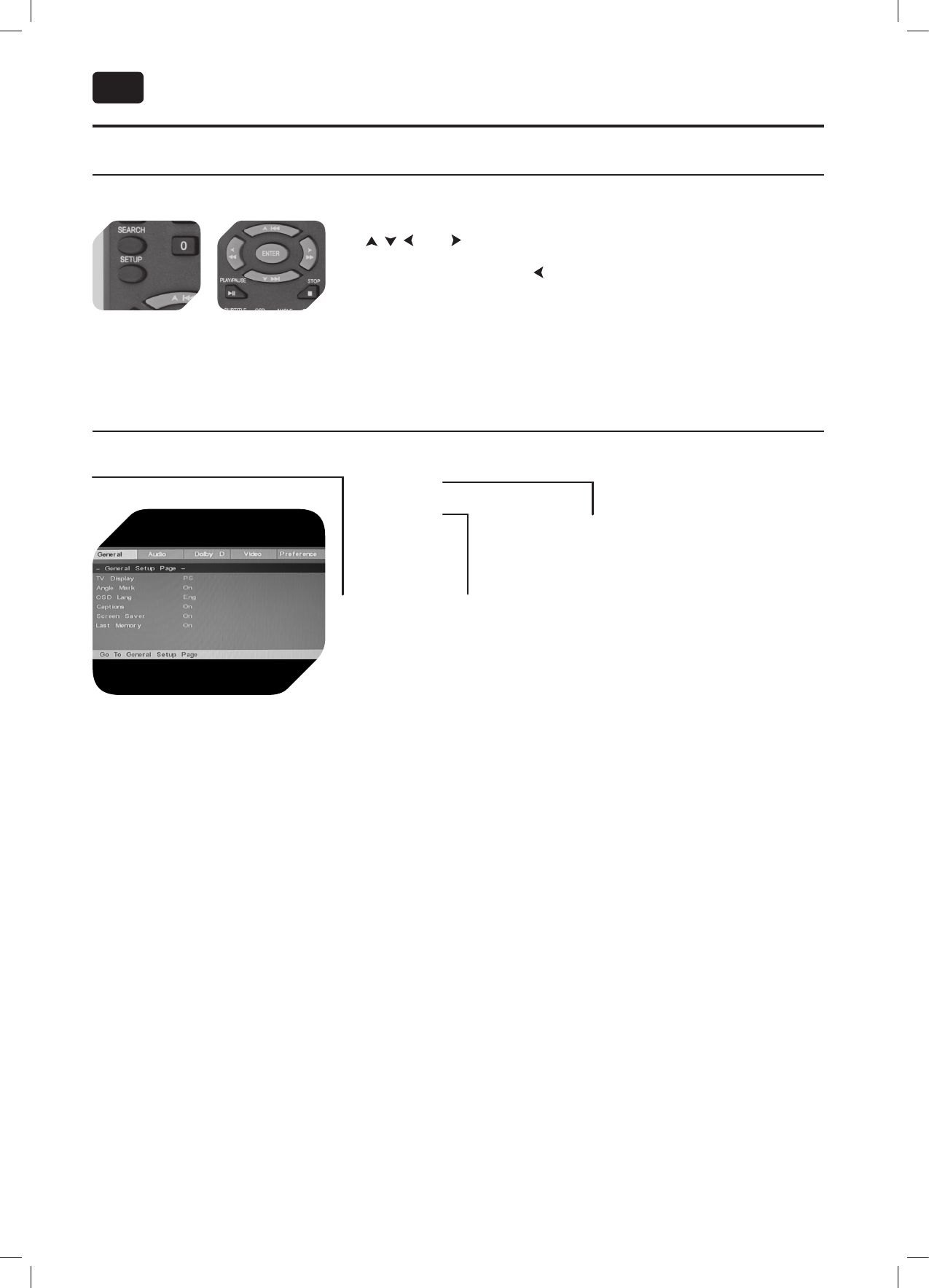12
DE
SYSTEM-EINSTELLUNGEN
MENÜSTRUKTUR
ALLGEMEINE EINSTELLUNGEN
– TV-Display – Normal/PS
– Winkelmarke – Normal/LB
– OSD Sprache – Englisch – Wide/WS
– Geschlossene
Untertitel
–
–
Französisch
Deutsch
– Bildschirm-
schoner
–
–
Spanisch
Italienisch
– Wiedergabe-
speicher
– Türkisch
MENÜNAVIGATION
Auf der Fernbedienung auf SETUP drücken; das Setup-Menü erscheint.
Mit , , oder durch die Einstellungen der jeweiligen Menüoption
navigieren. Auf ENTER drücken, um die Auswahl zu bestätigen und die
Einstellung zu speichern. Auf drücken, um zum vorherigen Menü zu-
rückzukehren. Zum Beenden auf SETUP drücken.
TV Display: Das Display-Bildformat für Ihren TV-Bildschirm wählen. Es stehen verschiedene Bildschirmanzeigen
für verschiedene Discs und TV-Anforderungen zur Auswahl.
HINWEIS:
Unabhängig vom gewählten Displayformat wird ein im Format 4:3 aufgezeichnetes Bild immer im Bildformat 4:3
angezeigt.
Das Displayformat von DVD-Titeln kann variieren; beachten Sie Informationen zum jeweiligen DVD-Titel.•
Wenn der im Wide-Display-Format 16:9 aufgezeichnete DVD-Titel auf einem TV-Gerät mit 4:3-Standardbild-•
schirm wiedergegeben wird, wird das Bild in horizontaler Richtung gestaucht.
Einige DVD-Titel sind eventuell in besonderen Formaten aufgezeichnet. In solchen Fällen werden die DVD-•
Titel unabhängig vom gewählten TV-Displayformat immer in ihrem Originalformat auf dem Bildschirm wieder-
gegeben.
Winkelmarke: Zur Auswahl eines bestimmten Kamerablickwinkels während der Wiedergabe einer DVD mit meh-
reren Blickwinkeln.
OSD-Sprache (Sprache Bildschirmanzeige): Zur Auswahl der Sprache für das komplette Einstellmenü und die
Bildschirmanzeige.
Geschlossene Untertitel: Für Hörbehinderte. Das Programm kann mit aufgezeichneten, erklärenden Untertiteln
angezeigt werden.
HINWEIS: Dies gilt für Discs mit geschlossenen Untertiteln.
Bildschirmschoner: Auf EIN stellen; wenn der DVD-Player für eine bestimmte Zeit im Leerlauf ist, erscheint auf
dem Bildschirm ein animiertes Bild.
Wiedergabespeicher: Setzt die Wiedergabe einer Disc an der Stelle fort, an welcher sie vorher unterbrochen
wurde. Anders als bei der Resume-Funktion ist der Wiedergabespeicher auch dann wirksam, wenn die DVD zwi-
schenzeitlich aus dem Gerät entnommen wird. Bei einigen VCD mit PBC funktioniert der Wiedergabespeicher
eventuell nicht verlässlich.