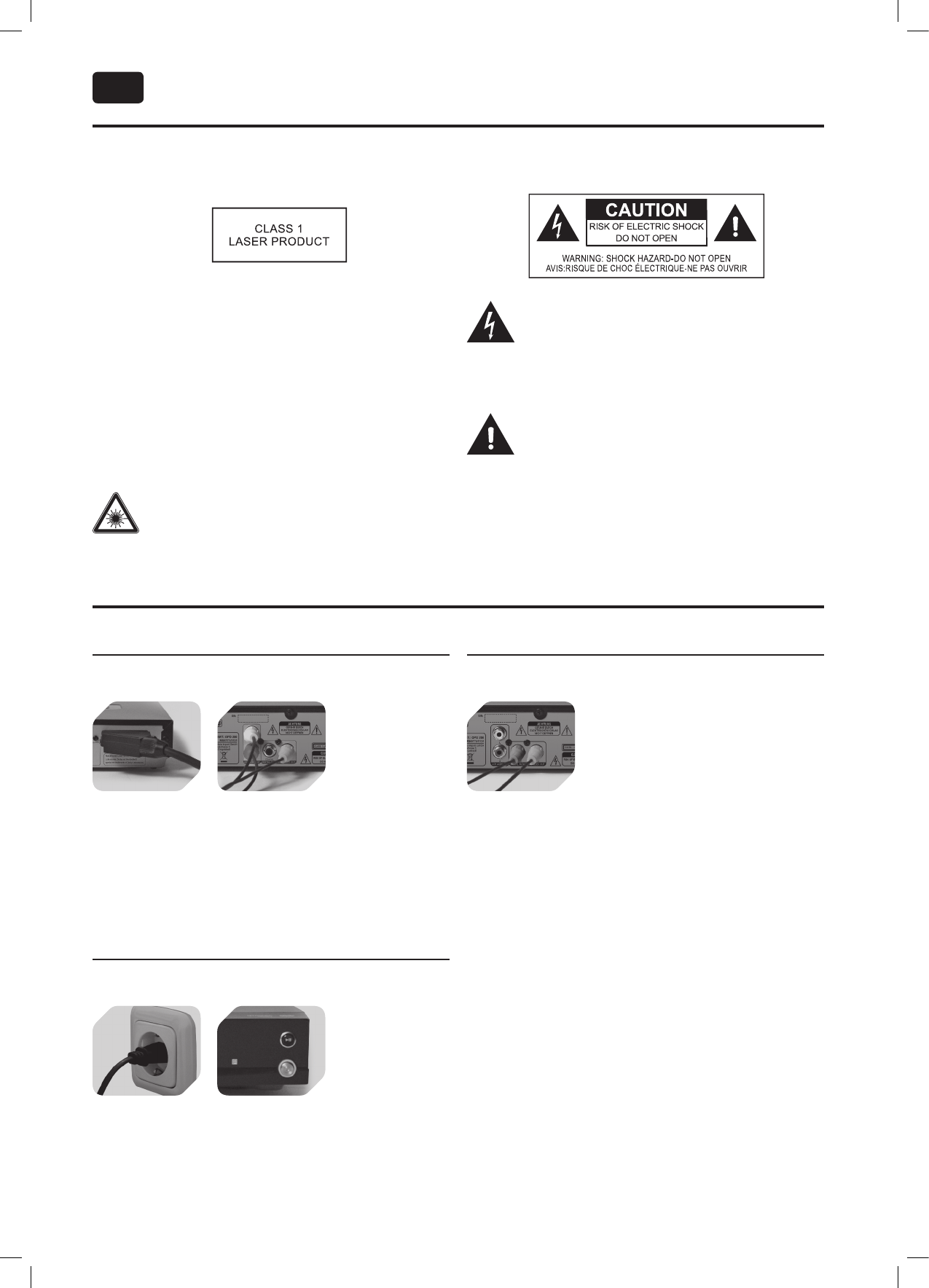6
DE
GRUNDLEGENDE VERBINDUNGEN
ANSCHLUSS AN TV
ANSCHLUSS AM NETZ
ANSCHLUSS AN VERSTÄRKER UND TV
1. Mit Hilfe eines Scart-Kabels (nicht im Lieferumfang)
den Scart-Ausgang mit dem Scart-Eingang des Fern-
sehgerätes verbinden.
2. Mit Hilfe eines A/V-Kabels den Videoausgang (gelb)
und die Audioausgänge (rot/weiß) mit den jeweiligen
Eingängen am TV-Gerät verbinden.
1. Den Videoausgang (gelb) mit dem Videoeingang
am TV-Gerät verbinden. Mit Hilfe eines Koaxial-Kabels
(nicht im Lieferumfang) den COAXIAL-Ausgang mit
dem digitalen Koaxial-Eingang am Verstärker verbin-
den.
Den Netzstecker einstecken. Die Betriebsan-
zeige leuchtet rot, und die Haupteinheit ist im
Standby-Modus.
WICHTIGE SICHERHEITSANWEISUNGEN.
BITTE AUFMERKSAM DURCHLESEN UND FÜR SPÄTEREN GEBRAUCH AUFBE-
WAHREN.
Der Blitz mit Pfeilspitze innerhalb eines gleich-
seitigen Dreiecks soll den Benutzer vor nicht
isolierter "gefährlicher Spannung" innerhalb
des Gerätegehäuses warnen, welche ausreichend hoch
ist, um eine Stromschlaggefahr für Personen und Tiere
darzustellen.
Das Ausrufezeichen innerhalb eines gleichsei-
tigen Dreiecks soll den Benutzer auf wichtige
Betriebs- und Wartungsanweisungen im mit-
gelieferten Informationsmaterial hinweisen.
Das Etikett auf dem Produkt weist den Benutzer
darauf hin, dass es sich bei diesem Gerät um ein mit
einem Laserbauteil ausgestattetes Laserprodukt der
Schutzklasse 1 handelt.
Nicht die Linse im CD-Fach berühren.
ACHTUNG! Die Benutzung der Bedienelemente oder
das Einstellen von Vorgängen auf andere als in dieser
Anleitung beschriebenen Weise kann zu gefährlicher
Strahlenbelastung führen.
GEFAHR! Unsichtbare Laserstrahlung bei
geöffneter Abdeckung oder defekter bzw.
überbrückter Sicherheitsverriegelung. Nicht in
den Strahl schauen. Nicht die Linse berühren.