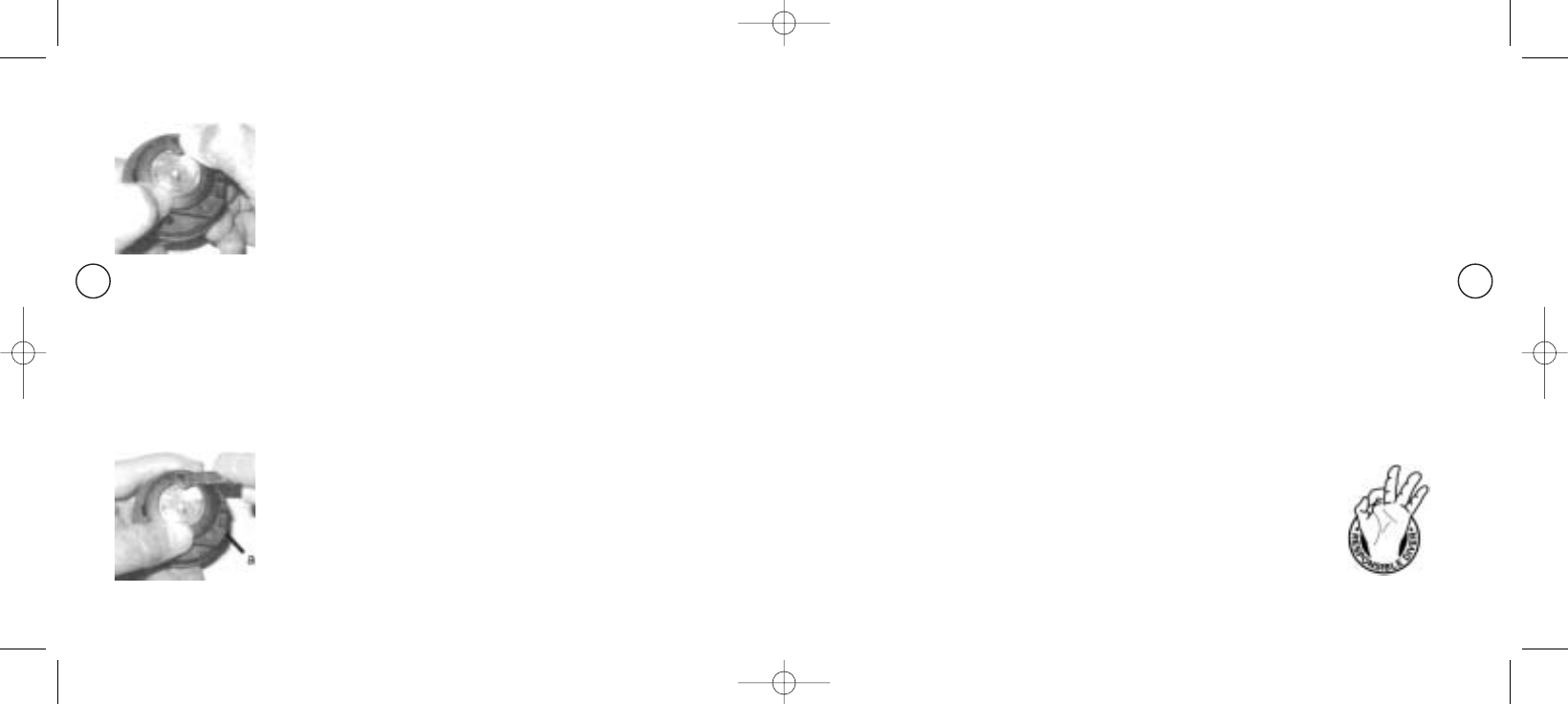ES
87
VOLVER A COLOCAR EL MÓDULO
• Si la consola se montó con un espaciador, colocar primero el espa-
ciador en la consola.
• Orientar el módulo correctamente sobre la apertura e introducir en
ella la parte inferior mientras se ejerce presión sobre la parte supe-
rior con la palma de la mano. Dejar de apretar cuando la parte infe-
rior acaba de entrar en la apertura.
• Corregir la orientación de módulo de manera que quede recto.
• Presionar el módulo con los pulgares hasta que encaje en su sitio,
procurando que quede bien alineado.
ES
del Compartimiento de la Batería.
• Las lengüetas del Aro de Sujeción encajan en dos aperturas situadas a
las 2 y a las 8 horas.
• Con los dedos, girar el Aro 5 grados en el sentido contrario a las
agujas del reloj hasta que las lengüetas encajen (Fig. 95), y enton-
ces girarlo 5 grados más con la ayuda de un pequeño destornilla-
dor plano para apretarlo (Fig. 96).
• Mientras se aprieta el Aro de Sujeción, se debe mantener una pre-
sión constante sobre él hasta que quede fijo en su posición correc-
ta. Un pequeño símbolo en el Aro debe quedar alineado con el sím-
bolo de “Cerrado” que se encuentra en la carcasa (Fig. 96 a)
Inspección
• Poner en marcha el ordenador y observar cuidadosamente el pro-
ceso de diagnóstico y comprobación de la batería que realizará
antes de entrar en el Modo Superficie.
• Observar el visor de LCD (pantalla) para confirmar que está limpio
y tiene suficiente contraste en toda su superficie.
ATENCIÓN: Si cualquier parte del visor de LCD (pan-
talla) no muestra una imagen completa o suficiente-
mente contrastada, o si se indica la Condición de
Batería Baja, es necesario enviar el Veo 200/250 a
un Distribuidor Autorizado Oceanic para su completa
evaluación antes de intentar usarlo.
Fig. 95 - Aro de Sujeción
en posición correcta
Fig. 96 - Aro de Sujeción
siendo apretado
86
❯❯
!
man. VEO 200/250 spagnolo 22-04-2004 9:25 Pagina 86