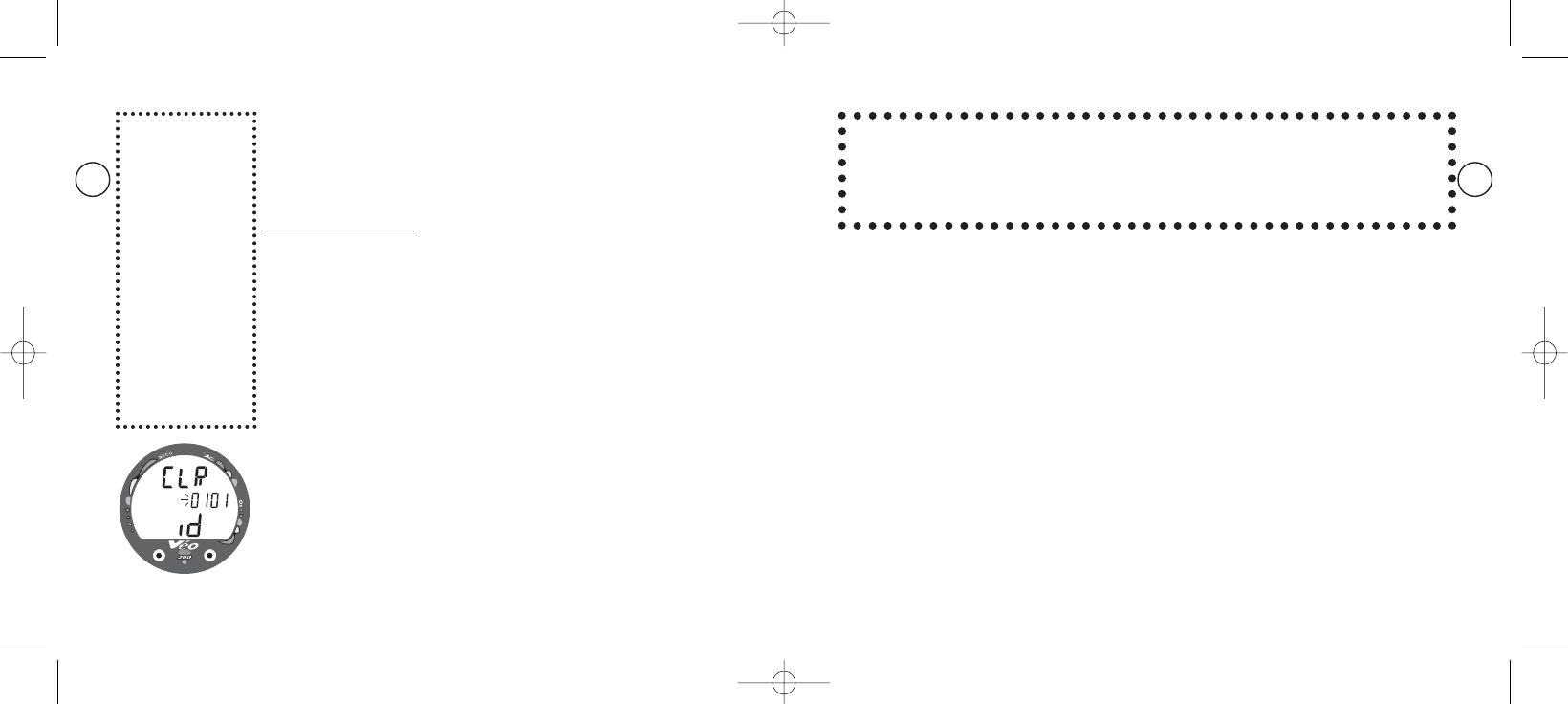63
ITIT
FUNZIONE DI RESET
Questo computer è dotato di una funzione di reset per poter cancella-
re tutti i dati, compresi quelli relativi ai calcoli di azoto e di ossigeno,
i valori di FO2 e quelli salvati in memoria.
PROCEDURA DI RESET
• Quando ci si trova in MODALITÀ DI SUPERFICIE (un nuovo periodo
di attivazione o dopo 10 minuti nell’intervallo di superficie post-
immersione), premere il pulsante sinistro/frontale (Advance) 1 volta
per accedere alla MODALITÀ DI PROGRAMMAZIONE.
• Quando nella MODALITÀ DI PROGRAMMAZIONE viene visualiz-
zato 30 piedi (o 9 metri), premere e tenere premuti entrambi i pul-
santi finché appare SET 2, poi rilasciare i pulsanti.
• Premere e rilasciare il pulsante sinistro/frontale (Advance) per visua-
lizzare la schermata Clear - Cancellazione (Fig. 65).
Lampeggeranno le prime 2 cifre del CODICE.
• Per cambiare il numero, premere e rilasciare il pulsante destro/late-
rale (Select) per aumentare le cifre di 01.
• Premere e rilasciare il pulsante sinistro/frontale (Advance) nuova-
mente per visualizzare le seconde 2 cifre lampeggianti del CODICE.
• Per cambiare il numero, premere e rilasciare il pulsante destro/late-
rale (Select) per aumentare le cifre di 01.
• Premere e rilasciare il pulsante sinistro/frontale (Advance) per termi-
nare l’operazione di RESET e spegnere l’unità.
Fig. 65 - Reset
(Cancellazione dati)
62
AVVERTENZA:
Se si resetta l’u-
nità dopo
un’immersione
e il medesimo
utente la utiliz-
za per un’ulte-
riore immersio-
ne, possono
insorgere gravi
danni al fisico,
arrivando persi-
no alla morte.
❯❯
!
AVVERTENZA – Prima di immergersi con le unità Veo 200/250, è necessa-
rio leggere e comprendere appieno il Manuale di riferimento per la sicu-
rezza del computer Oceanic, poiché fornisce importanti raccomandazioni
sull’uso, sulla sicurezza dello strumento oltre a informazioni di carattere
generale
❯❯
!
MODALITÀ DI POST-IMMERSIONE
man. VEO 200/250 italiano 19-04-2004 17:28 Pagina 62