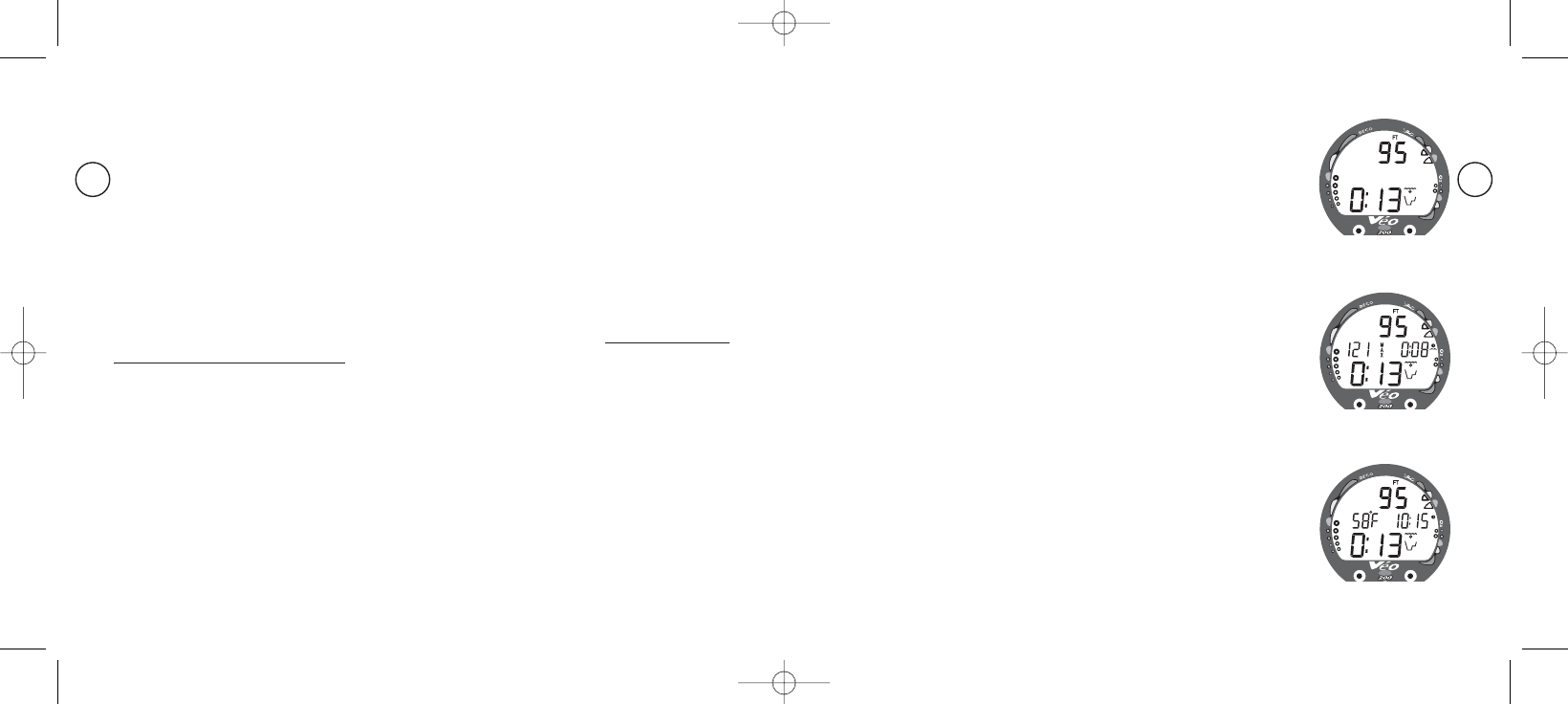IT
49
Modalità di immersione in sicurezza – display n.1 (Fig. 45)
I dati visualizzati includono la Profondità attuale, il tempo rimanente in
immersione (e l’icona della modalità) e i grafici a barre.
• Premere e rilasciare il pulsante sinistro/frontale (Advance) per visua-
lizzare il display n. 2.
Modalità di immersione in sicurezza – display n.2 (Fig. 46)
I dati visualizzati includono la Profondità attuale, la profondità massi-
ma per quell’immersione (e l’icona), il tempo di immersione trascorso
(e l’icona), il tempo rimanente in immersione (e l’icona della modalità)
e i grafici a barre.
• Premere e rilasciare il pulsante sinistro/frontale (Advance) per visua-
lizzare il display n. 3.
Modalità di immersione in sicurezza – display n. 3 (Fig. 47)
I dati visualizzati includono la Profondità attuale, la temperatura, l’o-
rario, il tempo rimanente in immersione (e l’icona della modalità) e i
grafici a barre.
• Premere e rilasciare il pulsante sinistro/frontale (Advance) per visua-
lizzare il display n. 4 (solo se FO2 è impostato su un valore nume-
rico - Nitrox) o ritornare al display n. 1 (se FO2 è impostato su aria).
IT
CONTROLLO DEI DISPLAY
Durante condizioni di sicurezza sono disponibili diverse schermate di dati (fino a 4). Ognuna
fornisce la profondità, il tempo rimanente in immersione e altre informazioni. Questa opzio-
ne è utile affinché si abbiano sotto controllo tutte le informazioni possibili a un dato momen-
to durante l’immersione. Si può passare da una schermata all’altra quando si desidera, pre-
mendo il pulsante sinistro/frontale (Advance), altrimenti la schermata rimarrà fissa.
Nei casi in cui sono visualizzate informazioni estremamente importanti (ad es. decompres-
sione, PO2 elevata, ecc.), il display principale rimarrà fisso. L’utente potrà accedere ad un’al-
tra schermata, ma l’unità ritornerà automaticamente sul display principale dopo 3 secondi.
Per attivare la retro illuminazione durante un’immersione, pr
emere il pul-
sante destro/laterale (Select).
• I display verranno illuminati per tutto il tempo in cui il pulsante viene tenuto premuto, oltre
al tempo per cui la durata della retro illuminazione è stata impostata (0, 3 o 7 secondi).
• La retro illuminazione non viene attivata in condizioni di basso livello della batteria.
MODALITÀ DI IMMERSIONE IN SICUREZZA
Le unità Veo 200/250 entreranno in Modalità di immersione in sicurezza quando scendete
a profondità maggiori di 4 piedi (1,2 metri).
48
Fig. 45 - In sicurezza n. 1
Fig. 46 - In sicurezza n. 2
Fig. 47 – In sicurezza n. 3
man. VEO 200/250 italiano 19-04-2004 17:28 Pagina 48