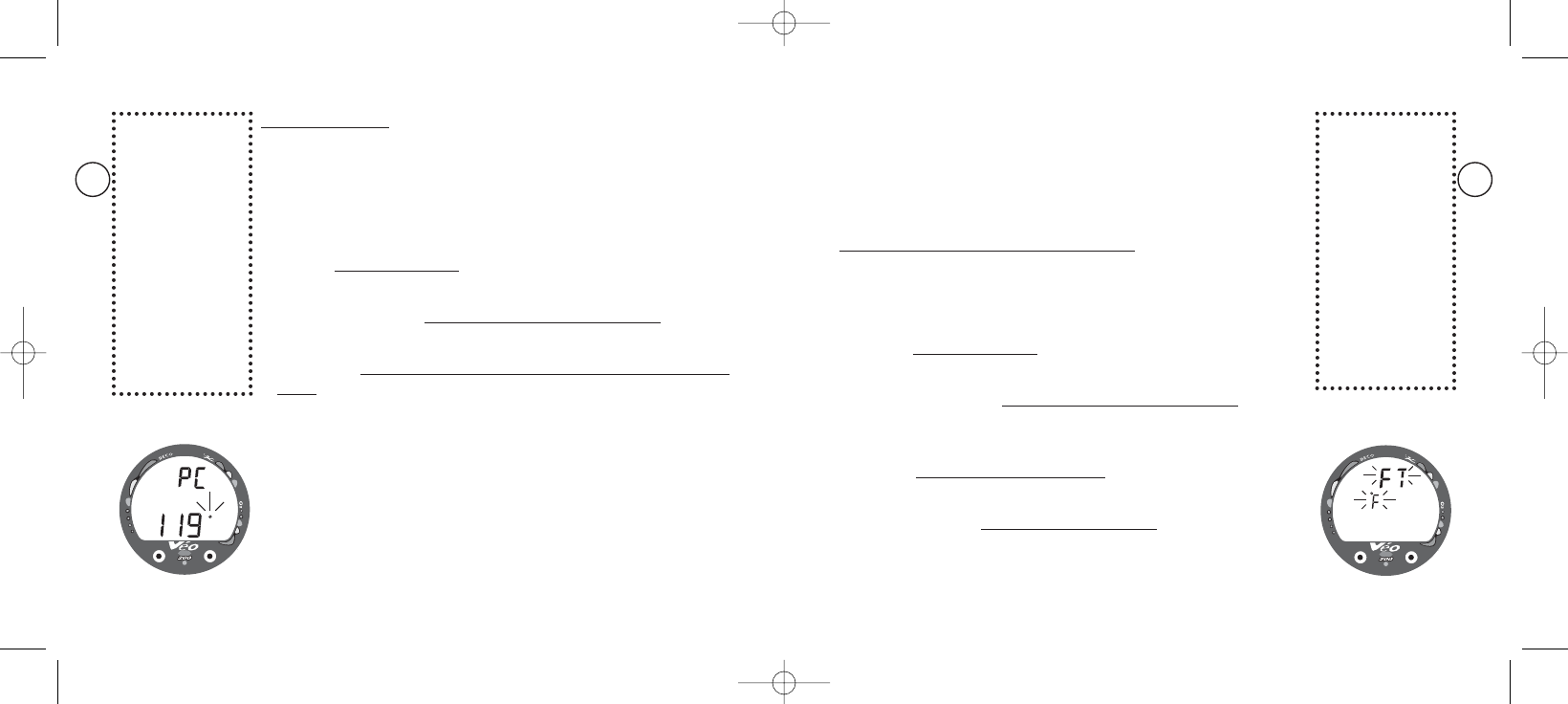IT
IMPOSTAZIONE DATI – MODALITÀ DI IMPOSTAZIONE N. 2
Non sarà più necessario modificare i dati impostati in questa modali-
tà. Per risparmiare tempo sul luogo dell’immersione, verificate i vari
passaggi e regolateli come desiderate prima di partire per la vostra
giornata di immersioni.
PER IMPOST
ARE LE UNITÀ DI MISURA
(quando si è in modalità di superficie)
Di default è impostato sul sistema inglese (Imperial). Si può modificare
l’unità di misura in metrico-decimale (Metric).
• Premere entrambi i pulsanti
contemporaneamente e rilasciarli quan-
do appare SET: 2.
• Premere e rilasciare il pulsante sinistro/frontale (Advance). Apparirà
la schermata delle unità di misura con la scritta FT (o M) e l’icona
della temperatura con la lettera F (o C) lampeggiante (Fig. 24).
• Premere il pulsante destro/laterale (Select) per passare dalle unità di misura
inglesi (Imperial - F e Feet) a quelle metrico-decimale (Metric - M e C).
• Premere il pulsante sinistr
o/frontale (Advance) per confermare il dato
impostato e avanzare al formato dell’orario (Set Hour Format) o pre-
mere e tenere premuti entrambi i pulsanti per 2 secondi per ritorna-
re alla modalità di superficie.
Fig. 24 - Impostare le unità
di misura
IT
INTERFACCIA PC
L’interfaccia PC non è da impostare. È compresa nel menu di Set 1 per
facilitare l’accesso quando i dati nella memoria delle unità
Veo200/250 devono essere trasferiti su un PC tramite un software
apposito.
Per trasferire i dati (mentre si è in modalità di superficie)
• Premere entrambi i pulsanti
contemporaneamente e rilasciarli quan-
do appare SET: 1.
• Premere e rilasciare il pulsante sinistro/frontale (Advance): apparirà
FO2 con il valore lampeggiante.
• Premere il pulsante sinistr
o/frontale (Advance) ancora per 3
volte.
• Apparirà la scritta PC (Fig. 23), con un conto alla rovescia da 120
secondi. È necessario far iniziare la procedura di trasferimento dati
prima che il timer arrivi a 00.
• La procedura inizia quando il dispositivo esterno richiede il trasferi-
mento (ad es. il programma di trasferimento dati del PC).
• L’unità ritorna alla modalità di superficie dopo il termine del trasferi-
mento dati o dopo 2 minuti se non viene premuto alcun pulsante.
Fig. 23 - Interfaccia PC
28 29
NOTA:
per ulte-
riori inform a-
zioni sull’in-
terfaccia PC,
vedi a pagina
72 di questo
manuale e i
documenti for-
niti insieme al
software per
trasferire i
dati su PC.
Per ritornare
alla modalità
di superficie in
qualsiasi
momento
quando si è in
modalità di
impostazione,
premere e
tenere premuti
entrambi i pul-
santi per 2
secondi.
❯❯
man. VEO 200/250 italiano 19-04-2004 17:28 Pagina 28