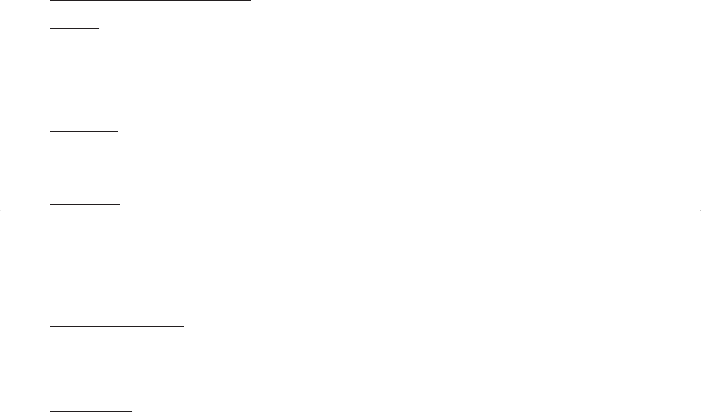75
SPECIFICATIONS (CONTINUED)
OPERATIONELE PRESTATIE (vervolg)
Activering:
· Handmatig – druk op de knop (aanbevolen)
· Automatisch – door onderdompeling in water (indien functie ingesteld op ON)
· H2O-letters geven aan dat natte contacten overbrugd zijn (eenheid moet gedroogd worden voor transport of opslag
· Kan niet handmatig geactiveerd worden op diepten dieper dan 1,2 m (4ft), indien wateractivering ingesteld is op OFF
· Kan niet geactiveerd worden op hoogten boven de 4.267 m (14,000 ft)
Uitschakeling:
· Automatisch indien er geen duik binnen 120 minuten na eerste inschakeling gemaakt wordt. Opnieuw inschakelen.
· Automatisch na 24 uur na laatste duik (reactiveert indien H2O-letters weergegeven worden.
· Kan niet handmatig uitgeschakeld worden.
Instellen FO2:
· Automatisch ingesteld op Lucht bij activering
· Blijft ingesteld op lucht tenzij een numerike waarde voor FO2 ingesteld wordt
· Nitrox-instelpunten van 21% tot 50%
· Indien ingesteld voor 12% blijft deze waarde zo tenzij hij gewijzigd wordt.
· Indien ingesteld voor > 21% keert waarde naar 50% terug 10 minuten na duik indien FO2 standaard ingesteld is op
ON: Indien deze ingesteld is op OFF, blijft de waarde op de ingestelde waarde voor die activeringsperiode.
Functioneringstemperatuur:
× De Veo 180Nx werkt in bijna alle temperaturen in de wereld tussen 0 en 60 °C (32 en 140 °F). Bij extreem lage
temperaturen wordt het lcd-scherm langzaam, maar dit beinvloedt niet de effectiviteit. Indien opgeslagen of verrvoerd bij
extreem lage temperaturen (beneden vriespunt), moet de module eerst opgewarmd worden met lichaamswarmte voor
gebruik.
ACCESSOIRES (optionele onderdelen verkrijgbaar bij uw geauthoriseerde Oceanic-dealer)
· Lensbeschermer – bedekt de lens, voorkomt krassen
· OceanLog pc-downloadpakket (hardware en software)
· Batterijkit - bevat 1 batterij, 1 batterijklep o-ring, siliconenvet