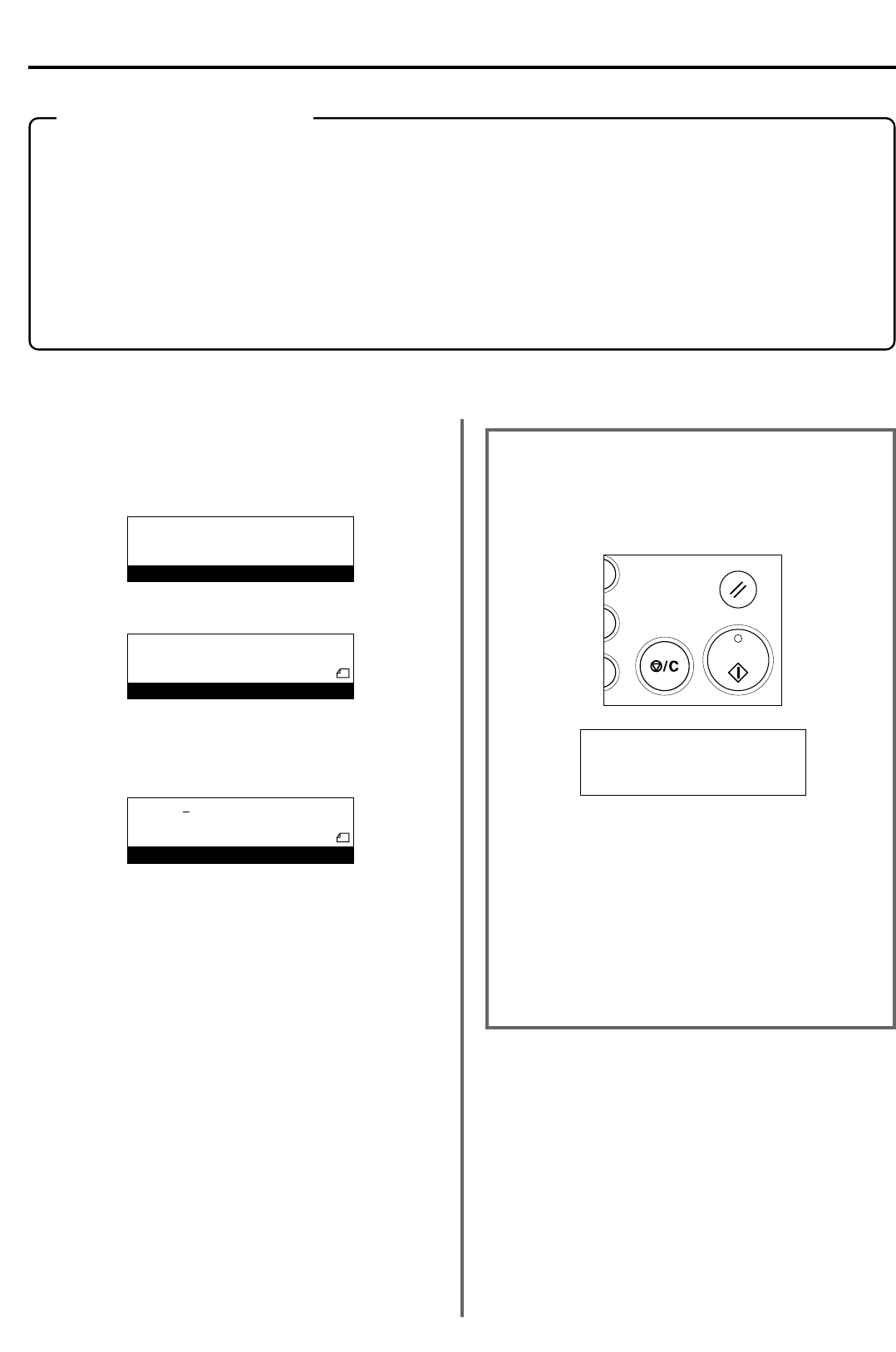2-4
Sectie 2 Verschillende functies van deze fax
Standby-verzending
Standby-verzending heeft betrekking op het proces waarbij
documenten worden voorbereid op verzending terwijl de fax nog
bezig is met een andere communicatiesessie. Als u tijdens de
communicatie de documenten die u wilt verzenden, in de
papierlader of op de glasplaat plaatst en het
bestemmingsfaxnummer invoert, worden deze documenten
automatisch verzonden zodra de huidige communicatie is
voltooid.
* U kunt maximaal 50 Standby-verzendingen tegelijkertijd
plannen (inclusief faxberichten waarbij de timer en
Onderbroken verzending wordt toegepast).
* U kunt ook een van de verschillende typen faxcommunicatie
die op deze fax beschikbaar zijn, zoals Rondzenden,
instellen als een Standby-verzending.
* Als u een Standby-verzending wilt annuleren wanneer u de
modus Rechtstreekse-invoerverzending gebruikt, verwijdert
u de documenten uit de papierlader of van de glasplaat.
●
Als u op de Stop/Wissen-toets drukt tijdens een Standby-
verzending in de Rechtstreekse-invoerverzendmodus…
verschijnt een bericht in het berichtenvenster met de vraag of u de
Standby-verzending werkelijk wilt beëindigen.
1 Gebruik de cursor omhoog- of cursor omlaag-toets om aan te
geven of u de Standby-verzending wel of niet wilt annuleren.
> Als u de huidige Standby-verzending wilt laten doorgaan,
kiest u “Ja”.
> Als u de verzending wilt annuleren, kiest u “Nee”.
2 Druk op de Enter-toets.
* Als u niet op de Enter-toets drukt, wordt de Standby-verzending
automatisch na een vooraf ingestelde tijd geannuleerd.
* De fax is momenteel bezig met een communicatiesessie die in de
achtergrond wordt uitgevoerd.
* Als u deze procedure op een bepaald moment wilt afbreken, drukt
u op de Reset-toets. In het bedieningspaneel verschijnen
vervolgens weer de instellingen van de Startmodus.
1. Plaats de documenten die u wilt verzenden in de papierlader of op
de glasplaat.
2. Voer het nummer van de bestemmingsfax in.
* U kunt het faxnummer invoeren met het toetsenblok of de one-
touch toetsen.
3. Druk op de Start-toets. De documenten worden in het geheugen
gescand.
* Als de fax actief is in de Rechtstreekse-invoerverzendmodus, blijven
de aanwezige documenten in de papierlader of op de glasplaat
aanwezig totdat de verzending begint.
• Zodra de andere communicatiesessie voltooid is, wordt de
verzending gestart.
08-JUL-2001 12:00
Set original
v :
3323
Document :A4
Press START-key
Continue transmission:
➪
Yes
No
08-JUL-2001 12:00
Do
cument :A4
Enter destination