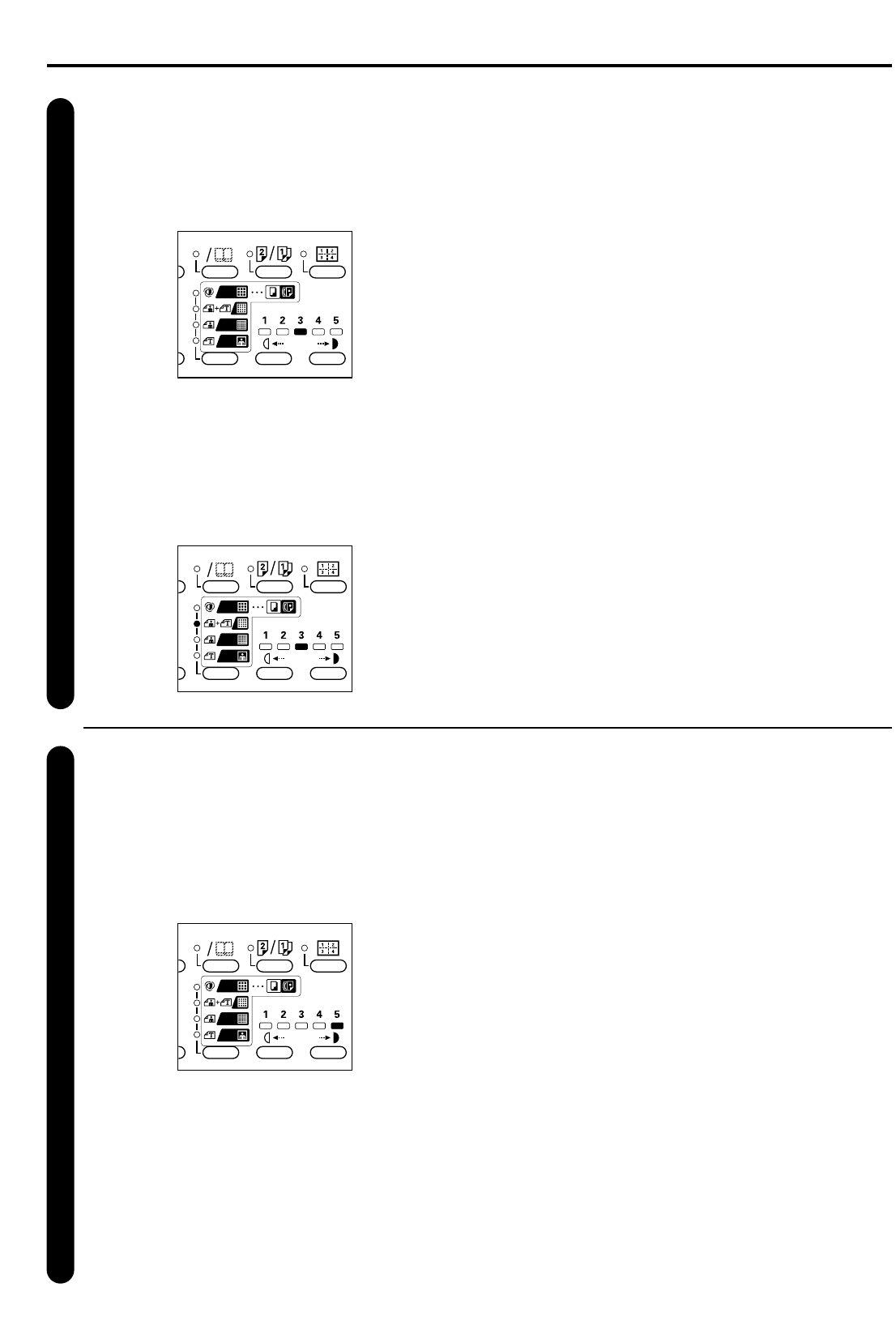1-19
Sectie 1 Basisgebruik van deze fax
<Opmerkingen>
• De resoluties FIJN en SUPERFIJN geven helderder afbeeldingen
als resultaat in vergelijking met faxberichten die worden verzonden
in de Normale resolutie, maar de verzendtijd is wel langer.
• Met de resolutie van de De fotomodus-resolutie [PHOTO MODE]
worden grijstinten duidelijk gereproduceerd, maar de verzendtijd is
wel langer dan bij de resoluties Normaal of FIJN.
• Als u wilt verzenden met de resolutie ULTRAFIJN, moet 4 MB aan
optioneel bitmapgeheugen geïnstalleerd zijn. Als er geen 4 MB aan
optioneel bitmapgeheugen geïnstalleerd is, worden documenten
verzonden in de resolutie SUPERFIJN, ook al is ULTRAFIJN
geselecteerd.
• Als u wilt verzenden met de resolutie SUPERFIJN of ULTRAFIJN,
moet de ontvangende fax soortgelijke resolutiemogelijkheden
hebben om deze functies ten volle te kunnen benutten. Als de
ontvangende fax niet beschikt over dergelijke resolutie-
mogelijkheden, wordt de verzending uitgevoerd in de resolutie
FIJN.
De resolutie selecteren
U kunt een resolutie kiezen uit 5 beschikbare instellingen.
* Gewoonlijk branden geen van de resolutie-indicatielampjes,
hetgeen aangeeft dat de resolutie Normaal is geselecteerd.
Als u de resolutie-instelling Normaal wilt gebruiken, hoeft u
niets te wijzigen.
* Als u de resolutie wilt aanpassen, drukt u op de Resolutie-
selectietoets totdat het Resolutie-indicatielampje wordt
verlicht dat hoort bij de gewenste resolutie.
● Resoluties
• Normaal: voor het verzenden van documenten met tekens in
standaardgrootte
• Fijn: voor het verzenden van documenten met relatief kleine
tekens of dunne lijnen
• Superfijn: voor het verzenden van documenten met
gedetailleerde lijnen en tekens
• Ultrafijn: voor het verzenden van een zo helder mogelijke
reproductie van documenten met gedetailleerde lijnen en
tekens
• Fotomodus [PHOTO MODE]: voor het verzenden van een zo
helder mogelijke reproductie van documenten die zowel
fotografische afbeeldingen als tekst bevatten
4
5
Het contrast selecteren
Druk op de contrast-selectietoets om één van de 3 mogelijke
contrastniveau-instellingen te selecteren waarmee de
documenten zullen worden gescand.
* Gewoonlijk brandt het middelste lampje (nr. “3”). Als u het
donkerste contrastniveau wilt gebruiken, moet lampje
nummer “5” branden. Als u het lichtste contrastniveau wilt
gebruiken, moet lampje nummer “1” branden.