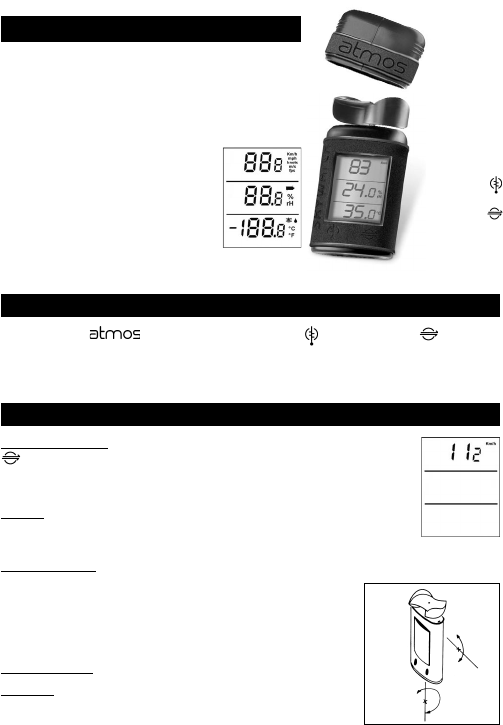You have just acquired a high precision instrument,
realized with the most up-to-date technology. It was
conceived to resist to an intensive use. However we
recommend that you to treat it carefully and carefully
read this owner’s manual.
The LCD panel is split into three areas:
Top : display of wind speed
Centre: display of humidity gradient
Bottom: display of temperature modes
Start-up
To start up your , push either the temperature or the wind button .
To remove the protective cap, push on the grooved areas on each side of the cap and pull
upwards.
Measuring Instant Wind Speed
Measurement unit
s: In order to choose between units, press the wind button
for approximately 4 seconds. The following selection will appear: km/h
(kilometres per hour), mph (miles per hour), knots, m/s (metres per second),
and fps (feet per second).
Displa
y: Resolution to the unit. From 100 units upwards, the last digit is
displayed smaller than the others. Please refer to Fig 1 opposite, showing the
display of a 112 km/h wind.
Measuring rang
e:
km/h from 3 to 255
mph from 2 to 150
knots from 2 to 150
m/s from 2 to 100
fps from 2 to 255
Measuring cycl
e: one measurement carried out every second
Precisio
n: Thanks to the omni-directional cups, wind can be
measured regardless of its direction. Precision on horizontal plane:
+/- 4%.
1
2
3
4
5
6
1. Omni-
directional cups
2. Temperature
and humidity
sensor
3. Polyethylene
foam
4. Temperature
button
5. Wind button
6. Battery drawer
and thread
for a tri/unipod
SKYWATCH
®
atmos
Liquid crystal display with all segments
Fig. 1
+45°
Rotation
-45°
+15°
Rocking
-45°