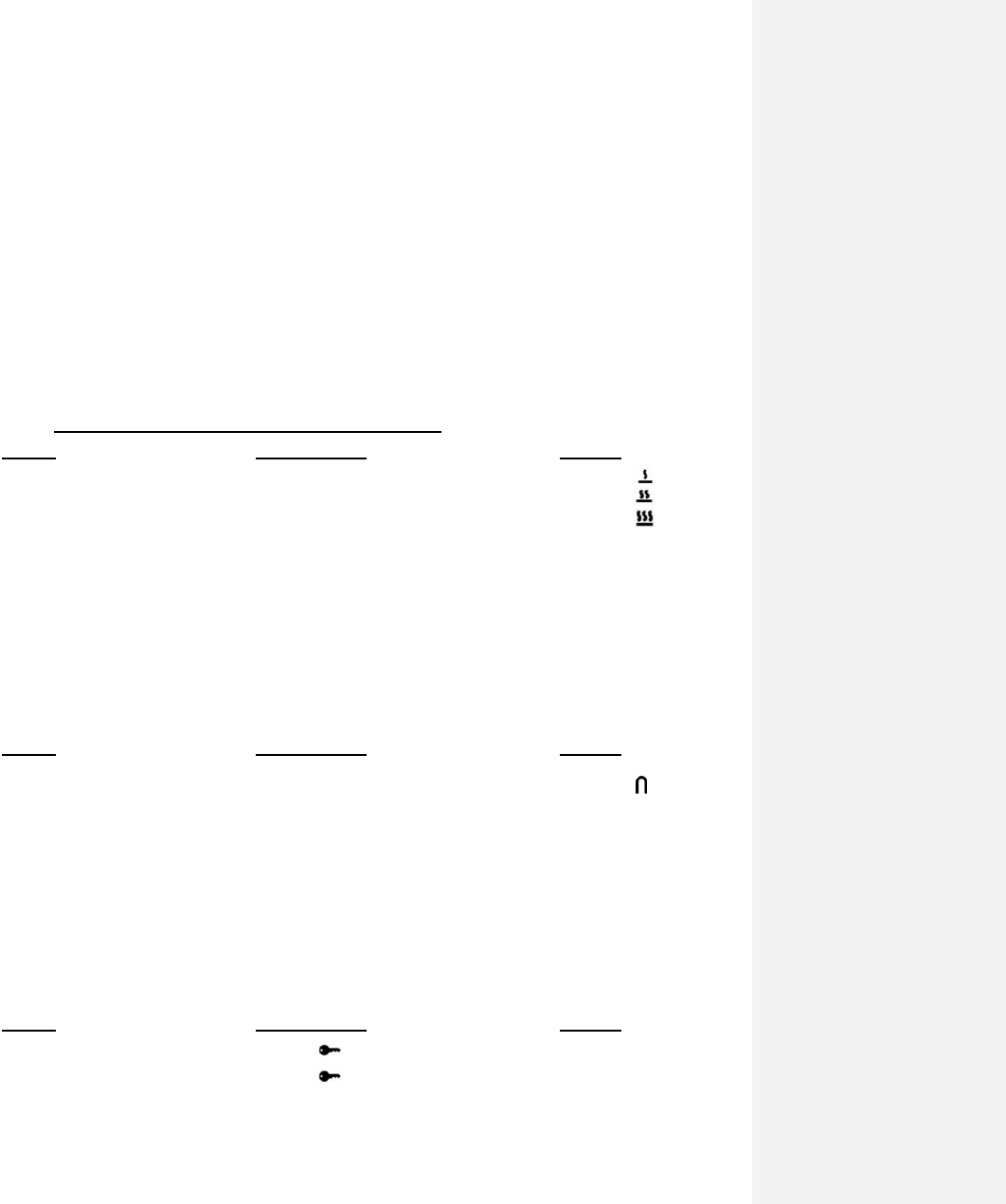62
Recall Function
After switching off the hob ( 0/I ), it is possible to recall the last settings.
cooking stages of all cooking zones (Booster)
minutes and seconds of programmed cooking zone-related timers
Keep warm function
Automatic cooking
The recall procedure is following:
Press the key [0/I]
Then press [ II ] before the light stops blinking.
The previous settings are again active.
“Keep warm” Function
This function allows the reach and automatically maintains at the temperature of 42, 70 or 94°C.
This will avoid liquids overflowing and fast burning at the bottom of the pan.
To engage, to start the function « Keep warm »:
Action Control panel Display
42°C to engage Press once on key [Keep warm ] [ U ] and [ ]
70°C to engage Press twice on key [Keep warm ] [ U ] and [ ]
94°C to engage Press 3 times on key [Keep warm ] [ U ] and [ ]
To stop Slide on the “SLIDER“ [ 0 ] to [ 9 ]
or press key [Keep warm ] until [ 0 ] [ 0 ]
The maximum duration of keeping warm is 2 hours.
Bridge Function
This function allows the use of 2 cooking zones at the same time (left zones, middle zones, right
zones) with the same features as a single cooking zone. Booster function isn’t allowed.
Action Control panel Display
Activate the hob Press display [ 0/I ] [ 0 ]
Activate the bridge Press simultaneously on [Keep warm ] [ 0 ] and [ ]
of the 2 cooking zones
Increase bridge Slide on the “SLIDER“ [ 1 ] to [ 9 ]
witch indicates the power
Stop the bridge Press simultaneously on [Keep warm ] [ 0 ]
of the 2 cooking zones
Control panel locking
To avoid modification of the setting of the cooking zones , in particular during cleaning, the
control panel can be locked (with exception to the On/Off key [ 0/I ]).
Action Control panel Display
Locking the hob Press [ ] during 6s locking light on
Unlock the hob Press [ ] during 6s locking light off