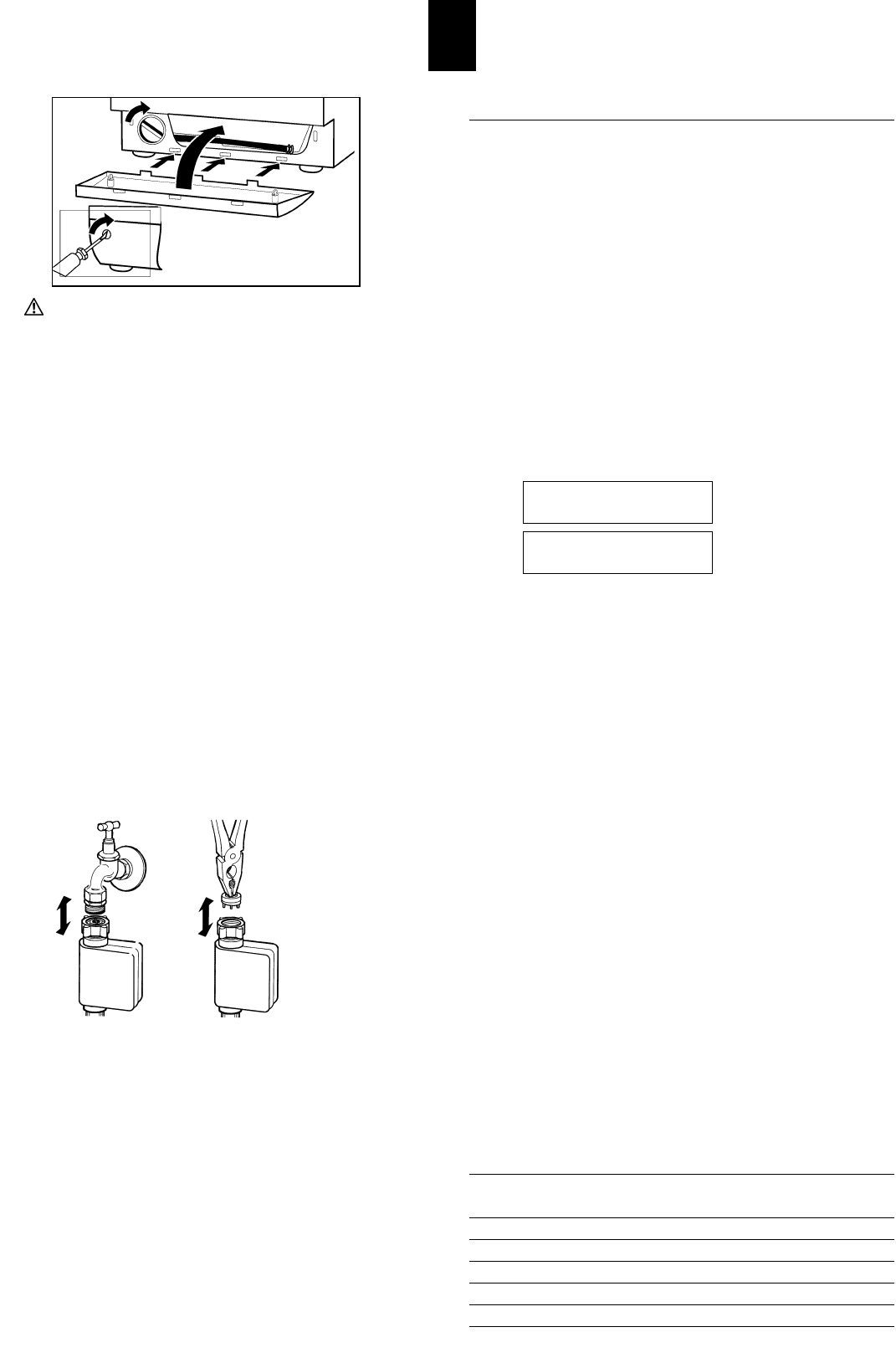9.
Switch the mains power back on.
10. Select a wash programme and, as soon as the machine
has finished filling, end the programme with the fast
forward button.
This ensures that detergent is not wasted by flowing
straight into the drain system on the next wash.
Cleaning the filters in the water inlet
The filters in the water inlet must be cleaned if no water
or insufficient water flows into the machine when the tap
is turned on. The error message «Check water inlet and
start» is displayed. The filters are located in the hose
fitment and on the back of the machine.
Cleaning procedure
1. Turn off the water supply.
2. Select a programme, start it, and after around 20
seconds, end the programme using the fast forward but-
ton. This reduces the water pressure in the inlet hose.
3. Only disconnect the hose from the tap.
4. Remove the filter with a pair of flat pliers, clean it and re-
place it.
5. Reconnect the hose.
6. Turn on the tap and ensure that there are no leaks.
Settings
Basic settings
The machine has basic settings from the factory. It can be
adapted to the user's individual needs either when first
used or later using the following functions.
The basic settings can only be changed if no wash
programme is running. To change a basic setting, it is first
necessary to hold the programme button pressed and then
press the fast forward button. The corresponding function is
shown on the digital display. The display changes when the
fast forward button is pressed repeatedly with the
programme button held down.
The basic settings on your machine may be blocked.
However, the time setting and language selection functions
are available.
Example:
Function switched off
Function switched on
Extra rinse (ex factory OFF)
Special programme «Easy Clean» + «Fast forward»
To improve the rinse results in soft water areas or for allergy
sufferers, switch on the extra rinse.
Higher water level when washing
(ex factory NORMAL)
«Wool» + «Fast forward»
The water level is increased during the wash.
Higher water level when rinsing
(ab Werk NORMAL)
«Coloureds 40°C» + «Fast forward»
The water level is increased during the rinse.
Spin speed reduction (
ex factory OFF)
«Coloureds 60°C» + «Fast forward»
Wash programme Spin speed
in rpm
Off Level 1 Level 2
reduction reduction
Boil/Coloured wash 1800 1200 1000
Easy care wash 800 800 600
Fine wash 600 600 400
Wool 800 600 400
Special programme 600 600 400