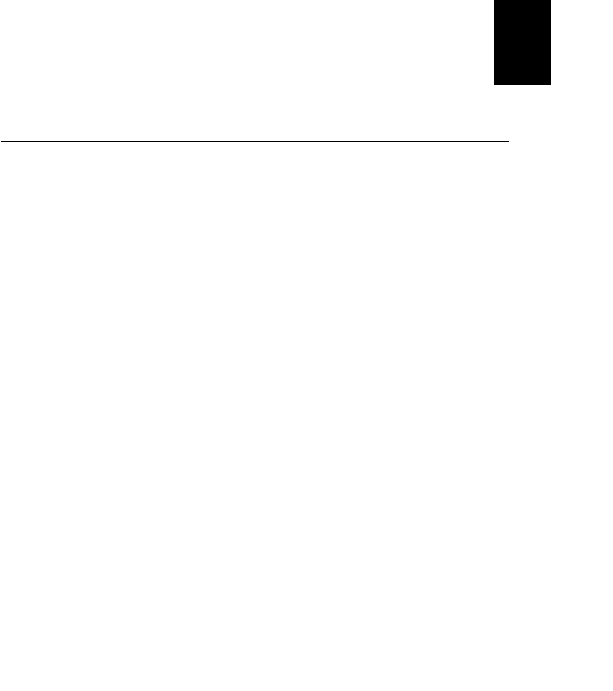Additional functions
X
See page 10 for selecting additional functions
Start time preselect
By pressing the «Start time preselect» button one or
more times, the programme start time can be delayed by
up to 23,5 hours.
This makes it possible to take advantage of cheaper
night-time electricity, for example. The start time and
consequently also the end time of a programme can be
tailored to your individual lifestyle.
The start time and the anticipated programme end time
are shown on the display.
The preselected time starts when the start button is
pressed.
When the start time is reached, the selected programme
starts automatically. The current programme duration will
be displayed.
Note
z The start time preselect only works if no soaking pro-
gramme has been selected (see also page 17).
z In the event of a power cut, the current time is saved.
The duration of the power cut is not taken into account.
z When using start time preselection, use a dosing ball
for liquid detergent. If poured directly into the detergent
drawer, liquid detergent slowly runs out and thickens. If
this happens several times, it can lead to blockages due
to detergent deposits.
Reducing the temperature
Pressing the «Wash Temperature» button several
times reduces the wash temperature in 10°C stages
(15°C stages above 80°C).
The new temperature will be displayed. It can also be
changed during the first two minutes of the programme.
The lower temperature is compensated by an extension
of the post-wash time, which achieves the same result for
less energy.
Spin speed
This function is used to select a lower spin speed or rinse
stop (see below) to be gentle to the laundry, e.g. for sen-
sitive fabrics. The normal spin speed will be used without
any spin speed reduction. See «Spin speed reduction» on
page 18. This depends on the programme chosen.
Pressing this button once shows the pre-programmed
spin speed on the digital display.
This can be reduced in 200 or 100 rpm increments by
pressing the button several times. The lowest possible
spin speed is 400 rpm. The spin speed can also be chan-
ged during a programme, although not during the spin
phase.
Increased spin speed
If the spin speed button is pressed again after «Rinse
stop», a higher spin speed (1800 rpm) can be chosen.
The washing will be spun harder.
Economy advice
If the washing is to be dried in a tumble drier, select a
high spin speed, as well spun washing takes significantly
less energy and time to dry in a tumble dryer.
Rinse stop
The «Rinse stop» function is used to avoid creasing of
sensitive fabrics. The laundry is held in the last rinse wa-
ter. Select rinse stop by reducing the spin speed until you
see «rinse stop» on the display.
You can end the programme by draining the laundry
without spinning or by spinning (see page 11).
Fast forward
The programme can be shortened or interrupted by
pressing the fast forward button.
X (See interrupting the programme on page 11).
This button can also be used to select special
programmes.
X (See special programmes, page 9)
14