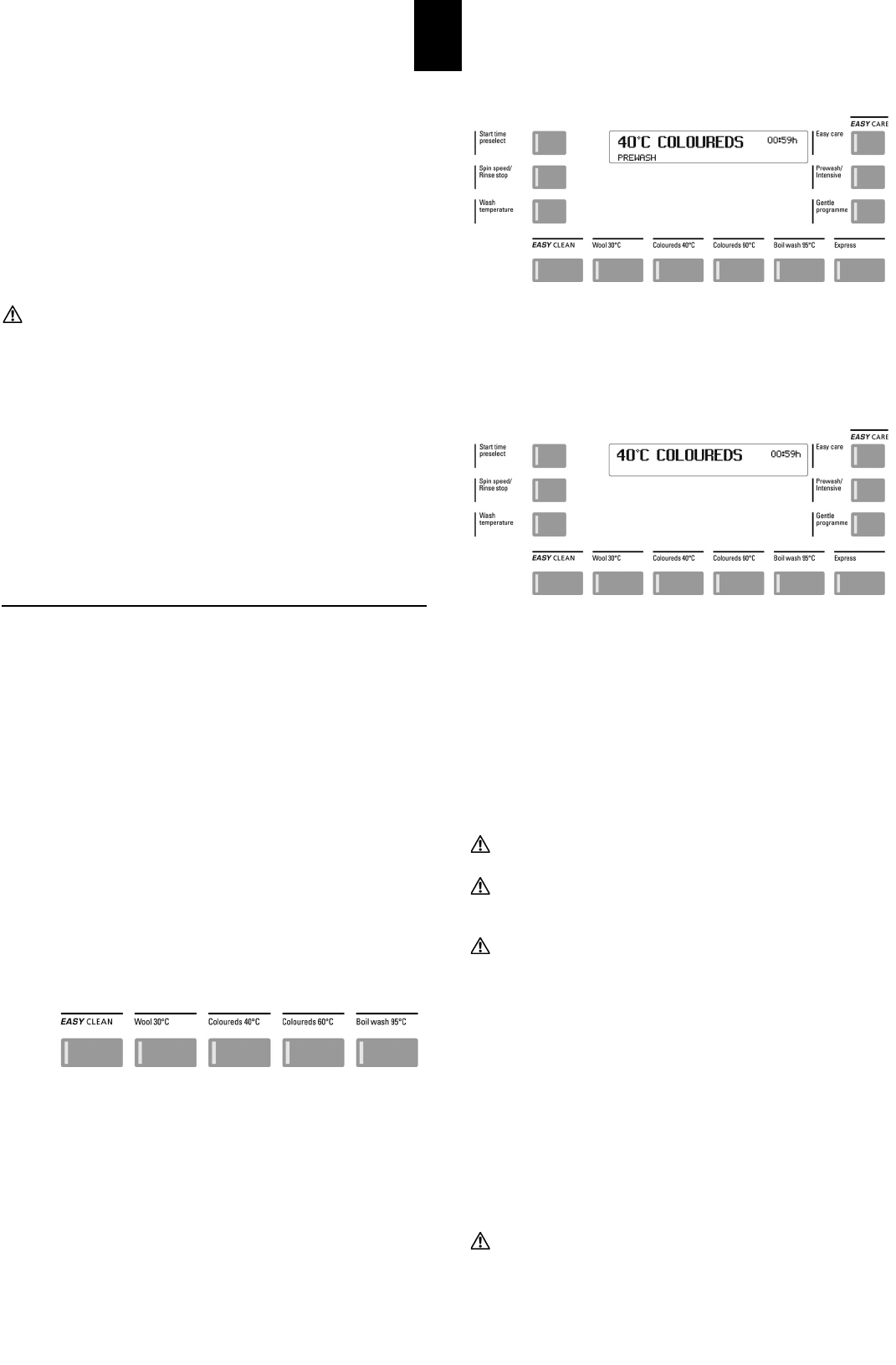Consumption values
The stated consumption values and programme times are
guidelines, determined under standard conditions.
Fluctuations of up to 10 % are possible.
Reduced mains power
For machines with reduced mains electrical power, the
programme times will be correspondingly longer.
Hot water connection
For washing machines with hot water connections, the
following should be noted:
The maximum permitted hot water temperature is 70° C.
z Only cold water is used for the prewash and wool
wash programmes.
z For temperatures above 30° C, the water is automati-
cally mixed to obtain the programmed wash temperature.
z A programme with prewash should be selected for
fabrics with blood or other protein stains, so that the
stains are washed out below 30° C and not fixed into the
fabric at higher temperatures in the main wash process.
Waschen
Preparation
Check whetether
X the pump cover is screwed on
(see Cleaning / Maintenance, page 15).
X the machine is plugged in or switched on at the wall.
X the water supply is turned on.
The machine is ready for use if all the control lights are flas-
hing or have gone out in sleep mode.
Opening the door
X Press the «Door» button.
z The door pops open.
X Caution: the door only pops if the mains power is
switched on.
Selecting the wash programme
X Press the programme button
z The control light for the selected programme lights up.
z The display shows the wash temperature, the selected
programme and the wash time.
Selecting additional programmes
X Press the desired selection button
(see additionale programmes, page 13)
z The text for the selected additional programme
appears on the display.
Select additional functions
After selecting the programme, the control light for the
additional functions that can be selected if required will
flash.
X Press desired function button(s).
(See Additional Functions page 14).
z The control light(s) for the selected function(s) will
light up.
z The new programme values such as time and spin
speed will be displayed.
Adding the laundry
Before adding laundry, ensure that there are no foreign
bodies or even trapped pets in the drum.
Allow laundry which has been pre-treated with flamma-
ble cleaning products, e.g. stain remover or white spirits
to air dry before washing. Risk of explosion!
Ensure that no foreign bodies (e.g. nails, coins, paper
clips) are washed. Foreign bodies or fabrics with metal
reinforcement can damage parts of the machine (e.g.
drum, detergent container). Damaged components can
in turn cause damage to laundry.
X Place washing evenly in the drum, mixing large and
small items.
Closing the door
X Close the door by pushing it until the lock audibly
engages.
X Ensure that no items of laundry are trapped between
the door and the rubber seal.
If the door is not closed, a safety switch prevents the
machine from starting.
10