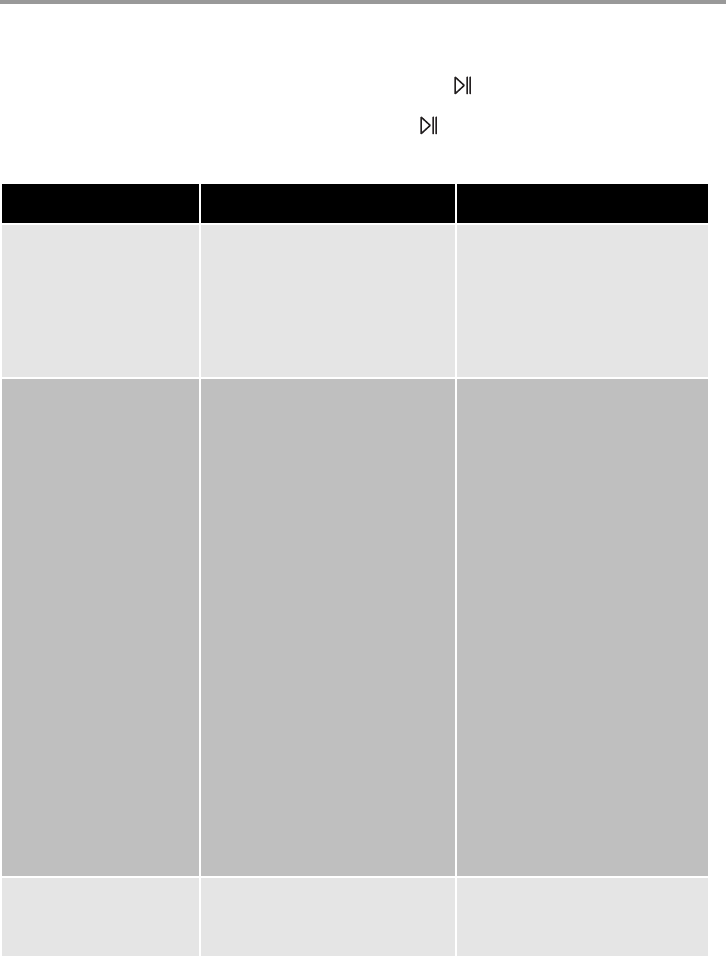17
Fehlersuche
Einige Probleme lassen sich auf Wartungsfehler oder Versehen zurückführen und können leicht gelöst werden,
ohne den Kundendienst zu rufen. Bevor Sie den Kundendienst rufen, sollten Sie die nachstehenden Punkte
überprüfen.
Während des Gerätebetriebs kann die rote LED der Taste Start/Pause blinken und damit anzeigen, dass
die Maschine steht.
Beheben Sie die Ursache und drücken Sie die Taste Start/Pause , um das Programm neu zu starten. Sollte
nach allen Kontrollen die Störung fortbestehen, wenden Sie sich an den Kundendienst.
Störung Mögliche Ursache Abhilfe
Der Trockner läuft nicht.
• Netzstecker nicht eingesteckt
oder Sicherung
durchgebrannt.
• Einfülltür geöffnet.
• Haben Sie die Taste
START/PAUSE gedrückt?
• Netzstecker in die Steckdose
stecken. Die Sicherung der
Hausinstallation kontrollieren.
• Die Tür schließen.
• Die Taste START/PAUSE
erneut drücken.
Nicht zufriedenstellende
Trockenergebnisse.
• Wahl eines falschen
Programms.
• Flusensieb verschmutzt.
• Wärmetauscher durch Flusen
verstopft.
• Trommel überladen.
• Lüftungsschlitze am
Gerädeboden bedeckt.
• Rückstände auf der
Innenfläche der Trommel oder
den Trommelrippen.
• Der Leitwert der
Wasserversorgung vor Ort
weicht von der
Standardeinstellung des
Gerätes ab.
• Bei der nächsten Trocknung
ein anderes Programm
wählen (siehe Abschnitt
“Trockenprogramme”).
• Flusensieb reinigen.
• Wärmetauscher reinigen.
• Die empfohlenen Füllmengen
beachten.
• Lüftungsschlitze am
Gerädeboden freilegen.
• Innenfläche der Trommel und
Trommelrippen reinigen
• Standardeinstellung für den
Trockengrad neu program-
mieren (siehe Abschnitt
“Trockenprogramme”).
Einfülltür schließt nicht.
• Feinfilter nicht richtig position-
iert und/oder Filtersieb nicht
eingerastet.
• Feinfilter und/oder Filtersieb
korrekt installieren.