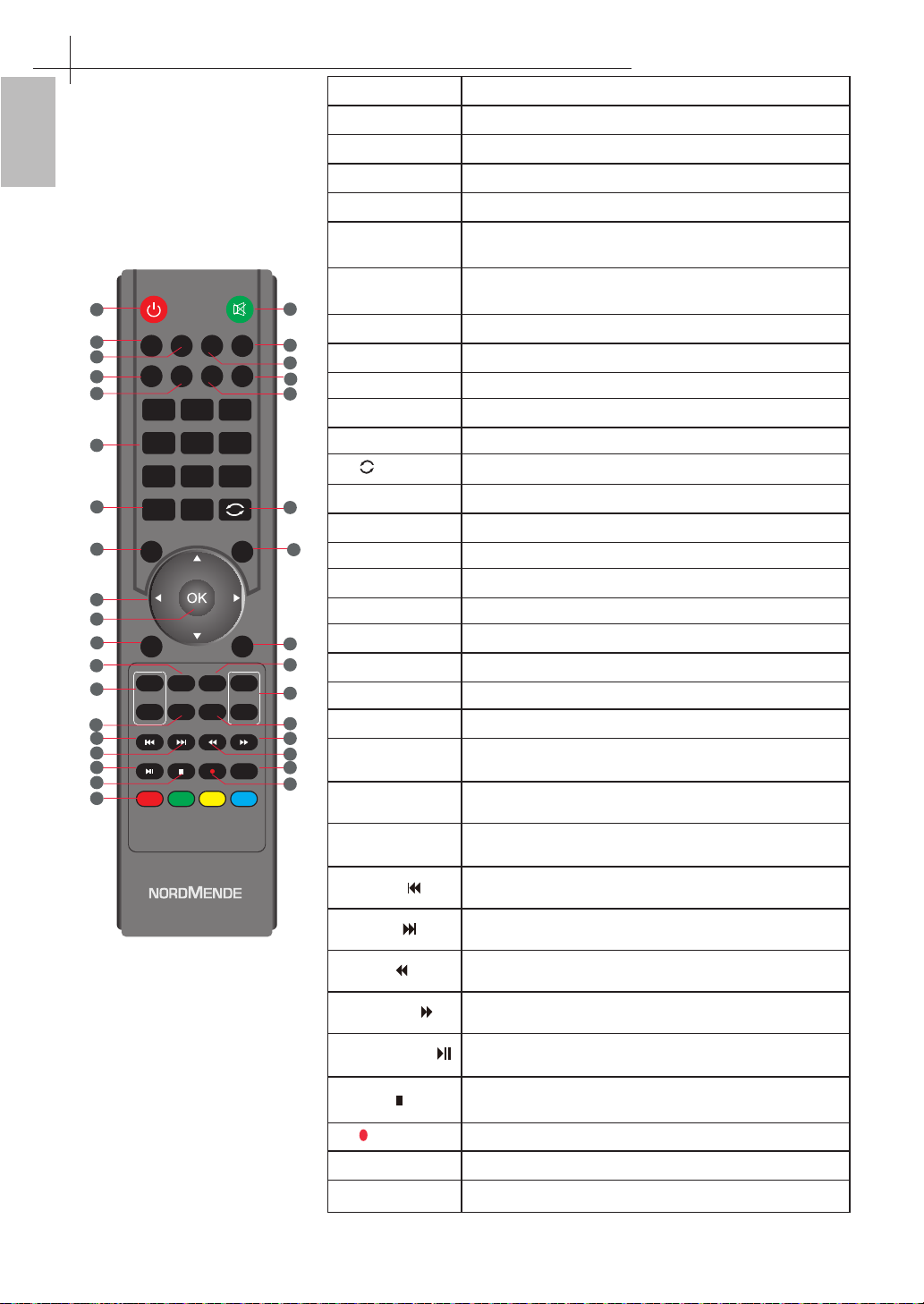10
Polski
Korzystanie z pilota
6
1. POWER
Press to enter or exit standby mode.
2. MUTE
Press to turn on or off the audio sound.
18.
14.
15.
21.
10.
5.
7.
6.
4.
S.MODE
Press to change the audio mode.
3.
P.MODE
Press to select the picture mode.
19.
DISPLAY
Press to display the information window.
8.
CH.LIST
Press to display the Channel List.
9.
AUTO
Press to adjust automatically in VGA mode.
16.
Press the direction buttons to select menu options or settings.
17.
OK
Confirmation button,select the OSD menuoption.
11.
Press to change the channel of the TV.
12.
-/--
Press this button before entering a programme greater than 09.
13.
Press to return to the channel last viewed.
20.
22.
TEXT
Start the teletext mode.
27.
HOLD
Hold freeze the current teletext page on the screen.
25.
SUBTITLE
Open subtitle menu for subtitle selection.
26.
INDEX
Display a list and information about the teletext pages.
28.
SIZE
LIST
You can change the picture size in the teletext mode.
23.
Press to display electronic program guide menu.
EPG
33.
Display the submenu of the teletext mode.
According to the OSD prompt operation.
SUBPAGE
COLOR
24.
Press audio to PAL-BG/Stereo or PAL-BG Momo(ATV)&Audio Languages.
AUDIO
30.
Press to play or stop the current program.
Start the time-shift function.
Display the PVR file list.
To play the next chapter,title or track.
Press to scan in forword.
Press to scan in reuerse.
34.
To play the previous chapter,title or track.
31.
Press the botton to stop the current program.
32.
Press to start recording.
29.
REVEAL
TIMESHIFT
Display or remove the content that is hidden in teletext mode.
+
SOURCE
P.MODE S .MODE FA SLEEP
CH. LIST AUTO ASPECT
TEX EPG
HOLD
INDEX
SUBPAGE
SIZE
-
+
-
MENU EXIT
DISPLA
CH VOL
Audio
FREEZE
SUBTITLE
REVEAL
1 2 3
4 5 6
7 8 9
0
-
TIMESHIFT
LIST
7
4
19
9
13
17
14
24
10
25
27
22
3
5
6
2
18
8
1
11
12
15
16
20
28
26
30
21
23
29
33
31
34
32
1. ZASILANIE Włączanie i wyłączanie trybu czuwania�
2. WYCISZ Włączanie lub wyłączanie dźwięku�
3. P Wybór trybu obrazu�
4. S.MODE Zmiana trybu dźwięku�
5. F Wyświetlanie listy ulubionych kanałów
6. SLEEP Włączanie funkcji uśpienia, dzięki której telewizor wyłącza
się po upływie wyznaczonego czasu�
7. FREEZE Zatrzymywanie obrazu wideo� Naciśnij ponownie przycisk,
aby wznowić odtwarzanie obrazu�
8. CH.LIST Wyświetlanie listy kanałów
9. AUTO Włączanie automatycznej regulacji w trybie VGA�
10. ASPECT Zmiana trybu wyświetlania telewizora�
1 0-9 Zmiana kanału telewizora�
12. Wybieranie programu o numerze wyższym niż 09�
13.
1. POWER
Press to enter or exit standby mode.
2. MUTE
Press to turn on or off the audio sound.
18.
14.
15.
21.
10.
5.
7.
6.
4.
S.MODE
Press to change the audio mode.
3.
P.MODE
Press to select the picture mode.
19.
DISPLAY
Press to display the information window.
8.
CH.LIST
Press to display the Channel List.
9.
AUTO
Press to adjust automatically in VGA mode.
16.
Press the direction buttons to select menu options or settings.
17.
OK
Confirmation button,select the OSD menuoption.
11.
Press to change the channel of the TV.
12.
-/--
Press this button before entering a programme greater than 09.
13.
Press to return to the channel last viewed.
20.
22.
TEXT
Start the teletext mode.
27.
HOLD
Hold freeze the current teletext page on the screen.
25.
SUBTITLE
Open subtitle menu for subtitle selection.
26.
INDEX
Display a list and information about the teletext pages.
28.
SIZE
LIST
You can change the picture size in the teletext mode.
23.
Press to display electronic program guide menu.
EPG
33.
Display the submenu of the teletext mode.
According to the OSD prompt operation.
SUBPAGE
COLOR
24.
Press audio to PAL-BG/Stereo or PAL-BG Momo(ATV)&Audio Languages.
AUDIO
30.
Press to play or stop the current program.
Start the time-shift function.
Display the PVR file list.
To play the next chapter,title or track.
Press to scan in forword.
Press to scan in reuerse.
34.
To play the previous chapter,title or track.
31.
Press the botton to stop the current program.
32.
Press to start recording.
29.
REVEAL
TIMESHIFT
Display or remove the content that is hidden in teletext mode.
+
SOURCE
P . MODE S . MODE F A V SLEEP
CH . LIST AUT O
ASPECT
T E X T E P G
HOLD
INDEX
SUBP AGE
SIZE
-
+
-
MENU EXIT
DISPLA Y
CH VOL
Audio
FREEZE
SUBTITLE
REVEAL
1 2 3
4 5 6
7 8 9
0
- / - -
TIMESHIFT
LIST
7
4
19
9
13
17
14
24
10
25
27
22
3
5
6
2
18
8
1
11
12
15
16
20
28
26
30
21
23
29
33
31
34
32
Powrót do ostatnio oglądanego kanału�
14. MENU Włączanie menu ekranowego (OSD)�
15. EXIT Wyjście z menu OSD�
16. ▲▼◄► Wybieranie opcji lub ustawień w menu�
17. Potwierdzenie po wybraniu opcji w menu OSD�
18. SOURCE Wyświetlanie i wybór dostępnych źródeł wideo�
19. DISPLA Wyświetlanie okna informacji�
20. CH (+/-) Zmiana kanału TV na następny/poprzedni�
21. VOL Zwiększenie lub zmniejszenie głośności telewizora�
22. TEXT Uruchamianie trybu teletekstu�
23. EPG Wyświetlanie elektronicznego przewodnika po
programach�
24. AUDIO Przełączanie dźwięku na tryb P
Momo (A
25. SUBTITLE Otwieranie menu napisów dialogowych w celu wybrania
napisów
26. INDEX
1. POWER
Press to enter or exit standby mode.
2. MUTE
Press to turn on or off the audio sound.
18.
14.
15.
21.
10.
5.
7.
6.
4.
S.MODE
Press to change the audio mode.
3.
P.MODE
Press to select the picture mode.
19.
DISPLAY
Press to display the information window.
8.
CH.LIST
Press to display the Channel List.
9.
AUTO
Press to adjust automatically in VGA mode.
16.
Press the direction buttons to select menu options or settings.
17.
OK
Confirmation button,select the OSD menuoption.
11.
Press to change the channel of the TV.
12.
-/--
Press this button before entering a programme greater than 09.
13.
Press to return to the channel last viewed.
20.
22.
TEXT
Start the teletext mode.
27.
HOLD
Hold freeze the current teletext page on the screen.
25.
SUBTITLE
Open subtitle menu for subtitle selection.
26.
INDEX
Display a list and information about the teletext pages.
28.
SIZE
LIST
You can change the picture size in the teletext mode.
23.
Press to display electronic program guide menu.
EPG
33.
Display the submenu of the teletext mode.
According to the OSD prompt operation.
SUBPAGE
COLOR
24.
Press audio to PAL-BG/Stereo or PAL-BG Momo(ATV)&Audio Languages.
AUDIO
30.
Press to play or stop the current program.
Start the time-shift function.
Display the PVR file list.
To play the next chapter,title or track.
Press to scan in forword.
Press to scan in reuerse.
34.
To play the previous chapter,title or track.
31.
Press the botton to stop the current program.
32.
Press to start recording.
29.
REVEAL
TIMESHIFT
Display or remove the content that is hidden in teletext mode.
+
SOURCE
P . MODE S . MODE F A V SLEEP
CH . LIST AUT O
ASPECT
T E X T E P G
HOLD
INDEX
SUBP AGE
SIZE
-
+
-
MENU EXIT
DISPLA Y
CH VOL
Audio
FREEZE
SUBTITLE
REVEAL
1 2 3
4 5 6
7 8 9
0
- / - -
TIMESHIFT
LIST
7
4
19
9
13
17
14
24
10
25
27
22
3
5
6
2
18
8
1
11
12
15
16
20
28
26
30
21
23
29
33
31
34
32
Wyświetlanie listy i informacji o stronach teletekstu�
Odtwarzanie poprzedniego rozdziału, tytułu lub ścieżki�
27. HOLD
1. POWER
Press to enter or exit standby mode.
2. MUTE
Press to turn on or off the audio sound.
18.
14.
15.
21.
10.
5.
7.
6.
4.
S.MODE
Press to change the audio mode.
3.
P.MODE
Press to select the picture mode.
19.
DISPLAY
Press to display the information window.
8.
CH.LIST
Press to display the Channel List.
9.
AUTO
Press to adjust automatically in VGA mode.
16.
Press the direction buttons to select menu options or settings.
17.
OK
Confirmation button,select the OSD menuoption.
11.
Press to change the channel of the TV.
12.
-/--
Press this button before entering a programme greater than 09.
13.
Press to return to the channel last viewed.
20.
22.
TEXT
Start the teletext mode.
27.
HOLD
Hold freeze the current teletext page on the screen.
25.
SUBTITLE
Open subtitle menu for subtitle selection.
26.
INDEX
Display a list and information about the teletext pages.
28.
SIZE
LIST
You can change the picture size in the teletext mode.
23.
Press to display electronic program guide menu.
EPG
33.
Display the submenu of the teletext mode.
According to the OSD prompt operation.
SUBPAGE
COLOR
24.
Press audio to PAL-BG/Stereo or PAL-BG Momo(ATV)&Audio Languages.
AUDIO
30.
Press to play or stop the current program.
Start the time-shift function.
Display the PVR file list.
To play the next chapter,title or track.
Press to scan in forword.
Press to scan in reuerse.
34.
To play the previous chapter,title or track.
31.
Press the botton to stop the current program.
32.
Press to start recording.
29.
REVEAL
TIMESHIFT
Display or remove the content that is hidden in teletext mode.
+
SOURCE
P . MODE S . MODE F A V SLEEP
CH . LIST AUT O
ASPECT
T E X T E P G
HOLD
INDEX
SUBP AGE
SIZE
-
+
-
MENU EXIT
DISPLA Y
CH VOL
Audio
FREEZE
SUBTITLE
REVEAL
1 2 3
4 5 6
7 8 9
0
- / - -
TIMESHIFT
LIST
7
4
19
9
13
17
14
24
10
25
27
22
3
5
6
2
18
8
1
11
12
15
16
20
28
26
30
21
23
29
33
31
34
32
Zatrzymanie bieżącej strony teletekstu na ekranie�
Odtwarzanie następnego rozdziału, tytułu lub ścieżki�
28. SIZE
1. POWER
Press to enter or exit standby mode.
2. MUTE
Press to turn on or off the audio sound.
18.
14.
15.
21.
10.
5.
7.
6.
4.
S.MODE
Press to change the audio mode.
3.
P.MODE
Press to select the picture mode.
19.
DISPLAY
Press to display the information window.
8.
CH.LIST
Press to display the Channel List.
9.
AUTO
Press to adjust automatically in VGA mode.
16.
Press the direction buttons to select menu options or settings.
17.
OK
Confirmation button,select the OSD menuoption.
11.
Press to change the channel of the TV.
12.
-/--
Press this button before entering a programme greater than 09.
13.
Press to return to the channel last viewed.
20.
22.
TEXT
Start the teletext mode.
27.
HOLD
Hold freeze the current teletext page on the screen.
25.
SUBTITLE
Open subtitle menu for subtitle selection.
26.
INDEX
Display a list and information about the teletext pages.
28.
SIZE
LIST
You can change the picture size in the teletext mode.
23.
Press to display electronic program guide menu.
EPG
33.
Display the submenu of the teletext mode.
According to the OSD prompt operation.
SUBPAGE
COLOR
24.
Press audio to PAL-BG/Stereo or PAL-BG Momo(ATV)&Audio Languages.
AUDIO
30.
Press to play or stop the current program.
Start the time-shift function.
Display the PVR file list.
To play the next chapter,title or track.
Press to scan in forword.
Press to scan in reuerse.
34.
To play the previous chapter,title or track.
31.
Press the botton to stop the current program.
32.
Press to start recording.
29.
REVEAL
TIMESHIFT
Display or remove the content that is hidden in teletext mode.
+
SOURCE
P . MODE S . MODE F A V SLEEP
CH . LIST AUT O
ASPECT
T E X T E P G
HOLD
INDEX
SUBP AGE
SIZE
-
+
-
MENU EXIT
DISPLA Y
CH VOL
Audio
FREEZE
SUBTITLE
REVEAL
1 2 3
4 5 6
7 8 9
0
- / - -
TIMESHIFT
LIST
7
4
19
9
13
17
14
24
10
25
27
22
3
5
6
2
18
8
1
11
12
15
16
20
28
26
30
21
23
29
33
31
34
32
Zmiana rozmiaru obrazu w trybie teletekstu�
Skanowanie wstecz�
29. REVEAL
1. POWER
Press to enter or exit standby mode.
2. MUTE
Press to turn on or off the audio sound.
18.
14.
15.
21.
10.
5.
7.
6.
4.
S.MODE
Press to change the audio mode.
3.
P.MODE
Press to select the picture mode.
19.
DISPLAY
Press to display the information window.
8.
CH.LIST
Press to display the Channel List.
9.
AUTO
Press to adjust automatically in VGA mode.
16.
Press the direction buttons to select menu options or settings.
17.
OK
Confirmation button,select the OSD menuoption.
11.
Press to change the channel of the TV.
12.
-/--
Press this button before entering a programme greater than 09.
13.
Press to return to the channel last viewed.
20.
22.
TEXT
Start the teletext mode.
27.
HOLD
Hold freeze the current teletext page on the screen.
25.
SUBTITLE
Open subtitle menu for subtitle selection.
26.
INDEX
Display a list and information about the teletext pages.
28.
SIZE
LIST
You can change the picture size in the teletext mode.
23.
Press to display electronic program guide menu.
EPG
33.
Display the submenu of the teletext mode.
According to the OSD prompt operation.
SUBPAGE
COLOR
24.
Press audio to PAL-BG/Stereo or PAL-BG Momo(ATV)&Audio Languages.
AUDIO
30.
Press to play or stop the current program.
Start the time-shift function.
Display the PVR file list.
To play the next chapter,title or track.
Press to scan in forword.
Press to scan in reuerse.
34.
To play the previous chapter,title or track.
31.
Press the botton to stop the current program.
32.
Press to start recording.
29.
REVEAL
TIMESHIFT
Display or remove the content that is hidden in teletext mode.
+
SOURCE
P . MODE S . MODE F A V SLEEP
CH . LIST AUT O
ASPECT
T E X T E P G
HOLD
INDEX
SUBP AGE
SIZE
-
+
-
MENU EXIT
DISPLA Y
CH VOL
Audio
FREEZE
SUBTITLE
REVEAL
1 2 3
4 5 6
7 8 9
0
- / - -
TIMESHIFT
LIST
7
4
19
9
13
17
14
24
10
25
27
22
3
5
6
2
18
8
1
11
12
15
16
20
28
26
30
21
23
29
33
31
34
32
Wyświetlanie lub
Skanowanie w przód�
30. TIMESHIFT
1. POWER
Press to enter or exit standby mode.
2. MUTE
Press to turn on or off the audio sound.
18.
14.
15.
21.
10.
5.
7.
6.
4.
S.MODE
Press to change the audio mode.
3.
P.MODE
Press to select the picture mode.
19.
DISPLAY
Press to display the information window.
8.
CH.LIST
Press to display the Channel List.
9.
AUTO
Press to adjust automatically in VGA mode.
16.
Press the direction buttons to select menu options or settings.
17.
OK
Confirmation button,select the OSD menuoption.
11.
Press to change the channel of the TV.
12.
-/--
Press this button before entering a programme greater than 09.
13.
Press to return to the channel last viewed.
20.
22.
TEXT
Start the teletext mode.
27.
HOLD
Hold freeze the current teletext page on the screen.
25.
SUBTITLE
Open subtitle menu for subtitle selection.
26.
INDEX
Display a list and information about the teletext pages.
28.
SIZE
LIST
You can change the picture size in the teletext mode.
23.
Press to display electronic program guide menu.
EPG
33.
Display the submenu of the teletext mode.
According to the OSD prompt operation.
SUBPAGE
COLOR
24.
Press audio to PAL-BG/Stereo or PAL-BG Momo(ATV)&Audio Languages.
AUDIO
30.
Press to play or stop the current program.
Start the time-shift function.
Display the PVR file list.
To play the next chapter,title or track.
Press to scan in forword.
Press to scan in reuerse.
34.
To play the previous chapter,title or track.
31.
Press the botton to stop the current program.
32.
Press to start recording.
29.
REVEAL
TIMESHIFT
Display or remove the content that is hidden in teletext mode.
+
SOURCE
P . MODE S . MODE F A V SLEEP
CH . LIST AUT O
ASPECT
T E X T E P G
HOLD
INDEX
SUBP AGE
SIZE
-
+
-
MENU EXIT
DISPLA Y
CH VOL
Audio
FREEZE
SUBTITLE
REVEAL
1 2 3
4 5 6
7 8 9
0
- / - -
TIMESHIFT
LIST
7
4
19
9
13
17
14
24
10
25
27
22
3
5
6
2
18
8
1
11
12
15
16
20
28
26
30
21
23
29
33
31
34
32
Uruchamianie funkcji przesunięcia czasowego�
Odtwarzanie lub zatrzymanie bieżącego programu�
31. LIST
1. POWER
Press to enter or exit standby mode.
2. MUTE
Press to turn on or off the audio sound.
18.
14.
15.
21.
10.
5.
7.
6.
4.
S.MODE
Press to change the audio mode.
3.
P.MODE
Press to select the picture mode.
19.
DISPLAY
Press to display the information window.
8.
CH.LIST
Press to display the Channel List.
9.
AUTO
Press to adjust automatically in VGA mode.
16.
Press the direction buttons to select menu options or settings.
17.
OK
Confirmation button,select the OSD menuoption.
11.
Press to change the channel of the TV.
12.
-/--
Press this button before entering a programme greater than 09.
13.
Press to return to the channel last viewed.
20.
22.
TEXT
Start the teletext mode.
27.
HOLD
Hold freeze the current teletext page on the screen.
25.
SUBTITLE
Open subtitle menu for subtitle selection.
26.
INDEX
Display a list and information about the teletext pages.
28.
SIZE
LIST
You can change the picture size in the teletext mode.
23.
Press to display electronic program guide menu.
EPG
33.
Display the submenu of the teletext mode.
According to the OSD prompt operation.
SUBPAGE
COLOR
24.
Press audio to PAL-BG/Stereo or PAL-BG Momo(ATV)&Audio Languages.
AUDIO
30.
Press to play or stop the current program.
Start the time-shift function.
Display the PVR file list.
To play the next chapter,title or track.
Press to scan in forword.
Press to scan in reuerse.
34.
To play the previous chapter,title or track.
31.
Press the botton to stop the current program.
32.
Press to start recording.
29.
REVEAL
TIMESHIFT
Display or remove the content that is hidden in teletext mode.
+
SOURCE
P . MODE S . MODE F A V SLEEP
CH . LIST AUT O
ASPECT
T E X T E P G
HOLD
INDEX
SUBP AGE
SIZE
-
+
-
MENU EXIT
DISPLA Y
CH VOL
Audio
FREEZE
SUBTITLE
REVEAL
1 2 3
4 5 6
7 8 9
0
- / - -
TIMESHIFT
LIST
7
4
19
9
13
17
14
24
10
25
27
22
3
5
6
2
18
8
1
11
12
15
16
20
28
26
30
21
23
29
33
31
34
32
Wyświetlanie listy plików PVR�
Zatrzymanie bieżącego programu�
32.
1. POWER
Press to enter or exit standby mode.
2. MUTE
Press to turn on or off the audio sound.
18.
14.
15.
21.
10.
5.
7.
6.
4.
S.MODE
Press to change the audio mode.
3.
P.MODE
Press to select the picture mode.
19.
DISPLAY
Press to display the information window.
8.
CH.LIST
Press to display the Channel List.
9.
AUTO
Press to adjust automatically in VGA mode.
16.
Press the direction buttons to select menu options or settings.
17.
OK
Confirmation button,select the OSD menuoption.
11.
Press to change the channel of the TV.
12.
-/--
Press this button before entering a programme greater than 09.
13.
Press to return to the channel last viewed.
20.
22.
TEXT
Start the teletext mode.
27.
HOLD
Hold freeze the current teletext page on the screen.
25.
SUBTITLE
Open subtitle menu for subtitle selection.
26.
INDEX
Display a list and information about the teletext pages.
28.
SIZE
LIST
You can change the picture size in the teletext mode.
23.
Press to display electronic program guide menu.
EPG
33.
Display the submenu of the teletext mode.
According to the OSD prompt operation.
SUBPAGE
COLOR
24.
Press audio to PAL-BG/Stereo or PAL-BG Momo(ATV)&Audio Languages.
AUDIO
30.
Press to play or stop the current program.
Start the time-shift function.
Display the PVR file list.
To play the next chapter,title or track.
Press to scan in forword.
Press to scan in reuerse.
34.
To play the previous chapter,title or track.
31.
Press the botton to stop the current program.
32.
Press to start recording.
29.
REVEAL
TIMESHIFT
Display or remove the content that is hidden in teletext mode.
+
SOURCE
P . MODE S . MODE F A V SLEEP
CH . LIST AUT O
ASPECT
T E X T E P G
HOLD
INDEX
SUBP AGE
SIZE
-
+
-
MENU EXIT
DISPLA Y
CH VOL
Audio
FREEZE
SUBTITLE
REVEAL
1 2 3
4 5 6
7 8 9
0
- / - -
TIMESHIFT
LIST
7
4
19
9
13
17
14
24
10
25
27
22
3
5
6
2
18
8
1
11
12
15
16
20
28
26
30
21
23
29
33
31
34
32
Uruchomienie nagrywania�
33. SUBP Wyświetlanie podmenu trybu teletekstu�
34. KOLOR Operacja odpowiednia dla menu OSD�