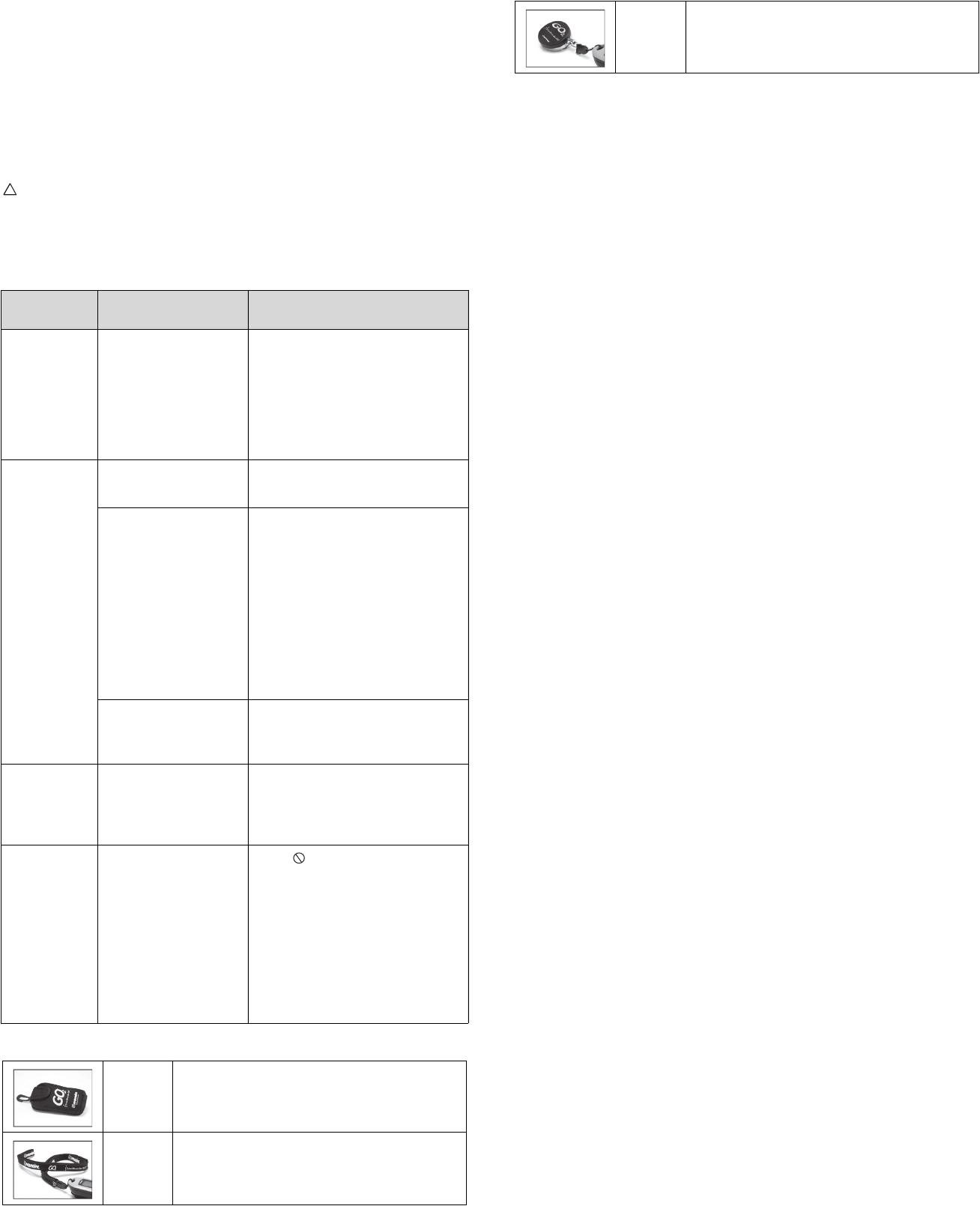Care and Maintenance
The GO
2
Achieve requires no calibration or periodic maintenance
other than battery replacement.
Wipe the device with a soft cloth dampened with a mild detergent
or 10% bleach solution. Do not use undiluted bleach or any
cleaning solution other than those recommended here, as
permanent damage could result. Dry with a soft cloth, or allow to
air dry.
Clean once per week or more frequently if handled by multiple
users.
Caution: Do not sterilize, autoclave, or place the GO
2
Achieve
in liquid or clean it with agents containing ammonium chloride,
isopropyl alcohol, or products that are not listed in this User’s
Guide. Do not pour or spray any liquids onto the GO
2
Achieve.
Troubleshooting
Parts and Accessories
WARNING: Certain activities may pose a risk of injury, including
strangulation, if the lanyard should become wrapped around your
neck. Use the lanyard with caution.
For more information about Nonin parts and accessories, contact
your distributor, or contact Nonin at (877) 577-2635 (USA and
Canada) or (763) 553-9968.
Specifications
Oxygen Saturation Display Range: 0% to 100%
Pulse Rate Display Range: 18 to 321 beats per minute (BPM)
Oxygen Saturation Declared Accuracy Range: 70% to 100%
SpO
2
±2 digits
Low Perfusion Oxygen Saturation Declared Accuracy Range
(A
rms
*): 70% to 100% SpO2 ±2 digits
Pulse Rate Declared Accuracy Range (A
rms*
): 20 to 250 BPM
±3 digits
Low Perfusion Pulse Rate Declared Accuracy Range
(A
rms
*): 40 to 240 BPM ±3 digits
Measurement Wavelengths and Output Power:
Red: 660 nanometers @ 0.8 mW Max. Average
Infrared: 910 nanometers @ 1.2 mW Max. Average
Temperature:
Operating: +41 °F to +104 °F (5 °C to +40 °C)
Storage/Transportation: -22 °F to +158 °F (-30 °C to +70 °C)
Time (from storage) for monitor to be ready for its intended
use:
7 minutes to warm from -30 °C to 5 °C
12 minutes to cool from 70 °C to 40 °C
Device temperature will not exceed 41 °C as measured during a
controlled environment test.
Humidity:
Operating: 10% to 90% relative humidity, non-condensing
Storage/Transportation: 10% to 95% relative humidity, non-
condensing
Operating Altitude: Up to 13,123 feet / 4,000 meters
Battery Life:
Continuous: Approximately 2400 spot checks based on ~21
hours of operation using one AAA-size alkaline battery,
calculated at 30 seconds per use.
Storage: 6 months minimum
Classifications per ANSI/AAMI ES60601-1 and CAN/CSA-
C22.2 No. 60601-1:
Degree of Protection: Type BF-Applied Part
Enclosure Degree of Ingress Protection: IP33
Mode of Operation: Continuous
This device is not made with natural rubber latex.
Testing Summary
GO
2
Achieve accuracy and low perfusion testing were conducted
by Nonin Medical, Inc., as described below:
GO
2
Achieve Accuracy Testing:
During no-motion conditions at an independent research
laboratory, SpO
2
accuracy testing is conducted during induced
hypoxia studies on healthy, male and female, non-smoking, light-
to dark-skinned subjects that are 18 years of age and older. The
measured arterial hemoglobin saturation value (SpO
2
) of the
sensors is compared to arterial hemoglobin oxygen (SaO
2
)
value, determined from blood samples with a laboratory co-
oximeter. The accuracy of the sensors in comparison to the co-
oximeter samples measured over the SpO
2
range of 70 - 100%.
Low Perfusion Testing:
This test uses a SpO
2
Simulator to provide a simulated pulse
rate, with adjustable amplitude settings at various SpO
2
levels for
the oximeter to read.
Warranty
Nonin warrants to the purchaser, for 2 years from the date of
purchase, each GO
2
Achieve exclusive of the battery. Nonin will
repair or replace any GO
2
Achieve found to be defective in
accordance with this warranty, free of charge, for which Nonin
has been notified by the purchaser by serial number that there is
a defect, provided notification occurs within the applicable
warranty period. Nonin reserves the right to replace the device
with a suitable alternative.
This warranty excludes cost of delivery to and from Nonin. Nonin
reserves the right to charge a fee for a warranty repair request on
any GO
2
Achieve found to be within specifications. GO
2
Achieve
is a precision electronic instrument and must be repaired by
Nonin Technical Service. Any sign or evidence of opening the
GO
2
Achieve, field service by non-Nonin personnel, tampering,
or any kind of misuse of the GO
2
Achieve, shall void the warranty.
The GO
2
Achieve is warranted for consumer use only. All non-
warranty work shall be done at Nonin’s standard rates and
charges in effect at the time of delivery to Nonin.
Please take a moment to find and record the 9-digit serial number
found on the back of your GO
2
Achieve. You’ll need this number
if you have to contact Nonin with technical service issues or if you
have any questions regarding the use or performance of your
pulse oximeter. Nonin’s technical service department can be
reached at (877) 577-2635.
My Serial Number:_________________________________
Nonin Medical, Inc.
13700 1st Avenue North
Plymouth, MN 55441, USA
(763) 553-9968
(877) 577-2635
web site: www.nonin.com
email: info@nonin.com
©2018 Nonin Medical, Inc.
111994-001-02
Problem Possible Cause Possible Solution
Display
lockup
Display does not
appear to change
(you should see a
change to the pulse
indicator if the
device is on the
finger).
Reposition finger or change
fingers.
Remove and replace battery.
If the problem persists,
contact Nonin Technical
Service.
Display
blank
Finger not properly
inserted.
Reposition finger to activate
the device.
Battery. Verify battery is correctly
inserted. Note: If battery is
installed backwards, the unit
will not function.
Dead battery. Replace
battery.
If the problem persists,
remove the battery and
contact Nonin Technical
Service.
Device may be too
cold to operate.
Allow device to sit at room
temperature for at least
10 minutes.
Missing
segments
on LCD
display
Faulty display. Contact Nonin Technical
Service.
No readings Low pulse quality
(no reading).
If the indicator is visible
and the pulse quality bar
graph does not show more
than 2 bars, try the following:
1. Reposition finger.
2. Warm finger by rubbing.
3. Select a different finger.
For more information, please
see Reading Your Results.
GO2CC
Black neoprene carrying case with belt
loop
GO2L Black 20” lanyard