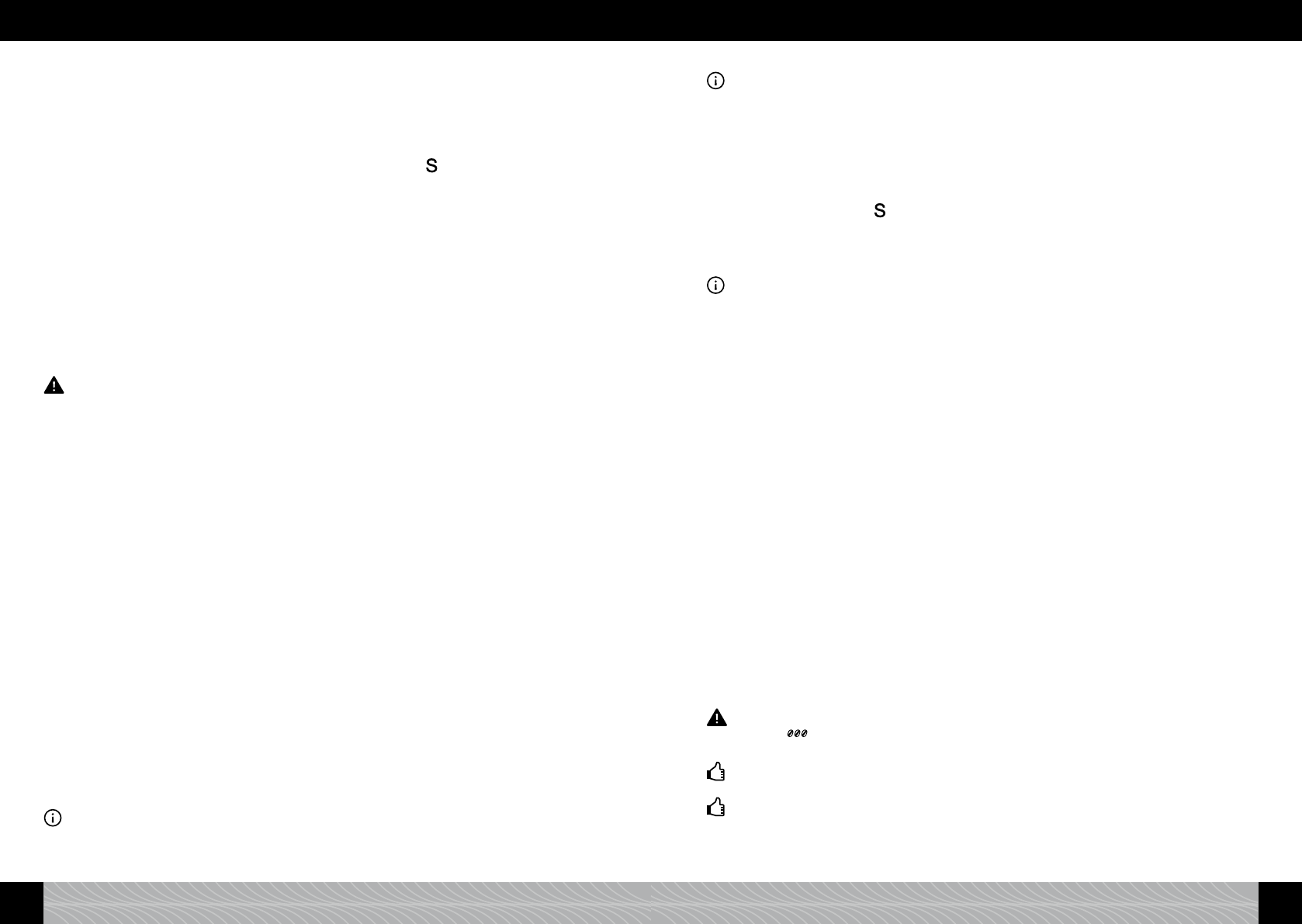2.9 Setting the automatic off-rinsing process
Optionally you can activate the automatic off-rinsing process for additional hygiene after the appli-
ance has been switched off.
The ex factory setting is “off”.
£ Press steam/rinsing button (g. 1/E) for more than 3 seconds to go to main menu.
£ Press steam/rinsing button (g. 1/E) repeatedly until symbol S10
appears.
£ To change the setting press the coffee button (g.1/D) repeatedly.
In doing so you increase the number of bars at the bottom of the display one bar at a time. Set the
level for your preferred temperature in accordance with the number of red bars:
1 bar = automatic off-rinsing „off“
2 bars = automatic off-rinsing „on“
After 2 bars the display starts again with one bar.
£ Press steam/rinsing button (g. 1/E) to conrm your choice. The bars will light up briey.
£ Press steam/rinsing button (g. 1/E) for more than 3 seconds to leave the main menu.
Depending on the presets, one, two or three beans are shown in the display. The appliance is now
ready for use.
2.10 Adjusting the coarseness of the grinding
Attention: Only adjust the grinding coarseness whilst the grinder is running.
You can adjust the grinder according to the particular blend of bean. We suggest the grinder is kept
on a medium setting.
To change the coarseness of the grinding, please follow these steps:
£ Open the service door on the right of the casing (g. 1/M).
The grinding coarseness control is at the top right (g. 11).
£ Place a cup under the coffee spout.
£ Press the coffee button (g. 1/D).
£ While the grinder is grinding, change the coarseness of grinding by moving the control (g. 11).
The smaller the dot, the ner the coffee powder. Please note:
t A light roast level needs ner grinding adjustment (control further to the left).
t A dark roast level requires coarser grinding adjustment (control further to the right).
Check out for yourself the best setting according to your personal taste.
£ Close the service door gently and in doing so carefully place the pivots at the back of the service
door into the notches. Make sure that the door completely snaps back into place.
2.11 Reset to factory settings
To reset the factory settings proceed as follows:
£ Switch the appliance on.
£ Press steam/rinsing button (g. 1/E) and coffee button (g. 1/D) simultaneously for more than 3
seconds.
£ All red bars will light up briey.
The factory setting has been reset.
3. Making coffee
Tip: Ex factory the appliance is set so that you can brew your rst coffee straightaway. But we do
recommend to make the necessary adjustments according to your personal preferences. Hence check
chapter 2 “Getting started” rst and follow its instructions!
Tip: When you use the appliance for the rst time or if it hasn’t been used for a prolonged period of
time the rst cup will not have the full aroma and should therefore not be consumed.
3.1 Switching the appliance on
Once you have completed the instructions (chapter 2), the procedure for switching the appliance on
is always similar:
£ Switch on using the on/off switch (g. 1/J).
The display shows 5 ashing red bars. When the system has reached its operating temperature, the
display will show symbol S10
.
£ Press steam/rinsing button (g. 1/E).
The system is now being rinsed. The appliance is now ready for use. Depending on the presets, one,
two or three beans are shown in the display.
Tip: if you do not use the appliance for a prolonged period of time (e.g. holidays), switch it off using
the on/off switch (g. 1/J) and pull the mains plug.
3.2 Selecting the coffee strength
The coffee strength can be set in three levels according to taste which the display will show:
MILD, the display features one bean, about 7 grams of ground coffee, e.g. for latte or cappuccino;
STANDARD, the display features two beans, about 9 grams of ground coffee, e.g. for coffee;
STRONG, the display features three beans, about 11 grams of ground coffee, e.g. for espresso or
strong coffee.
As soon as the appliance is operational, the display will show either its latest preset or the ex factory
setting.
£ You can change the setting by repeatedly pressing the aroma/volume selector (g. 1/B). Thus the
aroma changes from mild (one bean in display) to standard (two beans in display) to strong (three
beans in display) and back to mild.
3.3 Select water volume
£ By turning the aroma/volume selector (g. 1/B), you can smoothly adjust the amount of water
(cup symbol bottom left for little water, full cup symbol bottom right for plenty of water).
3.4 Making a cup of coffee
Once you’ve chosen coffee strength (see chapter 3.2) and water volume (see chapter 3.3),
£ place a cup centrally beneath the spout (g. 7).
The spout is adjustable in height to match the size of the cup.
£ Press the coffee button briey (g. 1/D).
The appliance will now start grinding, pre-brewing and brewing.
The process can be aborted any time by pressing the coffee button again.
Attention: When making your rst coffee, the grinder box is still empty. It can therefore happen that the
symbol S3 will ash after the rst grinding and the appliance will not make any coffee.
£ In this case simply press the coffee button again (g. 1/D).
Tip: The water volume can be adjusted while making coffee. Check out for yourself the best setting
according to your personal taste and the size of the cup.
Tip: To remember the ideal setting for your personal taste, proceed as follows:
£ Turn the aroma/volume selector (g. 1/B) to the following positions:
t a small espresso cup to the centre,
t a large cup to the far right.
12 13
2. Initial start-up / 3. Making coffee 3. Making coffee