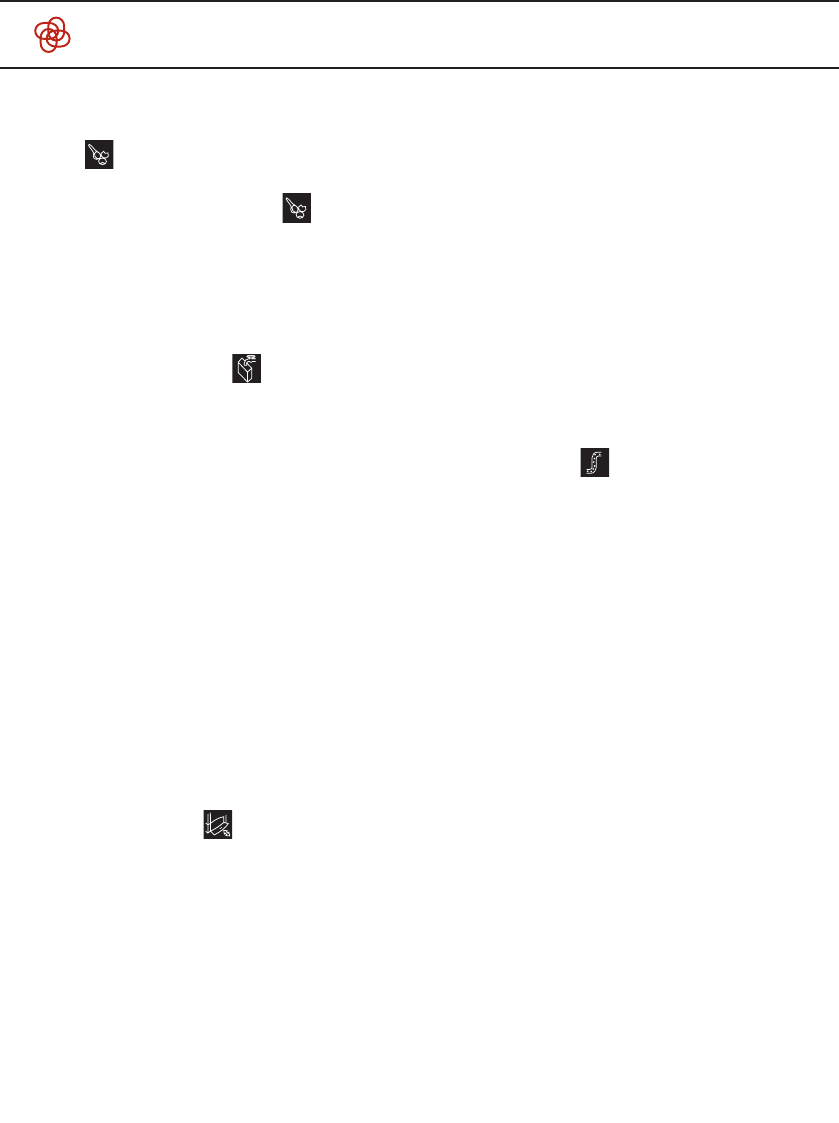23
➔ Setzen Sie Tropfschale und
Tresterbehälter ein. Das Symbol
leuchtet nun zusätzlich auf.
➔ Öffnen Sie den Pulverschacht-
deckel. Das Symbol blinkt zur
Auf forderung, die Reinigungsta-
blette einzuwerfen.
➔ Werfen Sie die Reinigungsta-
blette in den Pulverschacht und
schließen Sie den Deckel wieder.
➔ Das Symbol blinkt, und die
„1-Tassen-Taste“ blinkt ebenfalls.
➔ Entnehmen und befüllen Sie
den Tank (Bild 1/C und 2) mit fri-
schem Wasser und setzen Sie ihn
wieder ein. Die Symbole wie vor-
genannt blinken zunächst weiter.
➔ Stellen Sie ein genügend großes
Gefäß (ca. 0,5 L) unter den Kaffee -
auslauf.
➔ Drücken Sie die blinkende
„1-Tassen-Taste“.
➔ Der Apparat fängt mit dem
Reinigungsprozess an.
➔ Die Reinigung läuft automatisch
ab und dauert ca. 10 Min. Sobald
der Zyklus beendet ist, leuchtet
das Symbol .
➔ Entfernen Sie die Tropfschale
und entleeren Sie diese, und
setzen Sie sie wieder ein.
➔ Der Apparat heizt kurz auf.
➔ Wenn die Bohnen-Symbole im
Display und alle Bedientasten
konstant leuchten, ist das Gerät
wieder betriebsbereit.
Reinigung manuell
Bei Bedarf kann das Reinigungs-
programm auch wie oben be -
schrieben gestartet und durchge-
führt werden, ohne dass vorher
eine Anzeige erscheint.
5.3 Entkalkung
Wenn der Apparat entkalkt werden
muss, erscheint auf dem Display
das Symbol .
Sie können weiterhin Kaffee oder
Heißwasser und Dampf beziehen.
Wir empfehlen Ihnen aber, das
Entkalkungsprogramm so bald wie
möglich durchzuführen, da sonst
die Funktion leiden und der
Garantieanspruch gefährdet würde.
Sollte der Filter im Wassertank
eingesetzt sein, bitte unbedingt
vor der Entkalkung entnehmen.
Achtung:
· Das laufende Entkalkungspro-
gramm darf nicht unterbrochen
werden.
· Benutzen Sie zur Entkalkung
niemals Essig oder Mittel auf
Essig- oder Ameisensäurebasis,
sondern verwenden Sie handelsüb-
liche, für Kaffeeapparate empfoh-
lene, flüssige Produkte.
… 5. Wartung und Pflege