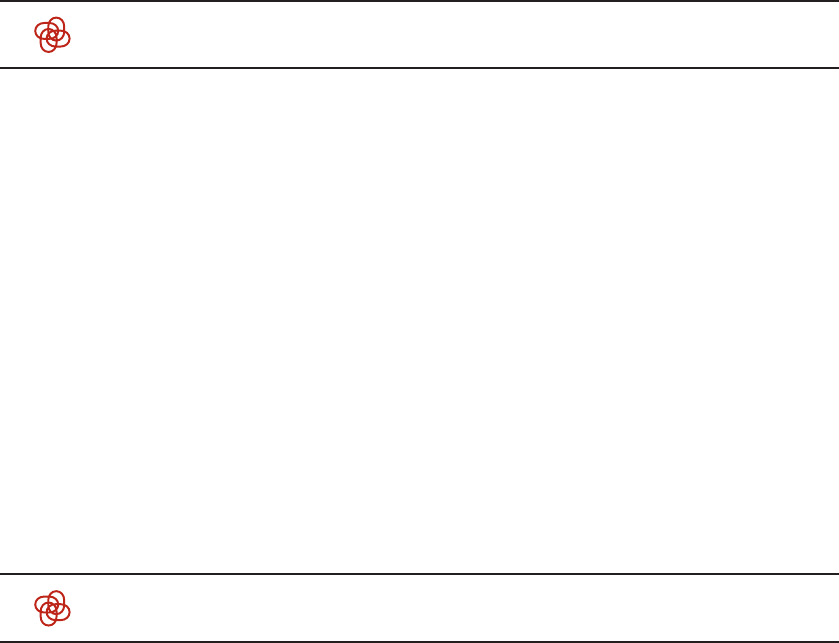37
... 1. Safety instructions
2. Set up
similarly qualified specialist, in order
to avoid any hazards.
Caution: Electrical appliances must
be repaired by qualified personnel.
Non-professional repairs can expose
the user to significant dangers. Liabi-
lity for damages cannot be accepted if
the machine is used for any other
than the in tended purpose, incorrectly
maintained or serviced.
Caution: Using the on/off button (fig.
1/H) during brewing can damage the
machine. Only switch off when the
appliance when it is in passive state.
Caution: Risk of scalding!
• Then you draw steam or hot water,
watch out for splashes from the jet
/ frother (fig. 1/T): risk of scald ing!
• Only touch the plastic parts of the
steam jet (fig. 1/T) and never point
it at people.
• The steam jet (fig. 1/T) becomes
VERY HOT during use. Leave to
cool for a few minutes before
touching.
CE – This machine conforms to the
valid EC guideline.
Specifications
Mains voltage: 220–240 V
Power input: 1465 W
Note: Your fully automatic coffee
centre has a cord storage compart-
ment – if the power cord is too long,
any surplus can be accommodated
in the storage area on the rear of
the machine (fig. 1/V).
2.1 Preparing the machine
Carefully remove the machine and all
parts from the packaging.
Note: If you need to return your
machine for servicing, it can be sent
by post in the original packag ing.
Please keep all packag ing and protec-
tive material for this purpose.
➔ Remove the water reservoir (fig. 1/B
and 2) and wash it out with cold,
fresh tap water.
➔ Then fill the reservoir up to the
“max.” mark and replace it in the
machine. Make sure that it clicks into
place.
Note: Only fill the reservoir with fresh,
cold water. Do not use carbonated
water or other liquids. Otherwise,
claims under the guarantee will not
be accepted.
➔ Open the lid of the coffee container
(fig. 1/N) and add coffee beans.
Note: Do not use beans which have
been treated with supplements, such
as sugar, during or after the roasting.
Supplements can damage the grinding
mechanism and any repair costs aris -
ing as a result are not covered by the
guarantee.
Please make sure the steam / hot
water valve control knob (fig. 1/Q and
7) is turned to ‘0’!