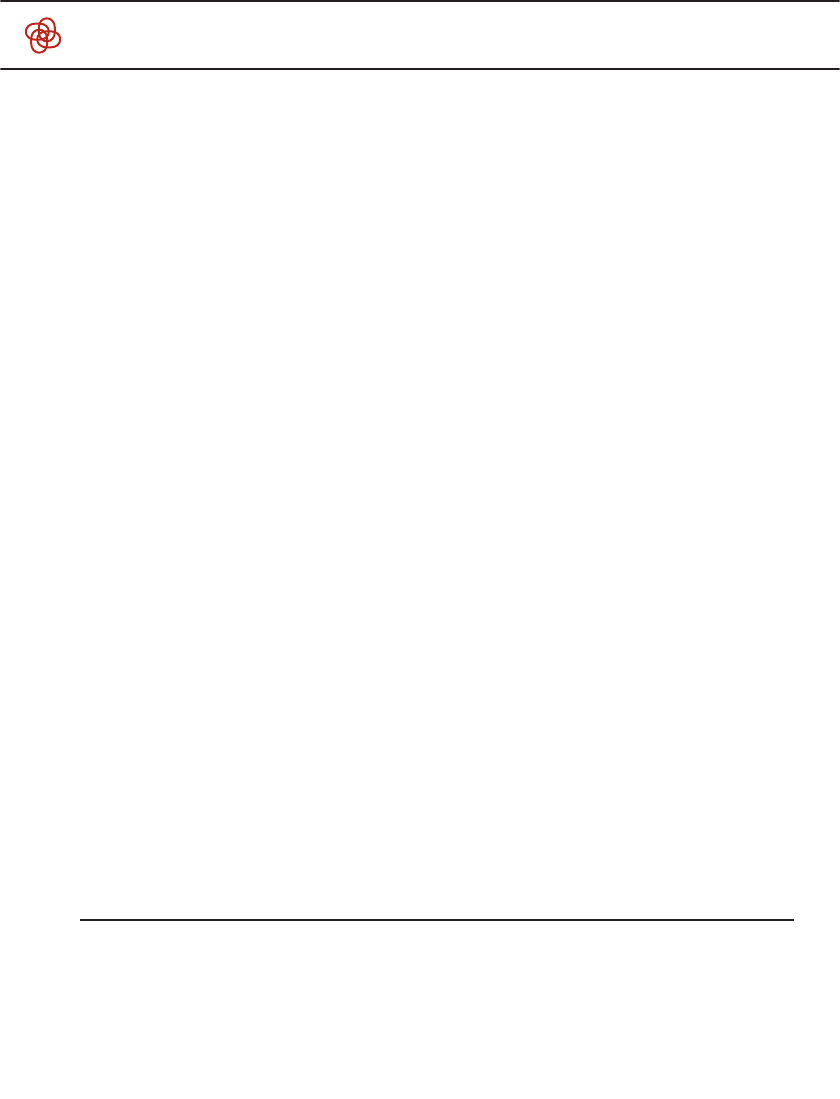4.2 Waterhardheid
Afhankelijk van de waterhard-
heid in uw regio en indien U
geen filter gebruikt dient het
apparaat vroeg of laat ontkalkt
te worden. Opdat het systeem
tijdig kan aangeven wanneer de
machine ontkalkt dient te wor-
den dient U bij het eerste gebru-
ik de juiste waterhardheid in te
stellen. De fabrieksinstelling is
trap 3.
Test het water eerst met de bij-
geleverde teststroken.
- Doop eerst de teststroken even
in water en schudt deze dan licht
af.
- Na ca.1 minuut kunt U het
resultaat aflezen indien U de
rode punten op de teststroken
telt.
- De verschillende trappen zijn
als volgt ingedeeld en instelbaar:
Opgelet: Indien geen enkele punt
rood wordt stelt U in op trap 1
- Schakel uw apparaat in Stand
by modus.
- Druk op stoomtoets M geduren-
de ca.4 seconden.
- De waterhardheid wordt nu
bepaald door het aantal verlichte
toetsen zoals bovenstaand aan-
gegeven.
- Druk net zo vaak op de stoom-
toets totdat de overeenkomende
toetsen qua waterhardheid bran-
den.
- Druk op de stand-by toets om
e.e.a. te bevestigen.
- Ter bevestiging van uw instel-
ling knipperen de overeenko-
mende toetsen twee maal achter
elkaar.
- Het programmeren is afgeslo-
ten en het systeem is weer
gereed om koffie te zetten.
Opgelet: Indien U de program-
mering langer dan 1 ½ minuut
onderbreekt gaat de machine
automatisch terug naar de stand
gereed voor koffie zetten.
TeststrokenHardheid Symbol voor instelling
1 rode punt 1–7° „Stand-By-Toets“ brandt STAND 1
2 rode punt 8–14° „Stand-By-Toets“ + 1-kopje-knop brandt STAND 2
3 rode punt 15–21° „Stand-By-Toets“ + 1-kopje-knop
+ 2-kopjes-knop brandt STAND 3
4 rode punt >21° „Stand-By-Toets“ + 1-kopje-knop
+ 2-kopjes-knop
+ Stoomtoets brandt STAND 4
18
zu 4. Instellingen/programeren