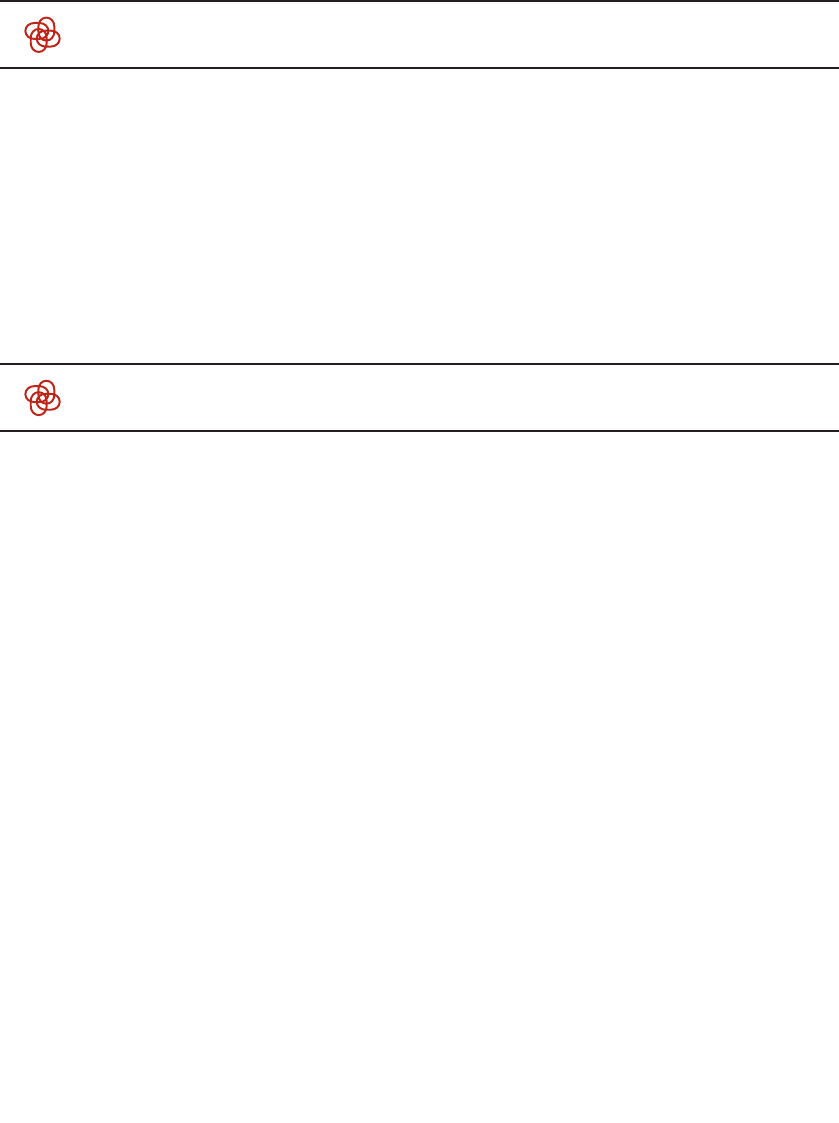14
5.1 Selecting the number of cups
Even numbers of cups can be
selected (4, 6, 8 or 10) by turning
and pressing the ‘P’ control knob,
as described in 4.4. The number
of cups selected then appears on
the left in the second line of the
display.
5.2 Selecting the coffee strength
You can select coffee strength sett-
ings by pressing the button ‘P’ as
described in point 4.4. The dis play
reads in German “Mild, Mittel,
Stark” (“mild”, medium or strong”)
to show whether mild, medium or
strong coffee is to be brewed.
5. General settings for operating the coffee grinder
6.1 Deactivating the timer function
If you have activated the timer
function by pressing the button ‘A’
(fig. 1/M) but would not like the
program to run, simply press the
button ‘A’ again. The green light
goes off again and the program is
deactivated.
6.2 Switching off
If you would like to end the brew -
ing operation before it is complete,
switch the machine off by press -
ing the On / Off button (fig. 1/J).
6.3 Removing the coffee jug
during the brewing operation
When the jug is removed, the anti-
drip valve prevents any drips from
falling onto the base. If you are in
a hurry, you can therefore briefly
remove the thermos jug during
the brewing operation, pour out 1
– 2 cups and replace it within
20 seconds to continue the brew -
ing operation.
6.4 Pouring out coffee
To pour coffee from the thermos
jug, remove it when the brewing
operation is complete and open by
turning the lid counter-clockwise
until the dot symbol is level with
the jug’s spout.
Tip: In order to ensure that the
coffee is of even strength
throughout, gently move it back
and forth in the thermos jug when
the brew ing operation is complete.
6. General settings / useful tips