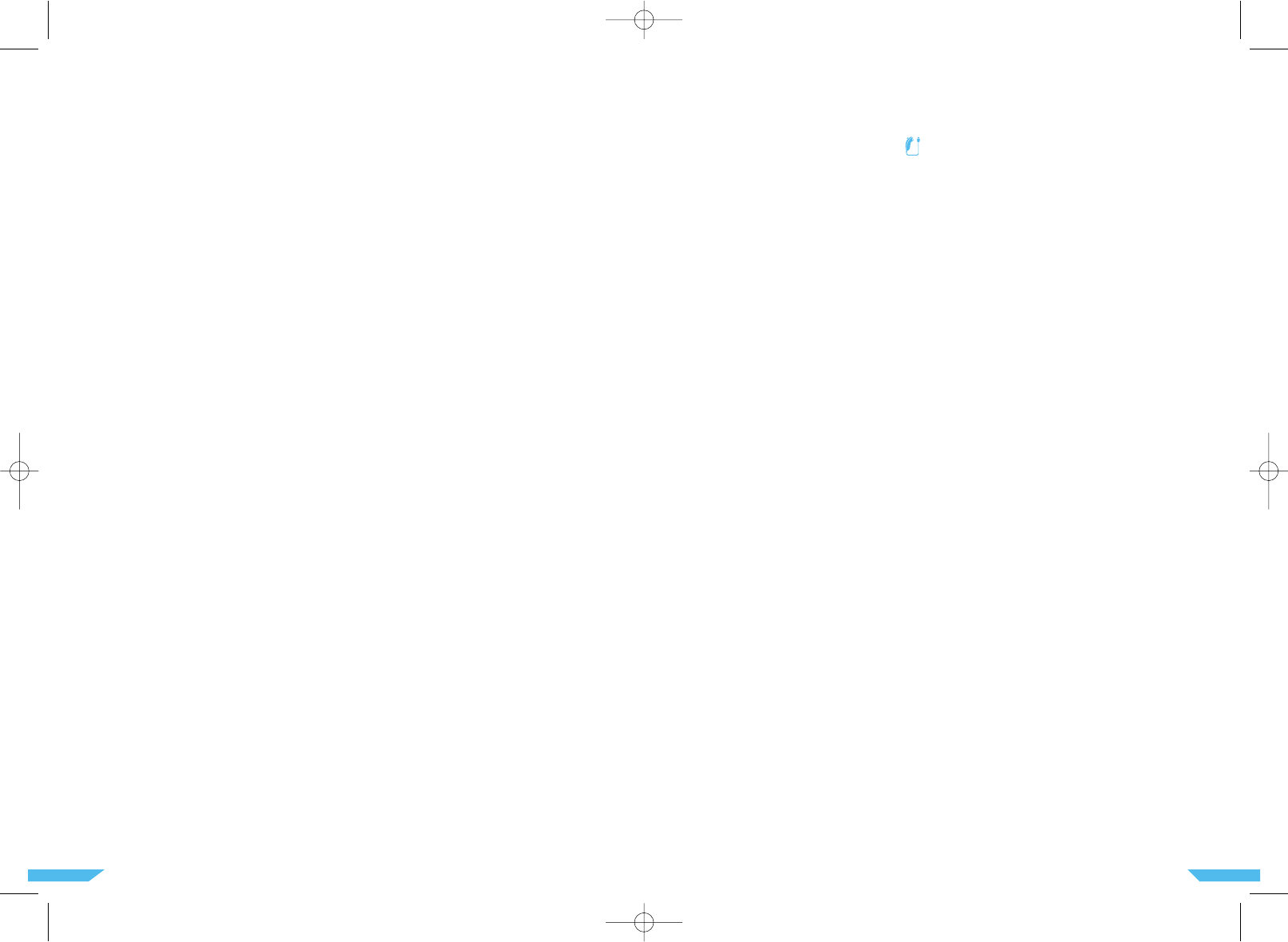3938
– Sources of infrared light in the gameplay area such as electric, propane or kerosene heaters, flames
from fireplaces or candles, and stoves or other sources of heat.
If you think any of these conditions are affecting the operation of the Wii Remote, try removing or reducing
the source of interference.
■ Wii Remote stopped working, re-synching does not fix the problem, player LEDs flash and then go off.
• Try a fresh set of batteries.
• Try resetting the Wii Remote – remove the batteries, wait one minute, then replace the batteries. Wait a few
seconds and then try using the Wii Remote again.
• The Wii Remote synch information may need to be cleared and the Remotes re-synchronised:
1. Turn off the console, wait a moment, then turn the console on again.
2. When you see the Health and Safety Screen, press and hold the SYNCHRO Button on the console
down for 15 seconds.
3. Synchronise your Wii Remotes using the procedure on pages 30 –31.
• Radio frequency interference may cause the Wii Remote to work erratically. Check for and move or turn off
wireless devices such as cordless phones, wireless computer keyboards or mice, or other similar devices.
■ System unable to read Disc or Disc will not operate in the console
NOTE: Discs will not start automatically.You must start the Disc from the Disc Channel on the Wii Menu Screen.
• Make sure the Disc is inserted correctly. The label side of the Disc must face to the right if the Wii console
is set up vertically, or must face up if the Wii console is set up horizontally.
• Check to be sure that the Disc is clean and in good condition. If dirty, wipe with a soft cloth, from the centre
to the outside.
• Eject the Disc, and turn the power off and then on. Reinsert the Disc and try playing the game again.
• Check that the Disc will work on your version of the Wii console. This system will only work with discs
made for use within the E.E.A. and Switzerland.
■ Wii Remote or controller accessory buttons stick
Clean sticking buttons using the following procedure:
1. For the Wii Remote, remove batteries and disconnect any accessories before cleaning.
2. Use an unused toothbrush and hot tap water. Do not use boiling water, soap or detergent.
3. Dip the toothbrush in hot water and shake off excess amount. Lightly scrub sticking buttons, working the
bristles around sides of buttons and into cracks.
4. Dry controller with soft cloth or towel and let air dry for at least 2 hours.
5. Test buttons and repeat procedure if necessary. Do not submerge in, or pour any type of liquid onto a
controller or accessory.
■ Disc Slot does not light blue or lights briefly
This is the normal operation of the Disc Slot. The slot only lights temporarily when the system is turned
on by a) inserting a Disc, b) using the POWER Button on the Wii Remote or c) using the POWER Button on
the Wii console.
The Disc Slot will also light temporarily if you receive a message via WiiConnect24 (this feature must be turned
on to receive messages, see page 52 in the separate “Wii Operations Manual – Channels & Settings” for
more information).
■ Unable to proceed passed the Language Select screen
Make sure you have correctly installed the Sensor Bar. Review pages 21 – 22 for installation procedure.
■ Response of the Wii Remote is slow.
Depending on your TV, the signal sent to the TV could be displayed only after the image has been processed
inside the TV. As this processing time can cause a delay, it is not a failure of the Wii console or Wii Remote.
■ Does my software support the Nunchuk?
If the software packaging does not display the icon, then the Nunchuk is not supported.
■ Is my Nunchuk out of neutral position?
Due to the specific features of the Control Stick, it can occur that you cannot control the Nunchuk correctly
when the neutral position is inaccurate. To correctly reset the neutral position, remove your thumb from
the Control Stick and press the A, B, Plus (+) and Minus (-) Buttons at the same time for 3 seconds on the
Wii Remote (see page 15).
If your Wii console still does not operate correctly after trying these troubleshooting steps, DO NOT
return the product to the retailer. You will lose saved game data and all Wii Shop Channel downloads
and point balances. Please call the Nintendo Service Centre for assistance and additional trouble-
shooting and repair options.