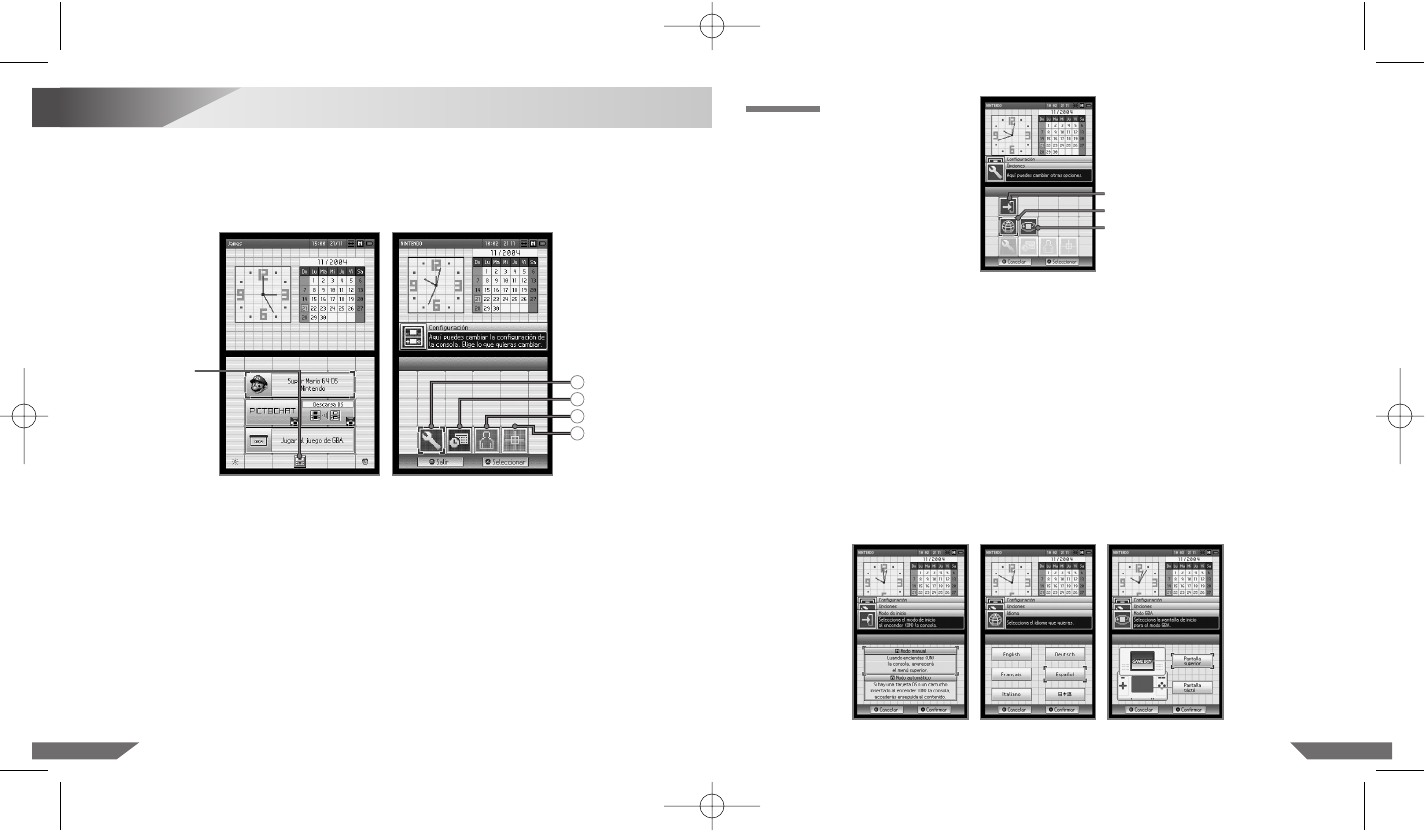5756
14
El menú de configuración
En el menú de configuración podrás cambiar distintos ajustes de la consola. Para acceder a
este menú, selecciona el panel correspondiente en la pantalla del menú de Nintendo DS (ver
ilustración 17).
En el menú de configuración aparecen cuatro paneles, cada uno de los cuales permite modificar
distintos ajustes (ver ilustración 18).
Ilustración 19
Selecciona el panel correspondiente al ajuste que desees modificar:
1. OPCIONES: modo de inicio, idioma y modo GBA.
2. RELOJ: fecha, alarma y hora.
3. USUARIO: color, cumpleaños, nombre del usuario y mensaje.
4. PANTALLA TÁCTIL.
Consulta las páginas siguientes para obtener más información sobre cómo configurar cada uno de
estos ajustes.
NOTA: cuando hayas terminado de configurar la consola, selecciona SALIR y aparecerá un
mensaje de confirmación. Selecciona SÍ y la consola se apagará automáticamente. Vuelve a
encenderla para que aparezca la pantalla del menú de Nintendo DS que se muestra en la
página siguiente.
OPCIONES
Modo de inicio
Idioma
Modo GBA
• MODO DE INICIO
Aquí podrás establecer el modo en que se iniciará la consola Nintendo DS Lite cuando la enciendas.
Selecciona A – MODO AUTOMÁTICO o M – MODO MANUAL.
En modo automático (A), la consola Nintendo DS Lite cargará automáticamente el contenido
de la tarjeta DS insertada en la Ranura 1 o del cartucho de Game Boy Advance insertado en
la Ranura 2. En el caso de que ambas ranuras estén ocupadas, la consola cargará automática-
mente el contenido de la tarjeta DS. Si no hay ninguna tarjeta ni ningún cartucho insertados,
aparecerá la pantalla del menú de Nintendo DS.
En modo manual (M), aparecerá la pantalla del menú de Nintendo DS (ver ilustración 20).
• IDIOMA
Selecciona esta opción para cambiar el idioma del menú de la consola (ver ilustración 21).
• MODO GBA
Aquí podrás elegir la pantalla superior o la pantalla táctil de la consola Nintendo DS Lite como
pantalla de juego para las partidas con cartuchos de Game Boy Advance (ver ilustración 22).
Ilustración 20 Ilustración 21 Ilustración 22
Ilustración 17 Ilustración 18
Panel del menú
de configuración
1
2
3
4
Paneles de los
distintos ajustes