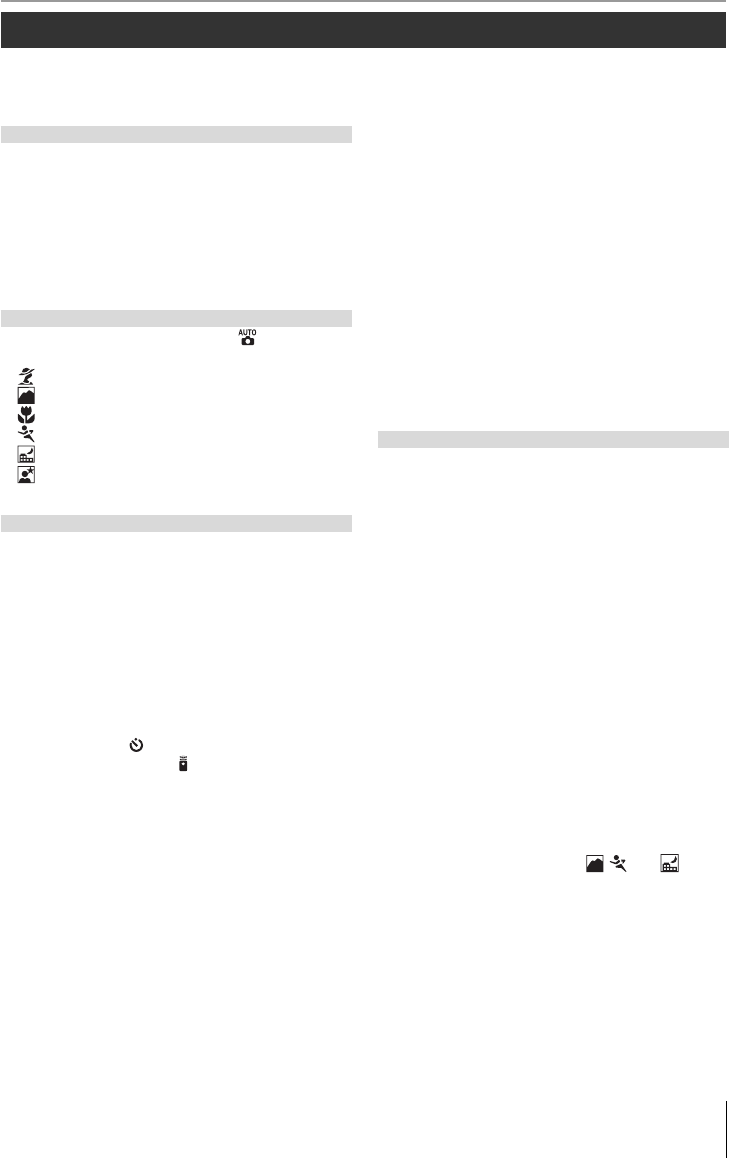vT
T
F ii
Notices .............................................................................. iii
Q & A Index ....................................................................
Introduction
..................................................
1
Getting to Know the Camera
Using Camera Menus
First St 11
Attaching a Lens
Charging and Inserting the Batter 12
Basic Setup
Inser
Adjusting Viewfi
T
........................................................
18
“Point-and-Shoot” Mode)
Creative Photog
... 24
Portrait 25
Landscape 25
Close up
SportsAutofocus
Night landscape
Night por
Basic Playback 26
Referenc
....................................................
27
More on Photography (All Modes)
More on Photography (All Modes)
..............
28
F 28
Autofocus ........................................................................................ 28
F
F 31
Manual Focus
Image Quality and Size 33
Image Quality
Image Size 35
Choosing a Shooting Mode
Self- ) .................................................................
Using a Remote Control ( ) ................................................ 38
Using the Built-in Flash
ISO Sensitivity .............................................................. 43
T
P
....................................
....................................
45
Mode P (Progr 47
Mode S (Shutter-Priority Auto)
Mode A (Aperture
Mode M (Manual) ....................................................... 50
Exposure ........................................................................ 52
Metering .......................................................................................... 52
Autoexposure L 53
Exposure Compensation
Flash Exposure C 55
Bracketing ....................................................................................... 56
White Balance 58
Fine-
Choosing a Color
Pr
More on Playback
........................................
61
Viewing Photographs on the C
Photo Information 62
Viewing Multiple Images: 63
T 64
Pr
Deleting Individual Photographs
Connecting to a T
Connecting to a T
...
66
Viewing Photographs on
Connecting to a Computer
Before C 67
Connecting the USB Cable 67
Printing Photographs
Printing
Menu Guide
.................................................
74
Playback Options:
Delete ................................................................................................ 74
Playback F 75
Rotate T
Slide Show
Hide Image
Print Set 78
Shooting Options:
Optimize Image (P 79
Image Quality (All Modes)
Image Size (All Modes) 81
White Balance (P
ISO Sensitivity (All Modes)
Long Exp
High ISO NR (All Modes) ........................................................
Multiple Exposure (P
Custom Settings
R: Reset 86
1: Beep (All Modes) 86
2: AF-Area Mode (All Modes)
3: Center AF Area (All Modes)
4: AF-Assist (All Modes Except , , and ) ........
5: No Memor 88
6: Image Review (All Modes)
7: ISO Auto (P
8: Grid Display (All Modes)
9: Viewfi
10: EV Step (All Modes) 89
11: Exposure Comp
12: Center-
13: Auto BKT Set (P 90
14: Auto BKT Order (P