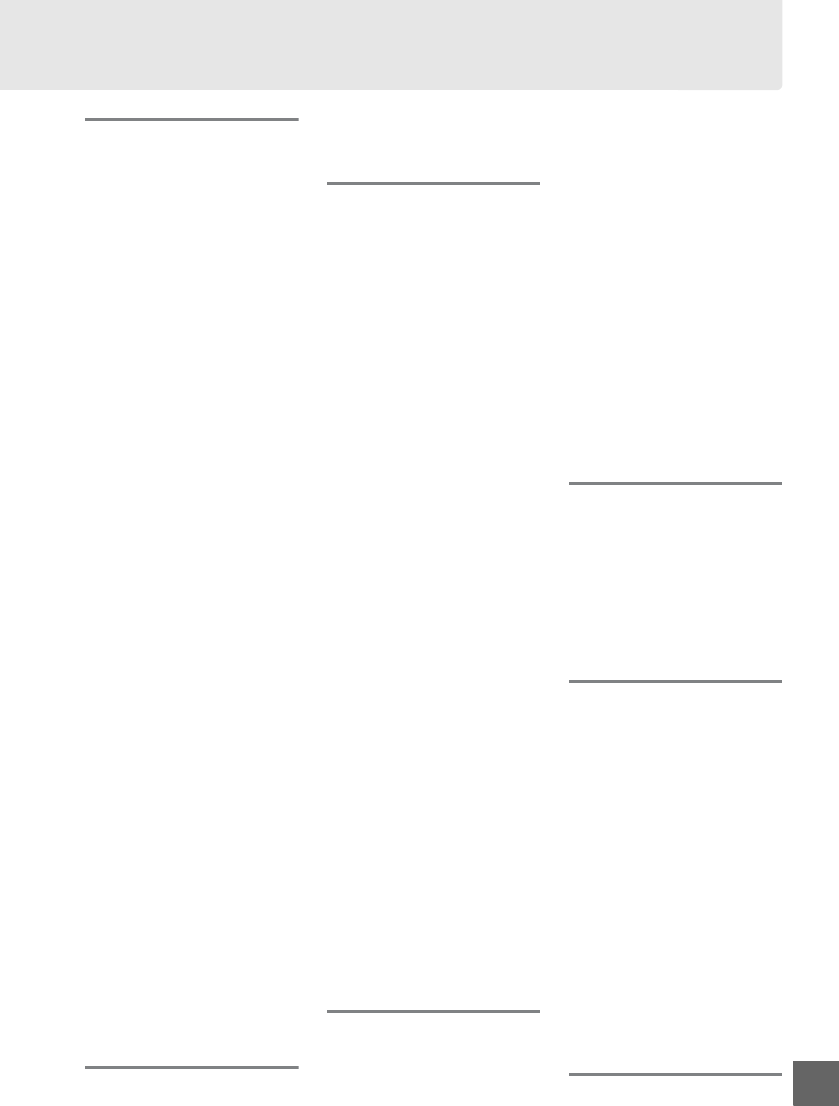237
n
Index
Symbolen
i (Automatisch) ................................. 26
j (Automatid (flitser uit)) ..
26
k (Portret) ............................................. 30
l (Landschap) ..................................... 30
p (Kinderen)
m (Sport)....
n (Close-up) ......................................... 31
h (Onderw
o (Nachtportret) ...............
r (Nachtland
s (Party/binnen)
t (Strand/Sn ...................
u (Zonsondergang)
v (Schemeri
w (Dierenport
x (Kaarslicht) .....
y (Bloesem) .................................
z (Herfstkleure
0 (Voedsel)
q (Special
% (Nachtzicht)
g (Kleurenschets)
( (Miniatuureffe
3 (Selectieve kleur)
1 (Silhouet)
2 (High-key) .......................
3 (Low-key) ........................................
P (Automati
S (Sluitertijdvoorkeuze)
A (Diafragmavoorkeuze
M (Handmatig)
U (flexibel programma)
m (Witbalans) ....................
L (Handmatige
8 Enkel beeld
I (Continu) .......................................... 35
E (Zelfontspann ..........
" (Vertraagd op
# (Direct op
J (Stille ontspansta
a (Livebeeld)
c (Enkelpun ............................ 42
d (Dynamisch
e (Automatis
f (3D-tracki ........ 42
6 Gezichtprioriteit- .......... 101, 102
7 (Breedveld-AF) .................... 101, 102
8 (Normaal veld-AF)
9 (AF met meevolgende
scherpstelling)
L (Matrixmeting)
M (Centrumgerichte ......... 68
N (Spotmeting) ................................... 68
Y (Flitscorrectie
E (Belichtingscorre
d (Help)
I 27, 44, 46,
69
N (flitsgereedaand
3(Aanduiding
Cijfers
3D-kleurenmatrixmeti
3D-tracking
3D-tracking (11 punten) (AF-
veldstand) ............................................ 42
420-pixel RGB-sensor
A
Aanduidingen omkeren
Aantal opnamen
Accessoireaansluitin
Accessoires ..........................................206
Achterste objectiefdop .....................
Actieve D-Lighting
ADL-bracketing (Automatische
bracketing instelle
Adobe RGB
AE bracketing (Automatische
bracketing instelle
AE-L .......................................................... 69
AE-L/AF-L-knop
AE-L/AF-L-knop toewijzen .............166
AE-vergrendeling .............................
AE-vergrendeling o ..159
AF ................................
AF-A
AF-C
Afdrukken........
Afdrukken (DPOF) .............................142
Afdrukken starten
143
AF-F ........................................................100
AF-hulpverlichting
AF-S ..........
Afstandsbediening ..........
Afstandsbedienings
Afstandsmeter
AF-veldstand
Alle foto's wissen ...............................134
Amber
A-M-schakelaar 17, 45
Apparaatbesturing ( ............
AUTO (automatisch flitsen) .........
Autofocus
Autom. inst. ISO-gevoe
Automatisch (wit
Automatisch brac ................... 88
Automatisc
Automatisch flitse
Automatisch programma 62
Automatisc
42
Automatische
Automatische
Automatische i
Automatische .....
104
Automatische se 39
Automatische
153
AV-kabel .....................................
B
Batterij .............................................. 14, 15
Beeld terugspelen
Beeldcommentaar ............................171
Beeldformaat ........................................
Beeldhoek ..................................
Beeldinterval (dia 136
Beeldkwalitei
Beeld-op-beeld 181
Beeldsensor reinigen 210
Belichting
Belichtingsaandu
Belichtingsbracketin ........................88
Belichtingscorrecti
Belichtingsprogramma 219
Belichtingsstand .
Belichtingsvergren .................
Belichtingsverschi
Beschikbare instell 216
Bestandsinformatie 124
Bevestigingsmarkering
Bewolkt (witbalans) ......................
Bijsnijden ............................................. 179
Blauw.............. 83, 181
Blauw versterken (Filtereffecten) 180
Bodydop..........................
Bracketing .................................... 88, 165
Brandpuntsafstand .......................... 201
Buffergeheugen ............................
Bulb
C
Camera Control Pro 2 206
Capaciteit gehe 218
Capture NX 2 ...................................... 206
CEC 148
Centrumgerichte met
Compatibel objectief 197
Computer ......................................... 137
Continu-servo-AF......... 39, 158
CPU-contacten 198
CPU-objectief ......................... 18, 197
CVS 203
D
Dagenteller ........... 163
Datum afdru 163
Datum en tijd ..............................
Datum selecte 142
Datumformaat ......................................
Datumnotatie 170
DCF versie 2.0
De zoeker scherpstellen ....................23
Diafragma
Diafragmavoorkeuze
Diashow ............................................ 136
Digital Print Order Format
144, 235
Dioptrieregelaar 23, 206
Direct zonlicht (witbalans
D-Lighting ........................................... 178
DPOF .........................
DPOF-afdrukopdracht ...........
Draai portret ....................................... 150
Druk de ontspanknop hal
Druk de ontspanknop voll
28
D-type objectief ................................ 198
Dynamisch veld-AF .............................
E
E/Fn toewijzen-knop