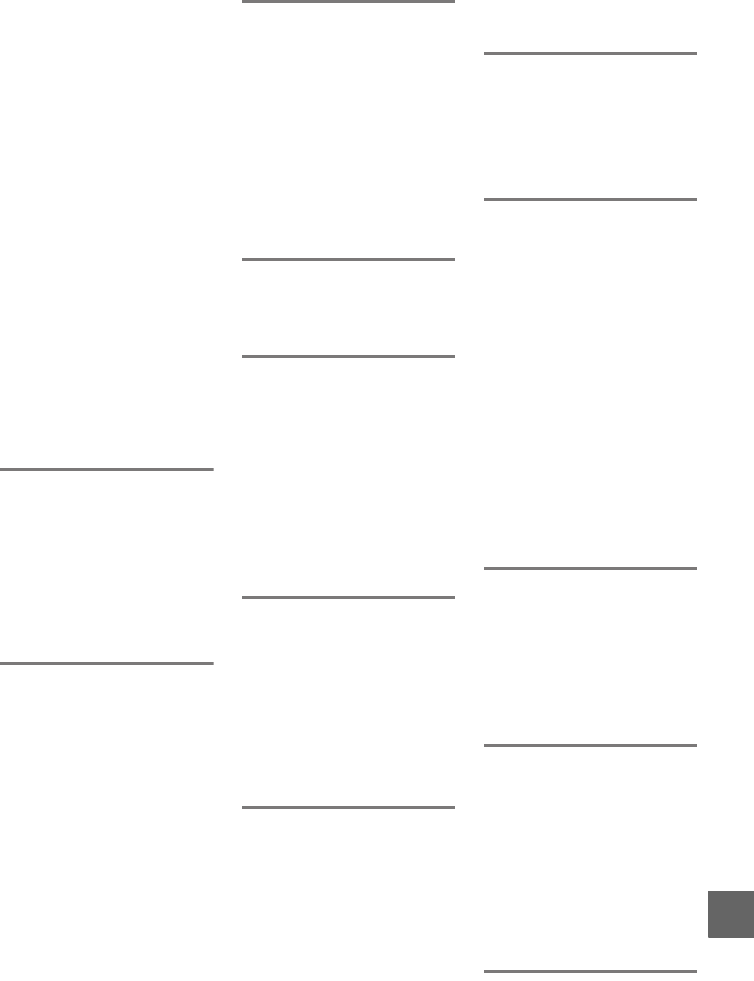207
n
Filminstellingen
Filmkwaliteit ......................................... 90
Filmopnameknop ............................... 88
Films............
Films bijsnijden
Filmvlakmarkering
Filtereff
Firmwareve
Fisheye
Flexibel programma
Flikkerreduc ............................
Flitsbereik.............................
Flitscorrectie ......................................... 65
Flitser
Flitserregeling ....................................
Flitsgereedaanduidin
Flitslicht ................................................
Flitslicht (
Flitsstand
Flitssynchronisatiesnelhei 50, 197
Fn kn
Fn-kno
Fn-knop toewijzen...
Formaat .......................
Formaat wijzigen...............................
Foto ...............................
Foto-informatie........................... 98, 126
Fulltime servo-AF
f-waarde .............
G
Geheugenk
Geheugenk
Gevoeligheid ...............................
Gezichtpriori
GP-1........................................
GPS 101, 147, 177
GPS-ge
Groen versterk 153
Groot (Beeldformaat).......
G-type obj
H
H.264......................................
Handmatig ...................................
Handmatige film
Handmatige preset (
72
Handmatige scherpstelling42, 81, 87
HDMI
HDMI-CEC ...................
Help
Herstel opname
Herstel setup
Het objectie
Het ob
camera ..............
Hi (Gevoelighei ................................ 51
High- ..................
Histogram
Hoge lichten ................................
Hulpstand .....................................
I
i-DDL ............................................
Indeling infoweergave ....................134
Info...
Informatie........ 5, 134
Infraroodontvange
Ingeb. AF-hulpverlichting ......
171
Ingebouwde flitser
Instelling
gevoeligheid .....................................129
Instelschijf ..................................
ISO-
i-
voor digitale SLR
J
JPEG.
JPEG Basis
JPEG Fijn ................... 44
JPEG Normaal ....................................... 44
K
Kalender..
Kalender
Kies begin-/eindpunt
Klein (Beel
Kleinste diafragma .............................. 15
Kleurbalans
Kleurenschets .....................................160
Kleurruimte
Kleur
Klok
Klok ............................................ 17
Knoppen
Koelblauw .........................
L
Landschap (Picture
76
Lange sluiter
Langste sluiter
Lens mount
Levendig (Picture Control instellen
76
Lichtmeting ........................................
Lichtnetadapter .......................
Lijntekening ........................................
Livebeeld
M
Matrixmeting ...................
Maximaal diafragma...............
Maximale gevoeligheid
Microfoon
Middel ( 46
Miniatuureffect .................................
Miniatuur
Minimaal d ........................... 53
Mirror ......................................................... 1
Monitor ...................................80,
Monitorhelder
Monochroom
Mono
instellen) ................................
MOV 188
N
NEF
NEF (RAW)..... 44, 157
NEF (RAW)-ver 157
Neut .
76
Nikon Tr ....................
Normaal veld-AF ..................................82
O
Objectief ......................... 14, 15, 167
Objectief zond 169
Objectiefdop .........................................
Objectiefschakelaar vibratiereductie
14, 15
Objectiefvatting ............................
Oculairk
Onderwer .......................82
Onder
Ontspan. bij geen k .................. 144
Ontspank ...................
Ontspanstand .......................................
Op
Op 100
Op 127
Op 146
Opti
Overgangseffec ..... 109
Overgangseffec
( 126
Overzichtgegevens .......................... 101
P
Paginagrootte (PictBridge) 116
Perspectiefcorrectie 161
PictBridge .......................
Picture Control instellen
Picture Controls
Portret ( ..76
Power switch ........................................... 1
Print (DPOF) .....................................
Print selectie ....................................... 117
R
Rand (PictBr .............................. 116
Raster
Recente instellingen 166
Rechtzetten 159
Retoucheermen 149
RGB.................. 99, 130
RGB-histogram.......................
RGB-sensor met 420
Rode 151
Rode
Roo 153
Ruisonderdrukk 131
S
Schaal brandpuntsafstand ...............14
Schaduw (