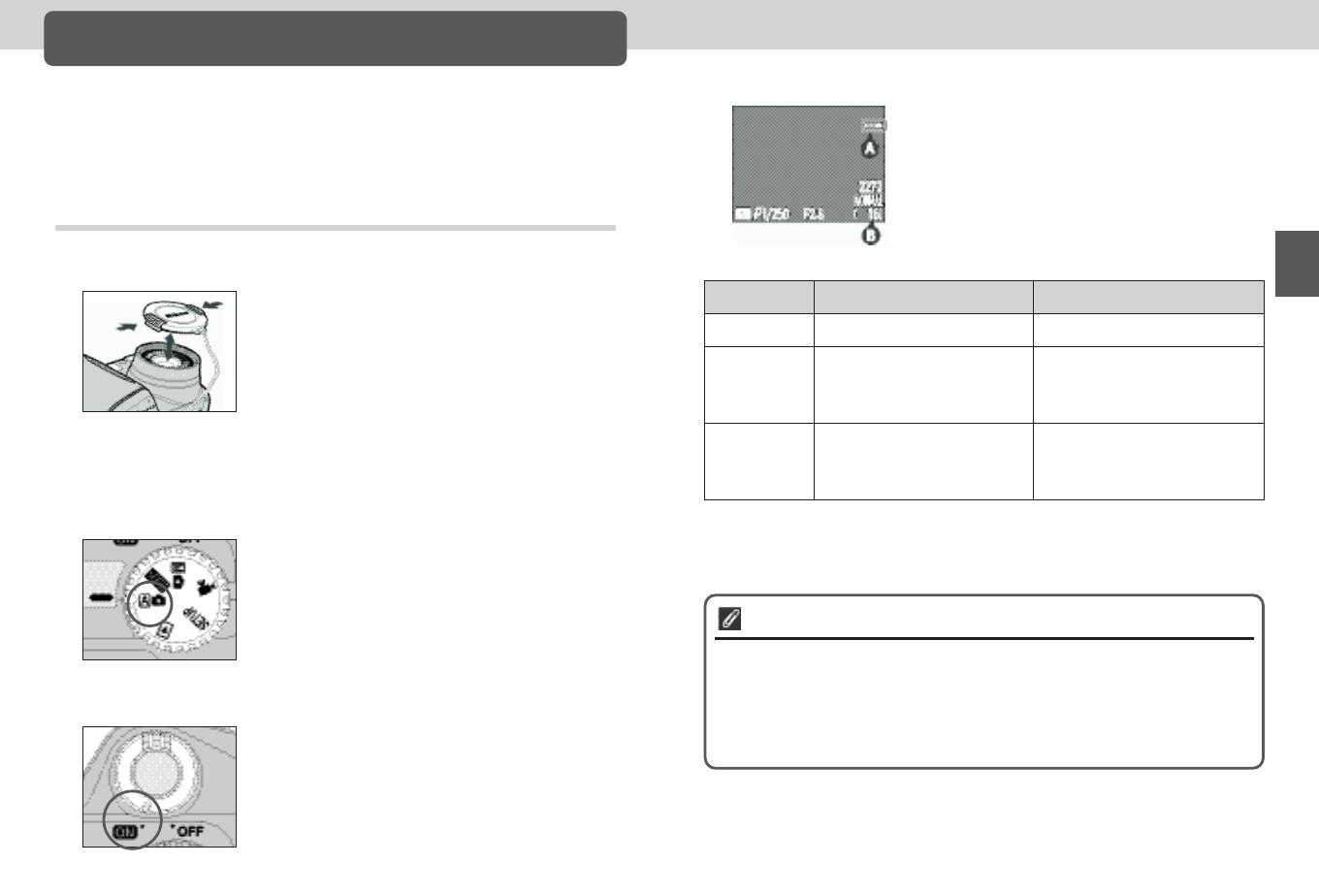2524
In dit gedeelte worden de basisstappen van het fotograferen in de a
(automatische) stand beschreven. In deze automatische stand voor mak-
kelijk fotograferen (kijken en knippen) worden de meeste instellingen
door de camera geregeld, die reageert op de lichtomstandigheden en
de afstand, zodat onder de meeste omstandigheden een optimaal
resultaat wordt geproduceerd.
Foto’s maken
Basishandelingen
Stap 1 – Maak de camera gebruiksklaar (a stand)
1
Verwijder de lensdop
• Als u de camera aanzet zonder de lensdop te
verwijderen en de keuzeknop staat op a, i,
å of m, dan verschijnt er een foutbericht op de
monitor. Om het bericht te laten verdwijnen dient u
de camera uit te zetten en de lensdop te
verwijderen.
2
Zet de keuzeknop op a
3
Zet de camera aan
• Wanneer u de camera aanzet schuift het objectief
uit en gaat het groene lampje naast de zoeker
enkele seconden aan.
Aan de slag – Foto's maken
4
Controleer de indicators op de monitor
• Controleer voordat u een foto maakt of de batterij
voldoende lading heeft (A) en hoeveel foto's u nog
kunt maken voordat de geheugenkaart vol is (B).
De batterijconditie wordt als volgt weergegeven:
Camera functioneert normaal.
Als hierboven, behalve dat het
aantal opnamen dat in de
continustand (blz. 100) kan
worden gemaakt beperkt is.
Ontspanknop buiten werking
gesteld.
Batterij volledig opgeladen
Batterij bijna leeg. Laad de
EN-EL1 zo snel mogelijk op of
houd een nieuwe 2CR5
(DL245) batterij bij de hand.
Batterij leeg. Laad de EN-EL1
op en plaats deze terug in
camera of gebruik een nieuwe
2CR5 (DL245) batterij.
• Als het bericht “Out of memory” op de monitor verschijnt, is de geheugenkaart
vol. In dat geval moet u een aantal foto's verwijderen (blz. 118), een nieuwe
geheugenkaart gebruiken of een lagere beeldkwaliteit of –grootte kiezen (blz. 82).
Sluimerstand
Om stroom te besparen gaat de camera over op de sluimerstand als er
gedurende de periode opgegeven in het menu Auto Off geen handelingen zijn
verricht (standaard 30 seconden; blz. 88). In de sluimerstand schakelt de
monitor uit en zijn alle camerafuncties buiten werking gesteld. De camera staat
dus min of meer uit. Om de camera weer aan te zetten dient u de ontspanknop
half in te drukken.
Warning!!
Battery
exhausted
MM
Geen
Pictogram
Weergave Betekenis Camerastatus