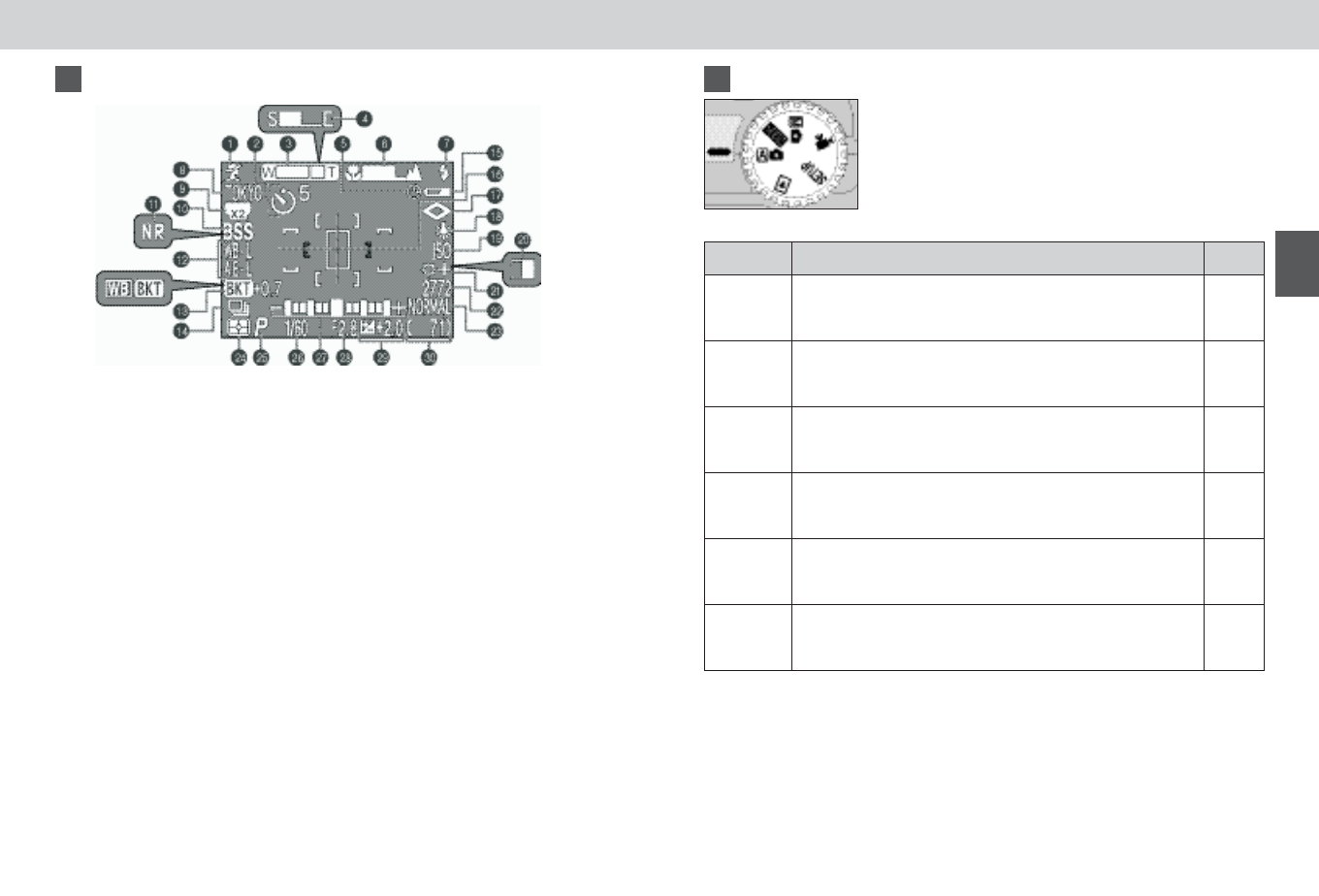15
Inleiding – Onderdelen van de COOLPIX 4300
B De keuzeknop
Een automatische stand voor het maken van snapshots
door eenvoudig richten en afdrukken.
Bij deze stand heeft u keus uit 12 optimale instellingen-
combinaties voor specifieke onderwerpen, zoals
zonsondergangen of portretten.
Biedt u volledige controle over alle instellingen, inclusief
de belichting.
In deze stand kunt u films van maximaal veertig seconden
maken (zonder geluid).
In deze stand kunt u de basisinstellingen van de camera
invoeren, zoals datum, tijd, etc.
Deze stand wordt gebruikt om foto’s weer te geven en te
verwijderen
24
34
96
50
79
117
14
1 Onderwerpsprogramma............p. 34
2 Zelfontspanner..........................p. 42
3 Zoomindicator .....................p. 26/46
4 Voortgangsbalk (Ultra HS).......p. 100
5 Pictogram “datum niet
ingesteld”*
1
..............................p. 22
6 Indicator handmatige
scherpstelling............................p. 54
7 Flitsstand ..................................p. 48
8 Naam huidige map *
2
................p. 86
9 Converterlens instelling ...........p. 105
10 Selectie beste opname ...........p. 102
11 Ruisonderdrukking..................p. 116
12 Belichtingsvergrendeling
(vergrendeling automatische
belichting/witbalans) ...............p. 110
13 Bracketing/
witbalans-bracketing...............p. 114
14 Continu-instelling ....................p. 100
15 Indicatie batterijconditie*
3
..........p. 25
16 Scherpstelpunt/
scherpstelveld ...................p. 99/112
17 Beeldverscherping ..................p. 104
18 Witbalans..................................p. 97
19 Gevoeligheid (ISO equivalent)....p. 53
20 Zwart-wit ................................p. 103
21 Beeldcorrectie ........................p. 103
22 Beeldgrootte.............................p. 82
23 Beeldkwaliteit............................p. 81
24 Lichtmeetmethode....................p. 99
25 Belichtingsmethode ................p. 107
26 Sluitertijd.................................p. 108
27 Belichtingsweergave (handmatige
belichtingsstand).....................p. 107
28 Diafragma ...............................p. 107
29 Belichtingscorrectie...................p. 51
30 Resterend aantal opnamen/
duur van de filmclip .............p. 25/50
A Monitor
In de opnamestanden verschijnen de volgende indicators op de monitor:
*1 Knippert wanneer de datum/tijd niet is ingesteld.
*2 Niet zichtbaar als de mapnaam NIKON is.
*3 Alleen getoond wanneer de batterijspanning onder een bepaald niveau zakt.
å
(handmatig)
m
(film)
SETUP
(setup)
p
(weergeven)
i
(onderwerp)
a
(automatisch)
Stand Blz.Beschrijving