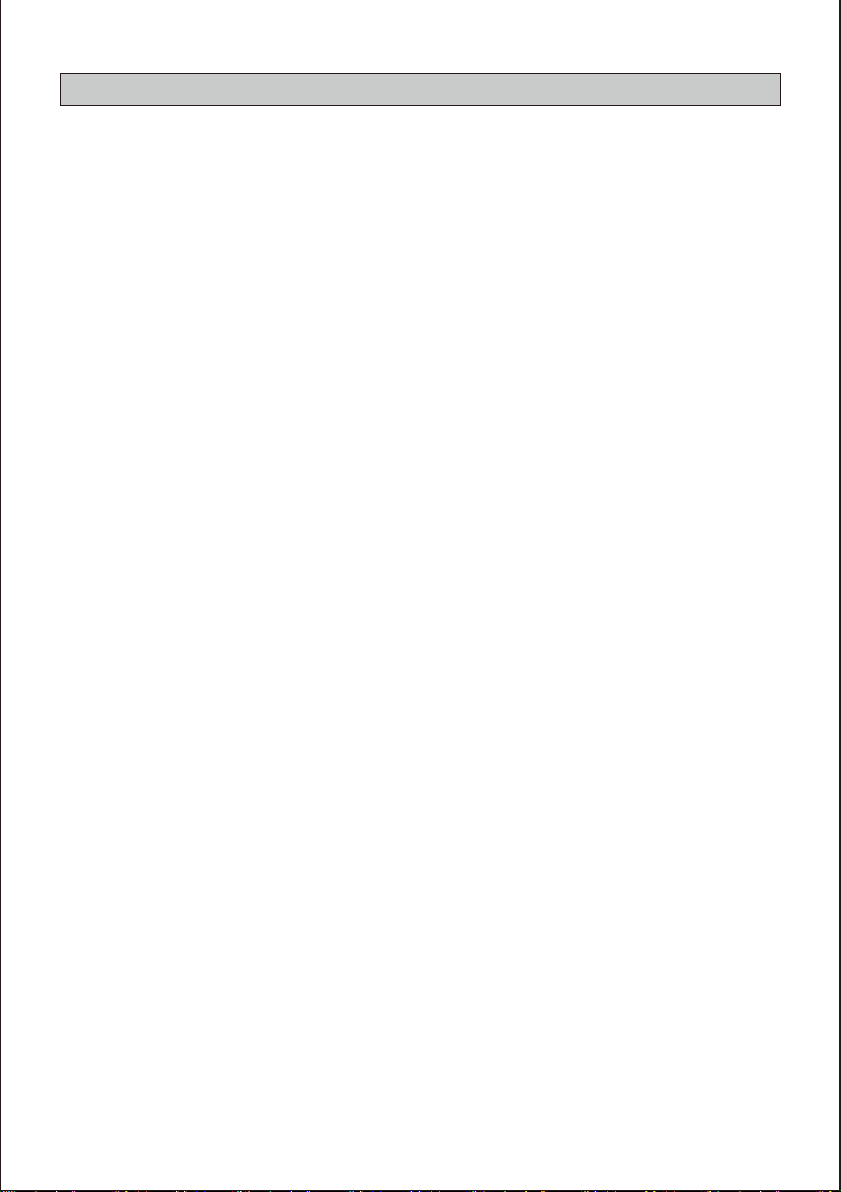UPEWNIJ SIĘ, ŻE WSZYSTKIE URZĄDZENIA ORAZ PRZEWÓD ZASILAJĄCY SĄ PRAWIDŁOWO
PODŁĄCZONE, A URZĄDZENIE JEST USTAWIONE WE WŁAŚCIWY TRYB.
PODSTAWOWE FUNKCJE
-
Naciśnij przycisk ZASILANIA na urządzeniu lub pilocie, aby WŁĄCZYĆ urządzenie (wskaźnik
zaświeci się na zielono). Naciśnij go ponownie, aby WYŁĄCZYĆ urządzenie (tryb czuwania)
(wskaźnik zaświeci się na czerwono).
-
Naciśnij przycisk SOURCE na urządzeniu lub pilocie, aby przełączyć urządzenie w tryb DTV lub ATV.
WYBIERZ ŻĄDANY PROGRAM
1.
Naciśnij przycisk CH+, aby otworzyć następny kanał.
2.
Naciśnij przycisk CH-, aby otworzyć poprzedni kanał.
3.
Naciśnij bezpośrednio przyciski numeryczne na pilocie, aby wybrać
żądany program. UWAGA: Naciśnij kilkukrotnie przycisk -/--, aby zmienić
cyfrę.
REGULACJA GŁOŚNOŚCI
-
Naciśnij przycisk VOL+ lub VOL-, aby wyregulować
poziom aktualnej głośności. Dostępny zakres: 0-100.
REGULACJA WYCISZENIA
-
Naciśnij przycisk MUTE, aby wyciszyć dźwięk, naciśnij go ponownie, aby włączyć dźwięk.
USTAWIANIE ŹRÓDŁA
-
Naciśnij przycisk SOURCE na urządzeniu lub pilocie, aby wyświetlić listę źródeł sygnału wejściowego.
-
Naciśnij przycisk W GÓRĘ lub W DÓŁ, aby wybrać żądane źródło sygnału wejściowego, a
następnie naciśnij przycisk OK, aby potwierdzić wybór.
Dostępne opcje: DTV, ATV, YPbPr, AV, HDMI , USB.
MULTIAUDIO SATLLITE
-
Naciśnij przycisk AUDIO na pilocie i użyj przycisków nawigacyjnych, aby wybrać żądany
język.
UWAGA: Aby włączyć tę funkcję, upewnij się, że oglądany kanał obsługuje wiele języków audio.
WYŚWIETLANIE INFORMACJI
-
Naciśnij przycisk DISPLAY na pilocie, aby wyświetlić informacje o bieżącym programie.
PL-17