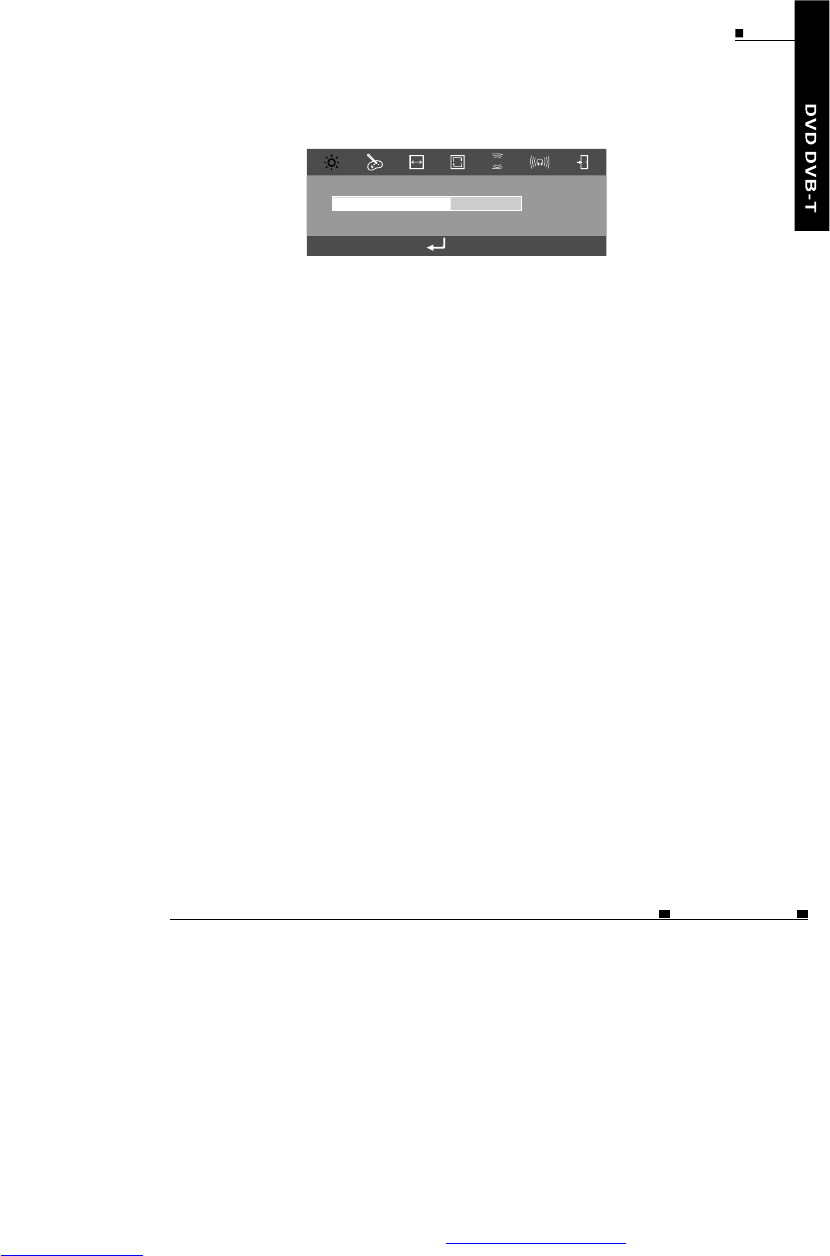4.Adjustbutton
Pressittoentertheadjustmentsofbrightness,color,TFTmodeandviewmode,FM
tranmitterandIR.tranmitterPressitagaintoexit.
Keeppressingthebuttonforabout1.5secondstoturnofftheTFTdisplayandpress
anykeytoresumedisplay.
10.Setupbutton
Pressittobringforththemainsetupmenu.Pressitagaintoexit.
5.Left/Previousbutton
PressittomoveleftattheMENUorSETUPstatus.
PressittolocateattheprevioustrackorchapterwhenplayingDVD.
8.Down/Revbutton
PressittomovedownattheMENUSETUPstatus.
Pressittobackwardtheplayingspeedthroughx2,x4,x8,x20whenplayingDVD.
or
9.Enterbutton
Pressittoconfirmyourselection.
7.Up/Forwardbutton
PressittomoveupattheMENUSETUPstatus.
Pressittoforwardtheplayingspeedthroughx2,x4,x8,x20whenplayingDVD.
or
6.Right/Nextbutton
PressittomoverightattheMENUorSETUPstatus.
PressittolocateatthenexttrackorchapterwhenplayingDVD.
PARTSANDCONTROLS
:ENT
4
11.CH-button
Pressittochanneldown.(InvalidinDVDstate)
ENG
MOBILEENTERTAINMENT
13
12.CH+button
Pressittochannelup.(InvalidinDVDstate)
13.ScanFunction
PerformprogramscanningbypressingtheCH-andCH+buttonstogethersimultaneously.
(InvalidinDVDstate)
FM
PDF 文件使用 "pdfFactory Pro" 试用版本创建 www.fineprint.cn